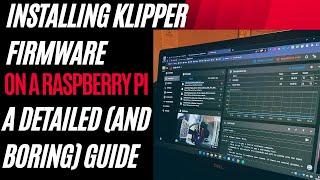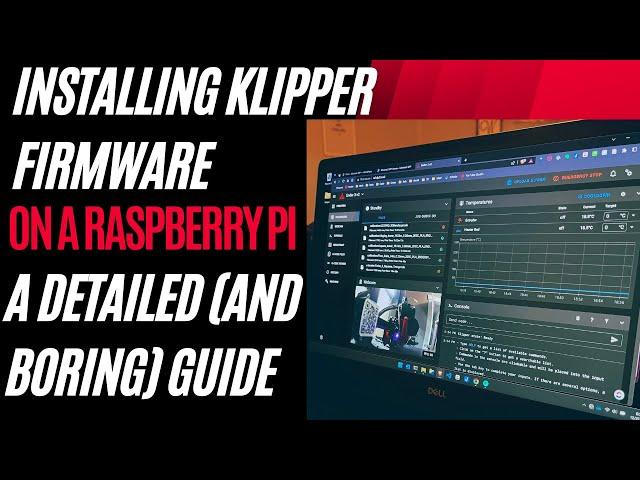
Installing klipper firmware on a Raspberry Pi - A Detailed (and Boring) Guide (Part 1 of 2)
Комментарии:

Armbian ругается на python/ как переустановить?
Ответить
Very helpful, Thanks.
Ответить
For your sound. The issue is that you have the mic too far away so you turn your gain way up to compensate so it picks up the booming in the room. Ideally you want the mic half way down your throat with the gain barely turned up. This cuts out all the background echo or booming. But since the mic is in the way of your videos you need to understand that all the professionals have the mic showing in their videos unless they wear a lapel mic.
Ответить
Hey man, I just want to say thank you so much for the very simple and easy to understand tutorial! I must of looked up over 50 different people trying to tell me how to do this the best, but this video and your next one were just so simple and exactly what I was looking for!
Ответить
the audio of this video is really hard to follow, you've got a decent mic (looks like maybe a Blue Yeti knockoff?) but it's very far away from you and I can't tell what it's set to (sounds like maybe bidirectional or omnidirectional, should set it to cardioid and then put it right in front of you). Also it sounds like you're running it through some sort of noise reduction filter which is really compressing the audio and making it really hard to understand.
Other than that the content itself is great- hope you get your audio issues sorted out if you haven't already

your god
Ответить
If I may jump in with a suggestion (before I've gotten 2 minutes in!): get rid of your auto gain -- play with setting your gain until you like it, because it's responsible for dropping to silence between words, which makes for the choppy listening.
You're welcome.

Great videp, tried a few before this without success, people were missing out steps and expected me to know how they got to it. managed to get klipper on my PI this morning after watching your video so thank you very much. going to attempt part 2 tonight
Ответить
This video just saved my behind. THANK YOU this is great!
Ответить
So do I need a dedicated monitor for this?
Ответить
FINALLY, a Clear Concise tutorial on how to do this. I have tried several other videos, but they seem to get hung up on uber details. This just worked. I am looking forward to the next video on how to install Klipper onto the Ender 3 Thanks again
Ответить
I don’t know if anybody will see this, but I was hoping someone could answer a couple questions.
I have everything to do this done I’m pretty certain. Mainsail,fluidd,moonraker,klipper,
octoprint, all on the pi.
I did the firmware build and loaded it onto a mini sd.
I cannot get it to flash.
When I turn the power on to my printer it does absolutely nothing but turn on the red light on the skr mini e3 v3 board and the green light comes on when the sd card is inserted. Those are the only indications to me that it even has power. The fan on the power supply doesn’t even turn on. Did I create a bigger problem than the firmware flash somehow or am I just not flashing the firmware correctly?

my pi wont turn on correctly after the sudo apt-get upgrade i have tried to hook it up to a monitor and it just gives alot of errors and wont login
Ответить
Thank you for making this video, saved a bunch of asprin.
Ответить
Video was as advertised: Boring and detailed. You got my sub.
Ответить
This isn’t boring to me! I’m just glad there is some good content out there that isn’t over 4 years old & outdated.
Ответить
You asked for feedback on your sound. If you use a compressor and enable the makeup feature as well as the default compression, you can maximize the volume while squashing any peaks during recording. If you need any help, let me know. I'll walk you through everything for free :) Your video was THE video that finally got my Ender 6 working and I've been using it for over a year now. Many thanks!
Ответить
Haven't finished watching yet. Do you think this will work on a pi 2 B
Ответить
Thanks! I followed along. Had to pause a lot to make sure I was doing things correctly but it all worked.... so far LOL
Ответить
Mike, Thank you! I swear i've watched so many videos on this subject, yours was by far the most clear, and quite easy to follow along with! I've sub'd :)
Ответить
When entering the password in Putty it keeps saying access denied despite both the user name and password being correct. I can login on Octoprint just fine but not on Putty. Do you have an idea for what is wrong?
Ответить
Great tutorial - very easy to follow and had just the right amount of detail. I found your video after multiple failed installs, your steps worked first time... many thanks!
Ответить
I think there is a bit of reverb on the audio
Ответить
Thanks for this video. I was a Unix sysadmin back in the 1990s so probably could have muddled through but this has made the process really quick and easy.
Ответить
ssh does not work! ive tried absolutely everyting from every source, no luck!
Ответить
Thanks for uploading a 'boring' video. This boring video helped me yawningly get through this install without any tiring hiccups. Love you lethargic friend!
Ответить
Include file '/home/**********/printer_data/config/m3dp-klipper-macros/optional/bed_mesh.cfg' does not exist
Once the underlying issue is corrected, use the "RESTART"
command to reload the config and restart the host software.
Printer is halted
how do i fix this do i just make a conf blank

I've been dreading this step in my project, it sounds very complicated. But you just made it so easy for me. Thank you so much for this!! You are amazing
Ответить
Boring yes....... informative and EXTREMLY detailed ..ABSOLUTELY!
Ответить
FYI... Before using git clone... I had to use
sudo apt install git because git was not installed yet.

I installed and get klipper work on ender 3 pro and out of the sudden my machine can't load up Klipper. I tried to reflash the printer firmware and and unable to flash klipper. i reverted back to Marlin and work. is the 64 bit raspberry pi convert the bin file has anything to do with it? I tried few times and wait or 15-20 min and still not work.
Ответить
thank you you did very good job i was able to follow you step for step i have been struggling getting my printer back up since i installed skr mini e3 v3 with a h2v2s lite on ender 5 plus hopefully i can get my firmware working now with klipper installed
Ответить
I can connect with the octoprint by selecting auto/ /dev/tty USB0 for the serial port. But not klipper and main sail. It gives MCU error. Should i change any config files?
Ответить
why the Pi OS 64bit option?
Ответить
you gained another subscriber
Ответить
Thanks for the very succinct tutorial. Very clear and concise. You've got my sub.
Ответить
A very clear and well-explained presentation that shows everything step by step. This is how I managed to install everything the first time. KlipperScreen also works well! Great job!
Ответить
Super helpful!!! Thanks.
Ответить
Was wondering about the MCU error I get. Also looking to flash the KP5L, but since the existing tutorials/follow alongs are really bad——> no luck.
Ответить
Great follow along. The only thing missing for me was that my installation never asked for a port for either install. fluid ends up on 80. mainsail and octo..... no idea
Ответить
Great tutorial - very easy to follow and had just the right amount of detail. This is my first time attempting to run Klipper, and everything on my end is looking correct so far, thanks to this video!
Ответить
Very good tutorial and easy to follow. I've been running Octopi/Octoprint connected to my Ender 5+ for almost 3 years now. Just received my Ender 5 S1 and wanted to try using Klipper. You made it very easy to get installed. The only thing that didn't work for me is the installation of the recommended macros for Mainsail, the connection just kept timing out.
Ответить
Great video!
Ответить
You get a gold star. And it may very well be that I'm watching this video only 2 weeks after it was uploaded so everything is current, but your video was clear, concise, and every step I followed in this video worked first try for me with ZERO issues. I'm new to Klipper and it was a relief for everything to actually work as it did in the tutorial. A genuine thanks to you sir!
Ответить
Great video, thank you. For audio, consider putting the mic closer to your face, or upping your gain or lowering your gate.
Ответить
Thanks for the guide! For audio you should but a rug on the floor to minimise the echo
Ответить
So far audio levels are a bit better than usual. You might want to up the gain on your input/mic a little more as it does still cut out a little bit when you’re speaking. Maybe rotate the mic to face you as well as moving it a bit closer may help as well. Keep up the great work. 👍
Ответить