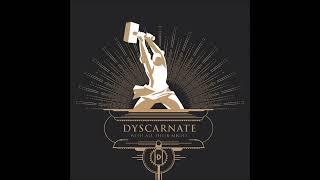Turn Your Signature Into a Watermark in Photoshop!
Комментарии:

Amazing explanation ❤
Ответить
Just open signature, use magic background eraser tool to remove white part. Then use levels to darken the signature.
Ответить
What an amazing video. Unmesh is the GOAT of graphic design and all things photoshop
Ответить
Hi, i'm form 2023
Ответить
Thanks for yr video. It is very useful. May I Know why we choose sRGB instead of RGB?
Ответить
SHAVE IT
Ответить
PNG does not work
Ответить
Awsome thanks!
Ответить
Another great video, thank god for you Sir!
Ответить
I like his voice and his aproach doing this
Ответить
Thank you so much brother i like what youre doing am becoming more better each day through practicing your tutorials.
Ответить
After trying dozen of tutorials, that usually make things look easy, make me confused, and the end result is subpar at it's best, I tried this one. After ~3 revisions I successfully removed background and perfected the end result. In my case, I was removing background from stamp scan. Thank you!
Ответить
Hello, I love your teaching style, thank you!
I’ve been making my signature brush for many years now, just as you described. I use photoshop classic 2023 on both a windows laptop and a desktop. Recently the brush is nowhere to be found, it just is no longer in the pallet. It’s become very frusta’s I then have to make another brush from scratch. Any ideas on why this might be happening? I’ve searched the internet for an answer but have found nothing.
Thank you

Hello, my settings on camera raw changed and I am not able to finish this task. I used it a couple of months ago and now I can’t. Would you please help? 😢 thank you so much.
Ответить
thank s a lot! :D
Ответить
Thank you!
Ответить
awesome
Ответить
After so many years of being confused and intimidated by tNice tutorials software I finally understand how to use it. I never thought the day would
Ответить
utilised and enjoyed wNice tutoriallst increasing in value.
Ответить
No lie tho
Ответить
Very helpful video 🫂🫂🧡
Ответить
Don't feel good
Ответить
comnt doesnt even relate to the video
Ответить
Amazing. Really helpful. Thank you
Ответить
awesome
Ответить
What a fantastic video. Exactly what I needed as a new photoshop user. Thank you very kindly. Scribed!
Ответить
Bro you just saved my photography career 😉☺️
Ответить
way too fast, gonna have to watch this 39 times LOL thanks
Ответить
Absolutely fantastic tutorial! Well done and thank you. I am taking courses at the city college and you reminded me of some important black and white adjustments. I love the signature logo design. This is jam packed with information given at lightening speed, so make sure you take notes.
Ответить
brother thanks to this, you are always helpful and informative
Ответить
Perfect, the video i was looking for, Thanks
Ответить
awsome sir! kindly make a tutorial on removing watermark from any image
Ответить
Please make a video creating animated signature for video projects
Thank you🙂🤗

dude always over complicate things
Ответить
Scan the signature using what application? And what type?
Ответить
Great. Congrats
Ответить
You are amazing maaan, I liked your video as much as I enjoyed it. Please KEEEEEP GOING
Ответить
Nice video but I use Photoshop to edit signatures and stamp on document files or scannable ID, Driver’s license or passports. I offer tutorial on this and could guide you to the right tools needed for such edit. I just love creating and helping people in need, HMU if you need any of those services and I will gladly help.
Ответить
Thanks for your good tutorials. I need something special in the watermark. How to automatically write the name of each image as a watermark on the image?
Ответить
photopea
Ответить
Such a great video, as are your others! Thank you!
Ответить
Thanks for this tutorial. You really helped me to impressed my boss
Ответить
This was absolutely what I needed!!!! Helped me greatly!!!! Thank you for making this video!
Ответить
thank u so much
Ответить
What an amazing coach you are Unmesh.. Really appreciate your videos.. Thank you for all of them.. cheers..
Ответить
dont have photo shop :(
Ответить
thank you so much
Ответить


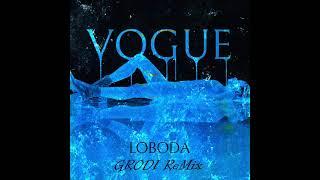



![Looper - Остановитесь (feat. Янукович)[не Enjoykin]|MMV Looper - Остановитесь (feat. Янукович)[не Enjoykin]|MMV](https://ruvideo.cc/img/upload/b3hVbTBIYnNMX0Y.jpg)