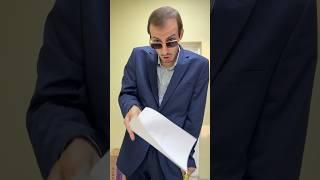How to Setup TP-LINK TL-WA855RE Range Extender
Комментарии:

Well thank you for this explanation it was great I wish other people would explain it like you, so just wanted to know is it pretty easy setting up with the spectrum modem?
Ответить
Can it be setup using ethernet?
Ответить
Hi. I know I'm late to the game. Thank you for this detailed explanation. I wanted to ask if you could use this as an extender to a router that already acts as a wifi repeater? My network setup is that I used a router as a repeater via an ethernet cable.
Ответить
How to change password on my extender as the wifi password also changed
Ответить
eeeh gusto ko #3
Ответить
Range covered?
Ответить
pwede po ba saksakan ng LAN cable?
Ответить
I tried this on STARLINK, it's not compatible
Ответить
Cut the music. Annoying.
Ответить
Can I use a LAN cable for this extender?
Ответить
Paano pag dead point(wala na yung internet connection) and duon ko isasaksak yung range extender, aabot siya? and with the amount of speed na nabibigay ni mismong router?
Ответить
Thank you for your help. We used two of these a few years ago in our home. We purchased a new router about a year ago, so we put them away. Well some reason I need them again, so I pulled one of them out but forgot how to use it. Thanks again.
Ответить
Hi can you help me change the password for the wifi so the extender and main wifi will have different passwords
Ответить
Your explanation is amazing. I appreciate your effort bro. Keep it up 💪. I subscribed to your channel already.
Ответить
Not powerful enough for my 2 storey house....I need a different model
Ответить
thanks man, it worked
Ответить
Daminf proseso
Ответить
Sir patulong po, nagkamali ako ng nailagay na password sa tp link range xtender ko sa wifi na kinonectan ko tapos ngayon di ko na maaccess ung range xtender ko pag naglolog in ako sa wifi..panu kaya to ma reboot?
Ответить
hi po! i’ve tried the method 1 and i think i followed your instructions. the blue light has also stopped blinking but i cannot find the extender once i try to connect my phone to it. can you help me po? thank you!
Ответить
very helpful.bro for a year i thought this was useless
Ответить
Hi! My problem is that the ext has no internet, but it is almost beside the router
Ответить
background music hinders presentation.
Ответить
after confirguring.. do i need to plug in LAN the main wifi router?
Ответить
It keep says "connected without intertet" and as a result, it doesnt open pages. Anyone has same problem?
Ответить
Sir ilang devices po kaya nito? Sabi po kasi ng iba sir 3 na devicea dina daw po stable connection?
Ответить
bakit di pwede sa 5g
Ответить
Di na need kabitan ng cable?
Ответить
Very helpful
Ответить
Very useful! Thanks!
Ответить
this repeater can connect to 5g router?
Ответить
i can’t reset my tp link
Ответить
What was taking me hours, took me seconds after your video!! Thanks so much 🙌🏽🙌🏽
Ответить
hi!done installing but there is no internet connection when i select the repeater
Ответить
Thanks man! Helped alot <3
Ответить
Finally! This worked. These are better instruction than those that came with the product. The first method worked, and it wasn't even in the instructions!
Ответить
Grabe solid na tut nito❤️
Ответить
You didn’t explain clearly how to do method one, do you have to press both buttons at the same time and hold it for few seconds????
Ответить
Lods pasagot naman pano kung wla wps button yung wifi namin makokonek padin ba yang wifi extender?
Ответить
Alin mas maganda xiaomi wifi repeater or eto?
Ответить
THANK YOU, THANK YOU, THANK YOU SO MUCH! After 15 or more videos, I finally was able to use my wifi repeater... Highly recommended guys! I'm using TP-link RE550... Same set up used as this tuturial, just follow what he says guys!
Ответить
So hindi na need ng another router at lannwire para maextend ang signal?
Ответить
Hi! Why I can't connect to the extended wifi, it say's "incorrect password" but I entered the same password as my wifi? Thank you for answering if ever😊
Ответить
boss kapag yung tether app method ba, nid pa open ang wps ng router at extender? thanks
Ответить
Question ko lang if multiple rooms ko gagamitin ito.. Sa main router ba talaga dapat sila naka connect? Or pwd ako gumamit ng router to switch to extenders?
Ответить
Excellent and simple ❤
Ответить
Solved my problem instantly! Damn wonderful 👍🏻💯
Ответить
Sir tanong lang po once na set up na po ba pwede po ba ito dalhin sa kabilang bahay na malapit lg?
Ответить
Pwd ba ang more than 1 na extender econnect sa iisang router?
Ответить
How to chabge password mo sa extender
Ответить
Nag palit po kami wifi pero bat ganon di na po namin magamit ung extender namin . Na reset anman na po😔😔
Ответить