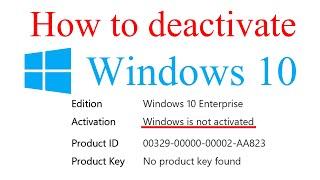RAW vs JPEG Which is the best for you - advantages and disadvantages
Комментарии:

If I may ask the question Why do we need light room or any other software when the cameras today are so soficated isn't a form of cheating after all the camera sees what your eye can see such colour and condition
Ответить
Hi PG how do you toggle between the edited photo and the original on Lightroom classic cheers Raymond great work btw
Ответить
you can as you said at one point you can edit a Jpeg image but in your comparison you did not show the Gull jpeg edited as I am sure you should admit gives the impression that the Jpeg you got from the camera is the best it could be when the truth is it isn't you should have shown the Jpeg edited in LR to give an accurate comparison of the standard that can be achieved in both methods
Ответить
Good info, well presented, excellent demo. Your videos are spot on.👍🏽👍🏽👍🏽
Ответить
I now understand Jpeg and Raw much better by your demonstration of using another software to accomplish the final result as I wish. You have demonstrated the best way of learning photography for a beginner!
Ответить
Absolutely great explanation. Thank you. 👌A problem I'm having is when I download my files from the SD card to my Mac the files are being converted to JPEGs. Any thoughts?
Ответить
I have enjoyed a lot of your videos Paul and learnt a lot. This one on JPEG vs RAW was good too. But I was little disappointed by your focus on promoting Light Room. I do not particularly like Adobe's monopolistic business model. I personally try to keep my photography costs down so I decided to use a free open source program called Darktable. It is not as polished as Light Room but with a bit of practice it does a great job . The are other open source photo editors such as Raw-Therapee which are also good. Then there are the other photo editors on the market that are challenging Adobe's dominance. Keep making more great videos Paul, thanks.
Ответить
When I take 2:3 ratio raw photo in lightroom, the size of the photo expands, so i have to crop some parts of my photo, how can i get rid of this problem
Ответить
Oh! Now I get it. Honestly, I was scared of RAW because I didn't understand it. Paul, you make everything so clear. Thank you!
Ответить
Great video,, just wished you would have also done a slight enhancement of the JPEG as well for a final comparison,, Thanks again Paul for your great lessons ...........
Ответить
Brilliant video. I've returned to photography again after many years dipping in and out of it since my first venture at 10 years old in the late 1960's developing and printing my shots in primary school. Raw v jpeg was a huge mystery to me until watching this video. Paul absolutely nailed it for me. It's raw and Lightroom for me from now on. Thanks Paul.
Ответить
Hi Paul, really love your tutorials. Just got a D5600 to take my photography to the next level. I love taking landscape, sunrise /sunset and night photos and your thorough explanations and tips have really got me excited about getting that unique shot....Btw, I already had downloaded Affinity Pro and starting to learn it but you make Lightroom seem a bit easier. Should I switch? Thanks again
Ответить
Thanks for this :)
Ответить
Found it~ ❤️
Ответить
Great video Paul. I watched your video on DSLR panoramic photography. Now, I have never used RAW imaging, so that's something to work on. In the meantime is it possible to use JPEGs with the stitch or merge faculty?
Ответить
Another great video. This is something I was pondering, and I'd decided on using largest Jpeg file sizes. For now I'm practising composition and staging , plus getting to grips with the manual settings of the camera in different light levels on the fly. (But always having auto modes in the back pocket as an insurance policy) It's mostly an experiment, and maybe I'll move on to raw in the future.
Ответить
You just earned a new subscriber. Well done!!
Ответить
Which is the better editor. Camera RAW in Photoshop or Lightroom?
Ответить
Maybe its better to do the raw way for editing on your computer , but my canon D800 can connect to yout phone and you can download them straight to it and it will convert them straight to jpeg so you can share straight to media anyway
Ответить
Bravissimo 👍
Ответить
I agree with everything you said, BUT as always, the processing is according to TASTE! You thought the seagull needed to be darker to bring the details out, which is correct, BUT you failed again to use BRIGHTNESS to bring back some of the light to brighten the seagull, which is what jpeg did and made the seagull look much better.
Ответить
I now have a better understanding of the differences between the two formats.
There is a plus side to this, my wife in all in on my purchasing an Apple laptop.
Win win🏆!

There is 4 dislikes on this video What possible would you dislike about this video Paul explanations are easy and on point!
Ответить
If you cant upload raw to a computer, how do you add it to your software to edit?
Ответить
So how do you switch between jpeg and raw on a Canon EOS?
Ответить
Thankyou for explainingwhat happens to a jpeg image.
Ответить
This is a great explanation and example! Thank you!
Ответить
Yes finally someone who explained and showed the difference between the two plus the pros and cons where i can understand it. Thank you thank you thank you.👍😎
Ответить
i notice on your camera you had it set in manual if i set mine to AV, is it easier to shoot raw or manual when shooting raw files
Ответить
Please setting the camera d3300 menu
Ответить
What is the best editing application you can used to edit your pictures if you are a beginner.
Ответить
Paul this is so easy to understand, but I am confused as I don't understand the difference between JPEG normal, basic and fine?
Ответить
This man I think gives explanations and tutorials that rank amongst the best you will watch. A great effort and I for one have learned so much from them. Thank You.
Ответить
phtography made easy for sure. Thank you very much and stay at home and keep yourself safe.
Ответить
Which one do you use mist often, sepecially for nature, outdoors, street photography, and animals?
Ответить
Hi Dear thanks fro you explanation. can you tell me if i have JPC pics how i can convert to REW.pls let me know.
Regards/Saeid

Something else i'll be trying now!
Ответить
Please recommend any software to Anroid for downloading RAW image
Ответить
This is by far the best video I've seen on this subject.
Ответить
how do you transfer the Raw-files form your SD-card to photos on your macbook?
when i try to transfer my files (from the SD-card), can i only transfer the JPEG-files, it will not accept the Raw-files? :) (i take/shoot images with my Nikon D3400 camera, both in RAW and JPEG)

as a recording musician, this is similiar pros and cons with MP3's and WAV files. I'm sure there are RAW music files. ?
Ответить
Sir,can I shoot in Raw +large
Ответить
Thank you for making this video.
Ответить
Hii Paul, I took a some shots on RAW but can't print it out in fact couldn't find the photos on my printer display screen. but yet the photos are displaying on my camera. Please what do I do?
Ответить