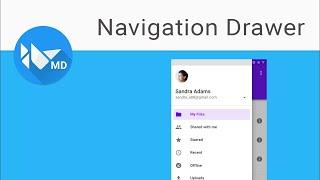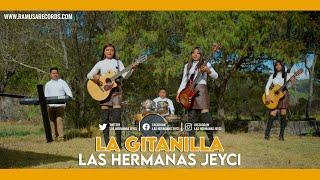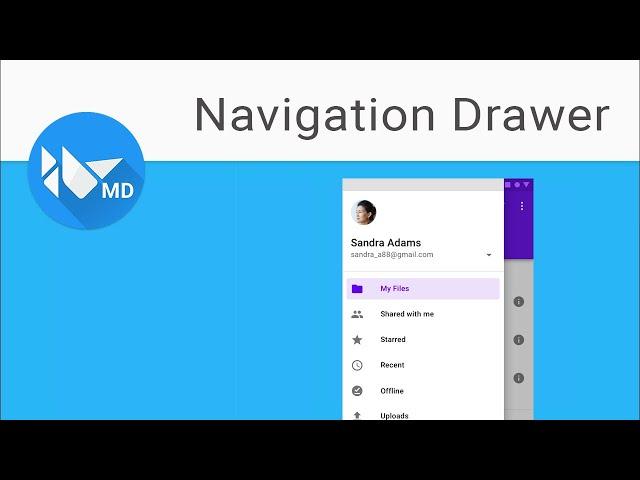
Kivy Tutorial 12 - Navigation Drawer | KivyMD
Комментарии:

I am getting an Error of "too many indentation level" at the navigation_helper
Ответить
Thank you a lot for this video! It helped a lot
Ответить
If you get stuck:
NavigationLayout is now: MDNavigationLayout
MDToolbar is now: MDTopAppBar

Can you show this using the Builder.load_file("file.kv") with Screen_Manager being involved for multiple screens? I am having difficulty.
Ответить
Change NavigationLayout to MDNavigationLayout. Also MDToolbar did not work. I changed it to MDTopAppBar for both top and bottom.
For Bottom Toolbar i used this code:
"...
MDBottomAppBar:
MDTopAppBar:
title: "Help"
...."
This worked for me.

Hello Sir, I'm getting an kivy.factory.FactoryException: Unknown class <Toolbar> error. Please, help
Ответить
Hello here.....i have an error it says kivy.uix.screenmanager.ScreenManagerException: ScreenManager accepts only Screen widget😔
Ответить
Hello sir I'm a student and working on a school project where I want to integrate this navigation drawer, but I always get an error whenever I write this code. I also tried the code in a single file where I wrote it as it is you have shown here, but still it gives the same error. Could you please help me in this. Waiting for your helpful reply.
Ответить
Well explained . Thank so much !
Ответить
топ видео
Ответить
MDNavigationLayout *
Ответить
Plse let some one help me the navigation layout error
Ответить
Hey I got an error saying import error no module named "Navigation layout"
Ответить
I am a boy, years: 11, class: 6th
Ответить
Can you make a video for share button for your app
Ответить
I want to add a toolbar which includes buttons to chance screens. The problem is, that I need the ScreenManager for the toolbar and for the multiple screens. How can I do this?
Ответить
@buildwithpython I need help, This is My kv code: NavigationLayout:
NavigationLayout:
MDNavigationDrawer:
id: nav_drawer
ScreenManager:
Screen:
BoxLayout:
rows: 3
MDToolbar:
id: toolbar
title: "Dude Chat"
md_bg_color: app.theme_cls.primary_color
background_palette: 'Primary'
background_hue: '500'
elevation: 10
left_action_items:
[['menu', lambda x: nav_draw.toggle_nav_drawer()]]
right_action_items:
[['dots-vertical', lambda x: root.show_bottom_popup()]]
The error is AttributeError: 'MDNavigationDrawer' object has no attribute 'border_color_a'

Woooow ;) thx ;)
Ответить
UPDATE 01.2021: You have to change NavigationLayout to MDNavigationLayout, and "lambda x: nav_drawer.toggle_nav_drawer()" to "lambda x: nav_drawer.set_state("open")", your welcome :)
Ответить
Hhhhh you tell so mach "oh right guys"
Ответить
thanks
Ответить
I really appreciate that you do not use the kivi language .kv which in my opinion complicates things more ! Thanks for the tutorial !
Ответить
Nice video, 1 like for your series 👌
Ответить
Sir I am writing your same code but I am getting this error ReferenceError: weakly-referenced object no longer exists....
Please sir explain me Why this error is coming and give me solution to solve it...

sir how can we create tabs?
Ответить
How long this series will be ?
Ответить
Very Nice video Man! Pl. keep continue with your nice work. if u got time from your busy schedule then I wanna know how to display real time json api using KivyMD. Thanks again!
Ответить
Thanks for vedio.
Q-1=>Can You Please tell me how can I Put Data tabel or a text entry at the place of that hello world label?
Q-2=>How can I get text of entry text from that helper string?

Can we deploy this app in Play store bro..?
Ответить
i am always waiting for new videos of kivymd and love to watch them thanks sir
Ответить
thank u for the effort we hope that u will finish all series kivymd till packing apk and we will never forget that for u u will change alot of lives iam try to learn so i can take care of my family you make difference thank u
Ответить
You're my ideal...
Ответить
😇
Ответить
I am eagerly waiting for your every upcoming Videos bro 😇👍👍
Ответить
Please can your next video be on how to change screens🥺🙏🏾
Ответить
Nice video👏🏾👏🏾👏🏾
Ответить