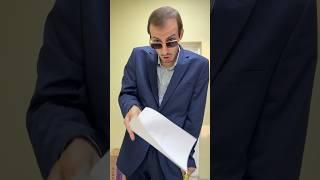Access 2016 - Creating Forms - How to Use the Form Wizard in MS Microsoft Access Database Tutorial
Комментарии:

Thank you sir thank you so much. I can’t really explain how much this video has helped me. Tomorrow is my assignment and this was the kind of material which, I was looking for. Thank you sir thank you so much again.
Ответить
Thank you very much
Ответить
Thank you so much. This was helpful.
Ответить
Thank you so much
Ответить
Simple, easy, straight to the point, tysm
Ответить
My access is exactly like yours. Normally you can choose "how do you want to view your form" after selecting all the fields to create a form with subform, but in your video you didn't even have that option, and neither do I! Do you know how to fix that? Thank you very much!
Ответить
Very specific details which is very helpful for me as a beginner
Ответить
How I enable this feature.
Ответить
Thank you a lot my brother
Ответить
My teacher used some of your video in class and im here to study from your videos for the quiz:)
Ответить
Love from India ❤️
Ответить
Good morning. How do I replace one of the records to a drop down menu? I want to be able to select from a drop down menu when entering the data into the form. I found the combo box but not sure how to integrate it.
Ответить
Tq
Ответить
Thank you for really breaking it down for me, I am a beginner and this is made a lot of sense.
Ответить
nice
Ответить
U saved me in last minute...I have exams today...
I like ur videos....a lot...keep it up.,!

Can you make video about how to make buttons in access
Ответить
Thanks for making these videos. It has been years since I have worked in Access and your videos are a great way to dust off the cobwebs and get back up to speed.
Ответить
How do I create a form with a field that gets filled in as I fill in other fields in the form view. For instance..if there is a unique number that comprises first and last initial as well as date of birth...how can I make a field that automatically fills in as I fill in the required data? Thanks much
Ответить
I want to learn how to connect to tables with a special way like: I have a database for students and in the main table there is a field of the number of absence days, in the other table is like a calendar with the teachers if she marked on one day or added a link to the document it will automatically count one number more in the first main table under the field of absence and student's record . can you please help me in that ?
Ответить
My teacher Mr.David is a bad teacher. You are a great person because you helped me with my theest for tommorow. Thanks!
Ответить
I am not super proficient in access, but I was wondering if there is a way to create a dynamic query/report/form or anything that prompts for the fields you wish to summarize based on?
I have a query set up that pulls all of the data together into 1 query that I plan to pull from. What I am hoping to do is when the user runs the query(this user will likely have no access knowledge at all so user friendliness is key), that it give them the option to choose the fields they wish to add using a check box
[ ] Include Region
[ ] Include Sales Person
[ ] Include Sales Date
[ ] Include Customer Address
etc....
or a series of combo box's that list out each potential field and you can choose which ones you want that way.
Field 1 [Sales Person]
Field 2 [Sales Date]
Field 3 [ ]
I want them to be able to be able to build the data in any way they wish, using what ever fields they want at the time.
I have access 2013 if it makes a difference.