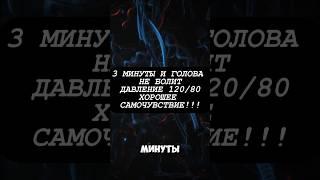3 BEST FREE Video Editing Software for PC
Комментарии:

Finally I found a really good tutorial. Thank you Kevin. You are the only one whose tutorials I came through care that everyone can see everything on your screen. Most bloggers do not care about it. They show the program but you can not see any tabs, everything is blurry. I like your videos. I watched all others. Very good explanations. Very detailed and with each step by step what I want without any scientific terms.
Ответить
I'm confused about the watermark issue. If you have a watermark doesn't that prevent someone from stealing your content? Or is that not the purpose of the watermark? Can you adjust the transparency so the watermark is less obtrusive but still there?
Ответить
VIDEO pad, I am sure i paid about 30 dollars for, I thought I had bought it, it asked me to renew, £79-07 I went to close the web page, it came up with PURCHASE options....£79-07 seems like a RIP OFF
Ответить
Capcut would be great if they didn't ban it along with tik tok. Also all the good effects require you to upgrade to pro. They also doubled their pro price from $9.99 monthly to $18.99.
Ответить
I have a Lenovo laptop, i can download deviance
Ответить
ClipChamp: "You're not connected to the internet, please retry later"
Ответить
Hi Kevin, Nice video. I work with Davinci Resolve (free version) for the last 4 years and I'm very happy with it. Although I don't know how to work with all the possibilities, for me it is a joy to work with it.
Ответить
This worked until CapCut locked everything behind a $100 a year 'pro' subscription, and Da Vinci Resolve lags and crashes just as well as Clipchamp. This needs an update, badly.
Ответить
I tried CapCut and it worked for free for the first few weeks but now I could only use it by paying? Is this free for certain countries only?
Ответить
THANKS
Ответить
Brill I am going to try some of those now. Thankyou
Ответить
Thank you
Ответить
clip camp is watermark not free
Ответить
thank you ,this helps big time
Ответить
clipchamp required too many info to let u use...typical microsoft mean way
Ответить
How to fix Clipchamp not importing video files
Ответить
Thank you!!! You just saved me
Ответить
bro this really helped
Ответить
I used Microsoft Moviemaker, then when it was withdrawn, I used the video editor in Photos. Now Microsoft has changed again and is seeking to force simple low requirement users like me to learn to use a 3rd application, and one that requires a subscription which, over time, will become expensive.
As a result, I have gone with VSDC. Capcut sounded great, but I am worried about an application from ByteDance on my machine.
Thank you.

H
Ответить
Can any of these softwares be used with the dji osmo action 4?
Ответить
is there an option in CupCut to stop the video at some point draw smth on the paused image/screen and play it again for instance?
Ответить
Greatly appreciate your input! I'll likely use capcut as a start and eventually dabble further into DaVinci Resolve. I had no idea that there were so many free resources at my disposal :)
Ответить
I have no idea how you keep everything straight Kevin, been Working with Windows since 1979, it was still called MS-DOS back then, You are incredible!
Ответить
I checked all three of them and none of them are free
Ответить
Capcut should be removed now since many of their basic features have become pro features which require a subscription.
Ответить
Which one can export 4k video for free? Clipchamp doesn’t do it
Ответить
i always use davinci resolve and it is perfect for me
Ответить
Capcut is chinese spyware, users beware.
Ответить
Thanks. This was so useful. I was using imovie and now I have some more options. 🎉
Ответить
Would be good if you mentioned that clipChamp does only export in choppy 30 fps. Wasted my time making a complete video before realizing that.
Ответить
Thank you Kevin. You are too good.
Ответить
thank you
Ответить
That's all very nice but I basically just need a video editing software for one thing: Bluring a childs face. Someone asked for a video and I'm not comfortable with sharing a video which features any child where I don't have explicit permission for it. Are all three options valid for that? Which one would be easiest? Both camera and the child are moving. The child is in and out of the frame over the whole 1 hour video so the less of a hassle it is the better.
Ответить
Capcut is not free. I tried it and used a couple of the transitions. When I tried to export, they told me I had to buy "Pro" subscription before I could do that.
Ответить
DaVinci Resolve and capcut
Ответить
Which editor is free to export video
Ответить
Thank you...
RO 👍

absolutely not clipchamp, im here because it always breaking!
Ответить
would have been more helpful if you had just made a short movie
Ответить
Free... yea right.. watermark here and there.. -,-
Ответить
climpchamp is shiiiiiiiiitttttttttttttttt
Ответить
This is so old and I like them but this is not up to date and I go with cap cut you have to pay for camp or anything in 2024
Ответить
How did you installed capcut ? I can't open it on my PC
Ответить
Thank you!! I was using Clipchamp but it has a lot of issues and keeps needing to relaunch while I'm in the middle of working. I'm going to try CapCut thanks to your video. I think DaVinci Resolve is a bit complex as I am completely new to video creation/editing.
Ответить
Continue with your great work!👍👍
Ответить
Clipchamp's free version is quite limiting. To get more options, you need to subscribe for 11.99 per month!
Ответить