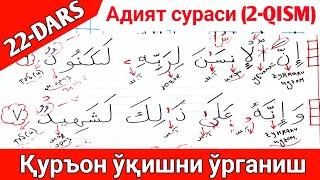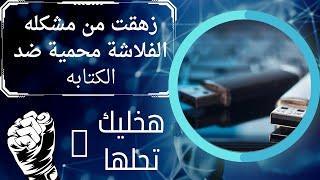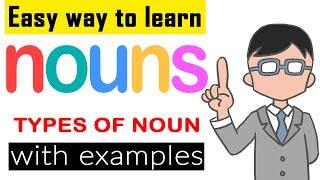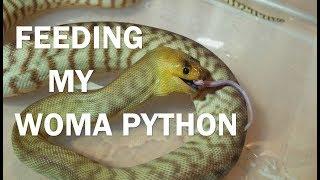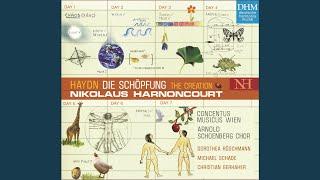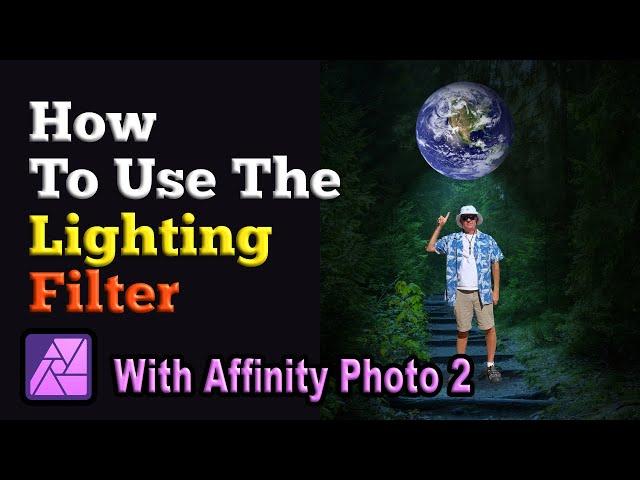
How to Add Lighting Effects in Affinity Photo 2
Today we'll learn how to use the Lighting Live Filter in Affinity Photo 2. Along the way, we'll use several features of Affinity Photo 2 including: the Stock panel to get free pictures from Pixabay.com and Pexels.com, the Assets Library I created in a previous video (see below) and adding shadows.
How to cut out images and add to the asset panel: https://youtu.be/nroX2_dHMoo
This channel is designed for people who want to be able to learn Affinity Designer and Affinity Photo to create fun projects for personal use or to make money on the side. We'll try to show basic concepts that beginners can use right away to edit and improve their photos, make greeting cards, logos, business cards, promotional images, yard signs, flyers, invitations, artwork, YouTube Banners and Profile Pictures and a variety of other fun or lucrative projects.
How to cut out images and add to the asset panel: https://youtu.be/nroX2_dHMoo
This channel is designed for people who want to be able to learn Affinity Designer and Affinity Photo to create fun projects for personal use or to make money on the side. We'll try to show basic concepts that beginners can use right away to edit and improve their photos, make greeting cards, logos, business cards, promotional images, yard signs, flyers, invitations, artwork, YouTube Banners and Profile Pictures and a variety of other fun or lucrative projects.
Тэги:
#Affinity #Design #graphic_design #Affinity_Tutorial #affinity_photo #affinity_publisher #photoshop #affinity_designer #photo_editing #removing_backgrounds #photo_effects #affinity_photo_tutorial #affinity_suite_2 #affinity_designer_tutorial #recording_macros_affinity #photo_shop #affinity_patch_tool #photo_shop_tutorial #photo_shop_editing #photo_shop_effects #affinity_selection_tool #working_with_layers #working_with_brushes #photoshop_brushesКомментарии:
How to Add Lighting Effects in Affinity Photo 2
Practical Affinity
Vocaloid - World Is Mine (Kaito Version)
Moonlight Dreamer
Por algo me dicen poeta :D|¡Sayoko-Chan!|GL
ωShin -hye G ω
Feed my Pets Friday: Woma Python Facts!
Snake Discovery
The Post Scriptum Beginner experience
Khorny Guy
Die Schöpfung (The Creation) , Hob. XXI:2: Part I: In vollem Glanze steigt jetzt die Sonne...
Nikolaus Harnoncourt - Topic
2024 Kia EV9 GT-Line - Rainy POV Test Drive (Binaural Audio)
Winding Road Magazine