
How to migrate emails Microsoft 365 | New Exchange migration tool
Комментарии:

This email migration tool is available within your MS 365 admin center (Exchange Admin Center) and will let you complete the setup of your Microsoft 365 accounts.
Ответить
Hi
There is issue If the user has shared mailbox in his email after migrate his email to exchange he can't do search in his shared mailbox.
If you have solution give me answer thank you

How to migrate calanders and contacts?
Ответить
Hi Carlos. Thanks for the awesome guide. Can the migration continue even when the computer is off?
Ответить
Thank you this video was soooo helpful.
Ответить
Thanks for a such a clear and instructive guide. Really helped me out!
Ответить
Wow what an amazing guide! Absolutly perfect in every detail!!! Thank you so much!
Ответить
Thanks for the video. What about the MX record? When should we change the MX record so that emails will flow to the new email server?
Ответить
I do this in my mx plan from ovh to office365 but always get failure the username and password is correct
Ответить
Thanks Carlos. Very helpfull!
Ответить
Thanks for video helped heaps
Ответить
Thanks so much for this video! Awesome content! I'd give you a hundred thumbs up, if I could!
Ответить
With this tool, can I migrate emails from a domain @domain1 to a domain @domain2?
Ответить
Hi, I don't have an exchange server infrastructure, is there a way to migrate a large number of mailboxes exported to pst files to exchange online?
Ответить
Thanks a million- followed your instructions had a successful migration
Ответить
Thank you for a simple tutorial to help
Ответить
how long would it take for 20gb mailbox?
Ответить
Using Microsoft dashboard migration and migrated boxes have more than 2Gb and received only 2Gb and scheduling is stuck.
Ответить
The mailboxes with more than 2Gb were not migrated completely, only the 2Gb, is there any way to solve this or do I need to use a third-party tool?
Ответить
This is great email! but do you have a video of how to troubleshoot if you get Sync with errors? thanks
Ответить
We have a problem with data migration from the imap server, it does not transfer all messages, on each of the transferred accounts, the migration stopped at about 2gb, regardless of the size of the mailbox. Can you help with that?
Ответить
Just to be clear (and apologies in advance if I missed that part) what you are referring here to is to migrate tenant-to-tenant M365 email, perfect example on a mergers & acquisitions scenario or perhaps a company re-branding situation NOT for on-prem Exchange email to M365 correct?
Ответить
Informative and concise. Thanks. Do you have any videos of how to do contacts or calendars ?
Ответить
Hi, I have started syncing 5 email boxes, but the migration tool stopped syncing after about 10 minutes. It stays at 25% synced since yesterday and doesn't sync emails anymore. I have stopped and started again 1 of the boxes, but no change. Do you have any idea why? Thanks in advance.
Ответить
Hi, is it safe to delete the migration batch configuration after the successful migration?
Ответить
Thanks are lot carlos
Ответить
Very helpful Sir keep up the good work. Can you or anyone could please help me with a query which is what if I have 10 users and want to migrate their contacts and calendar as well. What is way I can achieve that. Thanks in advance
Ответить
Hello. Thank you for this helpful video. In case of mailbox migration along with domain name from one O365 (managed by domain hosting) to new own O365 tenant what are the steps?
domain name should be migrated first or mailboxes ? thanks

Hi Carlos, does it migrate Calendars and Meetings as well?
Ответить
hello , how can o connect with about works project ?
Ответить
Thank you😊
Ответить
how can I import pst file using this tool?
I have only outlook web app so I can't import pst files in it.

Awesome guide, Carlos! Quick questions, our email is using a POP3/SMTP(HostGator) and wanted to migrate it to MS365 Business Basic, will this step still be applicable? Or is there an additional step ? I will have to look into how to check for IMAP
Ответить
Hi Carlos. Thanks for the helpful video. We are trying to migrate our emails from an IMAP server into Office 365 with a Family Microsoft subscription for Home. I belive your videos focus on Microsoft 365 for Business. However, do you know whether the Family Microsoft subscription for Home has a) the admin role, which you have said is needed for email migration and b) the microsoft exchange centre, either the classic one or the modern one, which we would need for email migration? Thank you
Ответить
How do you select which mailbox you want to receive the migrated information?
Ответить
Everything look so good in your video, BUT, where is the rest like main thing MX record. All you present doesn't work without HOW TO set MX record and etc.
Ответить
Do you know anyway to do a shared Inbox or is it the same way?
Ответить
Great tutorial 👌 I've got one question: if users were using POP3 instead of IMAP, does that mean that the emails downloaded with POP3 won't be migrated? If so, will updating POP3 to IMAP on their email clients sync those emails back to the server and will the migration work then?
Ответить
Can you help me to migrate from another exchange server so I can get all contacts, to do lists and calendars also? Thank you
Ответить
Hello Carlos, can i run the batches multiple times and the system will sync only the emails that have been added or changed? For example, i am preparing for an email migration of 5 users. Most of the users have about 3-4 GB mailboxes. I am going to run the batch 1 time to get all of the email data over to 365, but then once i change the MX record from my old email provider to 365, i will need to run the batch again to copy any emails that have been received since the original batch was run. Will this work?
Ответить
Thank you for this! Saved me a lot of time deciding what I was going to do regarding migrating to Microsoft 365 or backup current Inbox using MailStore.
Ответить
Hi, can we specify a source Email account to a different destination Email account name? It is not shown in this video. Many thanks!
Ответить
Velocidad de migración:
Error: TooManyTransientFailureRetriesPermanentException: The job encountered too many transient failures (74) and is quitting. The most common failure is GoogleContactClientTransientException with the hit count 60.

Hi, How do you specify the destination Email accounts to migrate to with different source accounts?
Ответить
Thank you for the helpful tutorial! One question though, how to chose the recipient? Or must the CSV file with the user be identical to the exchange user to which I want to migrate to? Thank you!
Ответить



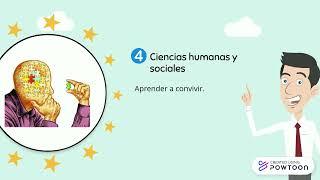




![Let's Play Hexen [HD] - Mage - Chapter 1 // Part 1 Let's Play Hexen [HD] - Mage - Chapter 1 // Part 1](https://ruvideo.cc/img/upload/a1NELWplbVdlWkI.jpg)
















