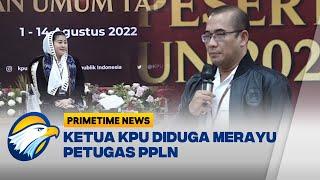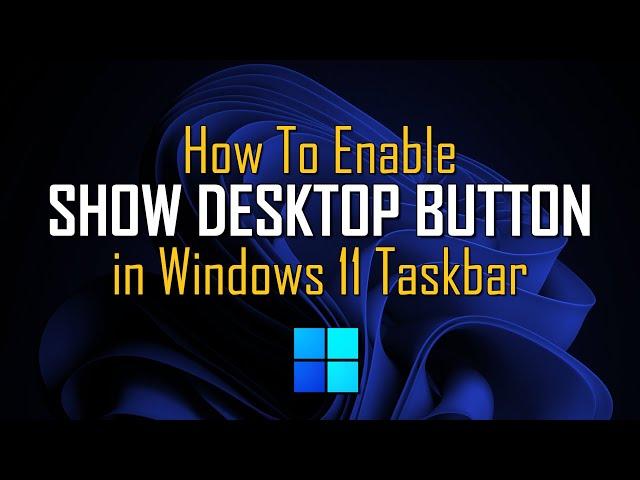
How to Enable Show Desktop Button in Windows 11 Taskbar
Комментарии:

Many thanks <3
Ответить
THANK YOU MAN YOU DESERVE A SUB!!!
Ответить
Hi Brett, thank you for this. Do you know how to fix Windows 10? My toolbar is disabled and I cannot find a fix. I've been trying since you post this.
Ответить
Hero of the lil people, TY!
Ответить
Thank you., can you find the best alternate free cloud services that are reputable?
Ответить
thank you sooooo much🙂👌
Ответить
thank you sooooo much🙂👌
Ответить
but i need that 'icon' on my 2nd monitor. Not doing me any good hidden by something full screen. Why didnt they just leave it alone?
Ответить
Great Brett! Thank you for posting.
Ответить
A question for you Brett. Can download Windows 10 onto a Decent Chromebook,with plenty of storage and ram?!
Ответить
Thank you for sharing this. I didn't even realize how much I needed it back until it was gone! Now all I need to move my taskbar back to the top of my screen without going into the reg.😅
Ответить
One I discovered the other day that is quite useful. Win B will set the focus to the icons at the bottom right of screen
Ответить
Wish we still had the peek desktop ability as well. Any idea how to get that?
Ответить
The only button I need in windows 11 is the one back to windows 10 :)
Ответить
Being old, I'm a <win>+m(inimize) and <win>+M(aximize) guy, but I did learn the <win>+d will clear out screens that can't be minimized due to open dialog box, so I did learn something new with this.
Ответить
Another example of making an adjustment that may confuse people (hence the need for this video) instead f keeping the interface the same and letting the user know that the feature was added so that they can choose to make the change themselves if they want to. 🙄
Thanks for the video.

😁👍
Ответить
Fantastic! Thanks Brett!
Ответить
Another useful video. Thank you.
Ответить
Is it possible to have the Desktop toolbr back in Win 11? I always found it very useful...
Ответить
Thanks so much 🙏🏻
Ответить
Excellent!
Ответить
Thank you.
Ответить
Thanks!
Ответить