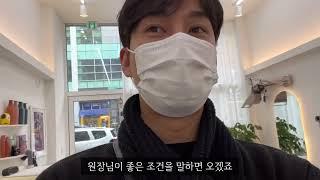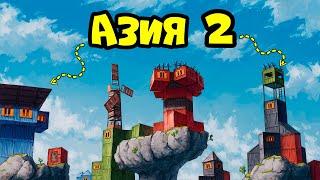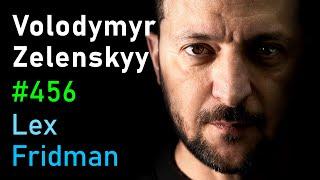How to Make Your Own Stickers on WhatsApp Without Any Apps
Discover how to easily create custom stickers on WhatsApp without the need for any additional apps! In this tutorial, we'll show you step-by-step how to make personalized stickers using just your Android or iPhone device.
First, ensure that your WhatsApp app is up to date on your Android or iPhone device. Open any WhatsApp chat, tap the emoji icon, and select the stickers option. Tap the "Create" button, then add your own photo to the sticker pack. WhatsApp will automatically remove the background for you.
You can also add text to your stickers directly within WhatsApp. Once you're done customizing your stickers, tap the "Send" button to both send and save the stickers you've created.
With this simple method, you can easily personalize your WhatsApp experience by creating your own unique stickers. Watch the full video tutorial for a detailed guide, and start expressing yourself with custom stickers today! Don't forget to like, share, and subscribe for more WhatsApp tips and tricks.
#androidtutorials #whatsapp #whatsappstickers
First, ensure that your WhatsApp app is up to date on your Android or iPhone device. Open any WhatsApp chat, tap the emoji icon, and select the stickers option. Tap the "Create" button, then add your own photo to the sticker pack. WhatsApp will automatically remove the background for you.
You can also add text to your stickers directly within WhatsApp. Once you're done customizing your stickers, tap the "Send" button to both send and save the stickers you've created.
With this simple method, you can easily personalize your WhatsApp experience by creating your own unique stickers. Watch the full video tutorial for a detailed guide, and start expressing yourself with custom stickers today! Don't forget to like, share, and subscribe for more WhatsApp tips and tricks.
#androidtutorials #whatsapp #whatsappstickers
Тэги:
#how_to_make_a_whatsapp_sticker #how_to_make_whatsapp_stickers_samsung #how_to_make_whatsapp_stickers_without_any_app #how_to_make_video_to_whatsapp_sticker #how_to_make_whatsapp_sticker_with_my_photo #how_to_make_your_own_stickers_on_whatsapp #how_to_make_your_own_stickers_on_whatsapp_with_text #how_to_make_your_own_stickers_on_whatsapp_without_any_appКомментарии:
Ryūkyū Kobujutsu [4K 60fps] - 46th Japanese Kobudo Demonstration
Aikido - Guillaume Erard
ЙОГА на все ТЕЛО | коррекция ФИГУРЫ | 30 мин
В здоровом теле
NY Simplified Procedure & some disclosure stuff
Miiisssmarymac
my doors entity tier list (my personal opinion)
Harrygaming1234
bts 아미 헤어샵 원장님 만나고 왔습니다
초이진 원장
Don't Study Wrong
The Math Sorcerer
A. V. M love songs 143
water entertainment


![Ryūkyū Kobujutsu [4K 60fps] - 46th Japanese Kobudo Demonstration Ryūkyū Kobujutsu [4K 60fps] - 46th Japanese Kobudo Demonstration](https://ruvideo.cc/img/upload/VVdnR2c1WktxYlo.jpg)