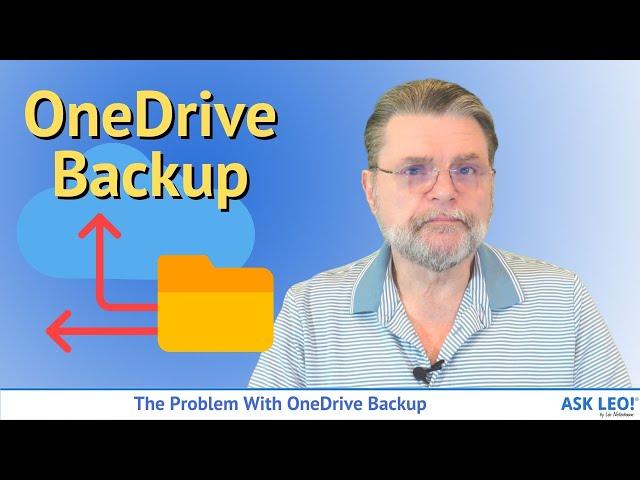Комментарии:
The Problem With OneDrive Backup
Ask Leo!
#dron# motodron#motosiklet tasarım uçan motor
ibrahim şeker
UPSF Wednesday September 2023
signalupproductions
Retirement video gifts made easy #vidday #retirementvideo #tributevideo #retirementgift #videogift
VIDDAY - Video Gift Maker For Birthdays & More
The Nimitz Class: The Nuclear Powered Supercarrier
Megaprojects
Вот это мощь!#бездорожье #4х4 #внедорожники #покатушки #trophy #mud #offroad #car #бездорожье
TROPHY-LIFE. Offroad и Тюнинг внедорожников
Don’t Buy Premiere Pro, Use This!
Matty McTech
calisthenics progress
Kris8an