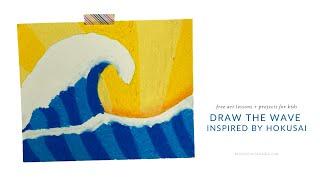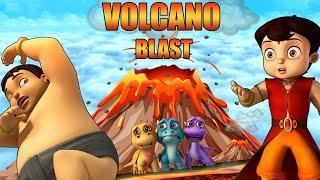ANIMATION using SOFT BODY Simulations!!! | Blender 3D Tutorial
Комментарии:

Really great and thorough tutorial Thanks for the info this is exactly what i was looking for. Just one issue I'm running into. When I press play or bake, my soft body necklace falls right through the object. Any tips or advice would be greatly appreciated
Ответить
Please help, the pin group of my wire is bouncy when i move it..
I need the pin group to be stiff but idk how to do it, i am a beginner please help 🙏🏻

Bruv, I don't even realize you are the guy who showed me the 🔥 tuts for rigging.
Ответить
Thanks so much for this tutorial. Very in depth but still quite crisp. I do have one question though: The attached cube / pendant is deforming and stretching while being simulated. Any idea what that could be? I even deleted the MASS weight vertex group but that's not it.
Ответить
lol wut
Ответить
So precise, to the point, no dragging around unnecessary info and sharing some specific golden bits..I wish people would start following your standard. Thank you for this one!
Ответить
Mahn this is undoubtedly one of the best explained tutorials I've ever seen that too with a very interesting presentation. Great Work bro 🍻
Ответить
Thanks for the amazing video, do you have the long version for beginners?
Ответить
you explain so horribly
Ответить
Hey ! Thanks a lot for this in-depth look at soft bodies. I'm currently trying to accuately simulate a festoon light suspended by two or four strings, and falling back to the ground at the ends. Would-you think I can achieve it using your method ? Best regards, AH

Possibly the best tutorial I've watched
Ответить
Could I use this same method to basically turn a flat loop cut torus into a belt? Skipping a lot of the setup for the chain and stuff obviously, and just using the same rigging method?
Ответить
The tutorial started good but as a new blender user there's far to much information skipped and its too fast, even reducing speed to 25% when resizing the soft body mesh was too fast to see if u left a gap at the end or not which u didn't and after adding the bezier circle the cube straightens out every time i go to object mode so I'm not sure how to connect the vertices because I'm pretty sure there shouldn't be a gap... then the sudden pose and 65 armatures I had to stop there.
I know the video isn't about rigging joints but as someone who hasn't did it before that's a wall. Would have jumped into a recommended video if you suggested 1 to learn how to do it so u can continue the tutorial but.. as it stands I'm afraid I have to dislike the video. It's a shame because the end product looks really good... just not the tutorial, for me at least.

i love u ur the best
Ответить
wow nice
Ответить
This is a really nice video. Thanks a lot my G
Ответить
Can you make a solid object like a pendant move with wind?
Ответить
hello, my softbody mesh is not connected, when i play the sim it snaps and becomes just a hanging string instead of a necklace, also my chain mesh is not affected at all, any tips?
Ответить
sehr gutes Tutorial leider alles sehr schnell und nur in englisch das macht es wirklich nicht einfacher, ich frage mich warum gibt es solche Tutorial nicht mal in deutsch?
Ответить
This is fucking terrible tutorial!
You just skip all the important bits, like it's nothing.

Great tutorial - very useful information. I feel like I just drank from a firehose ... but I like it :) Thanks for putting this together!
Ответить
THANK YOU SO MUCH!👍👍
Ответить
First of all very nice tutorial, just in time. I’ve tried your technique for my hanging sign Animation project. The sign is hanging down on two strings and I can’t sort it out just when it comes to stage 7. I can’t snap my sign to both of the strings. Does someone have an idea how to solve my problem ? :c
Ответить
THANKS A LOT <3
Ответить
in your back settings you can set simulation start to -20 and in a lot of cases it will get your simulation settled to a natural position by time it gets to frame 1 and its being captured in render
Ответить
NICE TUTORIAL , IF YOU ARE WONDERING WHY ITYPED THIS ALL IN CAPS . I'M SCREAMING ! I GOT MY CHAIN TO WORK BUT FOR SOME REASON THE CHAIN WONT MOVE WITH MY CHARACTERS ANIMATION , THE ONL WAY I COULD MAKE IT MOVE IS BY PARENTING IT TO THE RIG > IT MOVES BUT I LOST THE PHYSICS OF THE CHAIN ITS SUPER GLUED TO THE MODELS MESH , ANY HELP PLEASE ?
Ответить
The only channel where I have to decrease the video speed instead of increasing it _
Ответить
For some reason the surface deform just make the necklace go into a circle and not deform from it
Ответить
this is very helpful, thank you mate
Ответить
I'm having some trouble. When I try to bind the chain and the soft body mesh it says "Target has edges more than two polygons"
Ответить
Finally I know how to make something I’ve been thinking about for weeks: the Flying Spaghetti Monster’s Noodley Appendages! Thanks!
Ответить
It's great tutorial...but I have one problem. I have skeleton wearing sleeveless shirt. When I use collision my necless see only skeleton body...but not what is above it I mean ..shirt. Neckless is under shirt and don't colide with it. How You use soft body simulation when object has a cloth on it ?
Ответить
Nice tutorial but can't reproduce it with 3.5. Maybe I'm missing something obvious since this tutorial is too fast. When I try it with a simple soft body mesh with one empty attached into pin vertices, only those pinned vertices follow in animation and others stay in place. Gravity also seems to have no effect
Ответить
The best tutorial on the specific animation though it's very fast and difficult to follow but still has great information.
Ответить
there's an error occurring while parenting pendant's origin with empty's origin, empty's origin parented with three vertices breaks down and pendant doesn't goes with the softbody animation, how should i fix this?
Ответить
So freaking helpful my bro! Will have a very basic version of this in my next upload! But THANKYOU!
Ответить
rtx?
Ответить
I'm new to blender and I have a problem during this tutorial. For some reason untill I try to animate the simulation works but after I animate some other object moving the simulation doesnt want to work again despite removing the bake n stuff. Even after I removed the animated object and the keyframes nothing works. Pls I need help it's so frustrating thank you.
Ответить
Wow, I got to this video because of the color refraction cube one the thumbnail heheh Do you have a tut on it?
Ответить
I'm having an issue here... I'm trying to make the neckacle fall into the object first (like out of the scene and into the scene) and then hang into place (by another another object). Do I just have to animate the falling part? Or can this be done with just physics?
Ответить
it was nice but fast for new people, can you make each one slow as a seprate video
Ответить
Thank you for this but hey I keep getting "target has edges with more than two polygons" when I try to apply the surface deform modifier. Any help with that?
Ответить
If there are 3 or 4 chains, do I need 3 or 4 extra soft body meshes, or will 1 apply to all?
Ответить
great tutorial but i do think showing the hotkeys/shortcuts you’re using on screen (like shift + s) would help improve these tuts a bit
Ответить
This may be one of the best tutorials I’ve seen in a long time. It’s snappy, informative, covers a wide range of scenarios, provides visual examples of concepts, and much more.
Seriously, great job. :D

Please take a Xanax to chillout while you present your tutorial 😅
Ответить