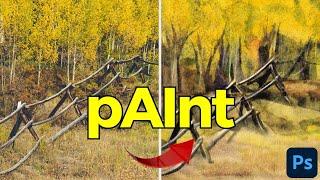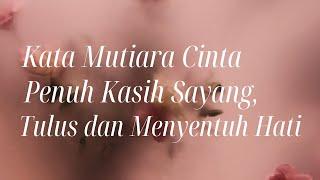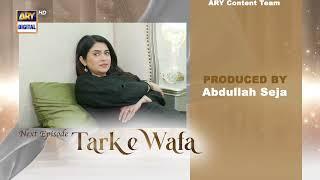Photoshop Generative Fill AI Can Turn Your Photos Into Paintings
Комментарии:

Would you use Photoshop Generative Fill to convert your photos into alternative art mediums?
Ответить
can't seem to get to filter gallery. I have Command Option shift E and no luck. any suggestions?
Ответить
Does it work's for Photoshop 2024?
Ответить
This is one of the COOLEST ways to use the Generative Fill... I hadn't yet learned about it either. THANK YOU FOR THIS!!!
Ответить
I don't have anything against AI in editing, I like noise reduction in Lightroom and Lightroom Classic, but if image is simply too noisy it can be weird, bendy wavy look.
But if not crazy noisy it works superbly without changing the shapes of the object. So if using making reviews of stuff, posting pics, you need to shoot a pic not too noisy, if using AI de noise, or not use it. Just make sure you don't make the product look worse than it actually is, just removing the noise nothing else. Noisier it is, harder it is to fix. So make sure to use right settings in camera.

I am able to save my painted ai photo to the desktop and to LR but not to Lightroom Classic. I changed the version in LRC to 2024 before proceeding with Generative Ai in Photoshop. Is there a reason as to why I'm not able to save to LRC since PS is not in beta version currently? Great video and love your easy to understand video.
Ответить
Thanks, Brian! This is why I am using a Fujifilm with its built in film settings and I always love creating a work of art whenever I come across an image that screams "Put me on canvas!"
Ответить
why masking with 30% blue ?
Ответить
what happened to being a genuine photographer. No post processing etc then you know who is the artist
Ответить
great video, appreciate the slow moves and slower speed of speech, not being a native ps user coming from psp its so hard to get going. im using that ai to fix photos and yer the typing feels like a joke at times like it doesn't matter, like its catching a single word only so finding ways atm to twist it to do what you want is important
Ответить
Great tutorial. Also, nice to come across you and your teaching again.
Ответить
in order to get to the filters in PS I had to change to 8 bit - FYI
Ответить
that was easier than other explanations
Ответить
You can also use a black and white version of the "oil painting" and filters to generate more dimensional looking texture effects that are precise to your image.
Ответить
Oh my god! It worked! And so easy and so understandable to follow! Thank you so much for your video ❤ so enjoying results 😍
Ответить
It's amazing sir 🙏🙏 Thanks
Ответить
I tried your colored pencil technique, and all I got were ..... colored pencils. The watercolor and the painterly examples did however turn out fine. I'm not sure what I did that didn't work. hmmmmm....
Ответить
The more you decrease the shade of gray the more detailed picture you get
Ответить
There is one aspect to all of this and that is when someone does this but then DOES NOT 'put the ingredients on the box' and then tries to claim to be a brilliant physical painter artist. So it is an ethical thing. All someone needs to do is put 'Digitally Created Art'. The 'client' can go and decide to buy or not after than - this is irrelevant whether you are actually selling or not. It is only about integrity and honesty. It will not be long before we start hearing of fairies at the bottom of the garden being claimed as true! Yup it really has been happening for many many years... there is nought thaas new but the method.
Very good video.

thank you!!!
Ответить
Thanks a lot, great idea but I'm having a problem. I'm selecting 30% with the color picker and when I turn off quick mask by clicking on the icon in the toolbar , I still see the marching ants around the image which I believe means that more than 30% are selected. Then when I do the generative fill, my painting is 100% opaque, covers up the whole image like when you started in the video. I think I can remedy it by "alt-clicking" to turn off quick mask... I then still have to play around with the layer opacity in the layers box. I'm not sure what's going on.... thanks
Ответить
Hey where was thay image or the Chinese arches taken sat? What a great photo
Ответить
Very helpful thanks!
Ответить
I love this. Thanks fir sharing.
Ответить
nice review. My preference will be always Topaz impression. we also find some interesting photoshop actions from envato artixty,... but not as realistic as Topaz I think either for oild painting, watercolor, sketches,...
Ответить
It's not the "blue channel", it's the brightness channel. :)
Ответить
Great! how can I attain this effect in Firefly AI Generative fill ? Thanks :)
Ответить
That's genious... At first I thaught it's to much talking for my taste, but then you really delivered... Thx mate!
Ответить
Brian, Enjoyed the video. But when you zoomed in after the canvas texture was applied, one can see that the canvas texture is applied OVER the brush strokes. Wouldn't it be better to apply the canvas texture BEFORE generating the painting effect? Same for watercolor papers, etc.
Ответить
I generally stop watching when using channels are mentioned, but I'm glad i continued watching! This vid was packed with terrific information on using GF to turn photos into paintings. I'll have to watch again and make notes😊.
Ответить
I used opacity to lower effect and it looks pretty good!
Ответить
After watching your video, I gave this a go with mixed results. It doesn't work well with people and does not have much control over the brush style. I did try backing off the opacity and using a mask to tune it a bit. The Oil Paint filter in PS is superior at this point, but I can see the potential.
Ответить
Thanks Brian. I love the painterly effect you created in photos. Sometimes we see too much details in the pictures. Your technique seem to be simple. You have a way to simplify things without cutting corners.
Ответить
Is it possible to make a quick mask of a specific area? sometimes there's only parts i want use it on and not the entire image. thanks!
Ответить
Great tutorial! Do you know if there’s a way (or are plans) for this tool to show the adjustments made to achieve the look (much like presets in L/r and Camera Raw)? A 1-click tool is great, but to see and learn the process would be invaluable. Cheers!
Ответить
Great effects, thanks.
Ответить
Your process for alternatively opening PS versus PS Beta from Lightroom only works on a Mac, not Windows. The workaround on Windows is to "pre-open" PS or PS Beta then move the image from Lightroom,
Ответить
Interesting video. I had a quick play with the idea.
Your obvious problem is the 1024 px generating limit.
I made a copy of the image in a new window.
I reduced the image to 1024 px along the longest edge - then ran the generative fill.
I used the super zoom filter to enlarge this smaller image - back to approx the original size in a new doc.
I dragged the super-zoomed image back to the original and adjusted the size to match.
I then compared this with a generated oil paint image from the original.
I think it looks better - but it's difficult to compare because PS never generates the same image twice.
If you have the time give it a do and let us know what you think.

Hi Brian, thanks for this. It's awesome for landscape but not good for people or portraits because it is changing the appearance of the person. Can you have new video for that? thanks
Ответить
Hi Brian, great Video! I'm sorry, but without having selected the entire image, I don't see "General Fill" but "Select object". What am I doing wrong?
Ответить
As always great video, thinking outside the box. Great ideas.
Ответить
Not new to Photoshop ………how everything I tried was a disaster.
Ответить
This was very cool! I would use PGF to add an artistic effect or favorite artist technique for fun. However, I love photography and still like the true photograph with only basic editing like exposure, texture, vibrance, etc. After looking at so many composites or painted photos with amazing edits, it's nice to see a real photo.
Ответить
Maybe this technology will have a future. But right now I’m not convinced that it can really emulate oil painting or anything related to it.
Ответить
thank u brian, I tried various commands and the "poly art vector" turned out to be very good
Ответить
Brian, Tried the watercolor today but found that initially when I tried to open the filter gallery it did not work until I changed the image mode to 8bit then it worked. Simple process. I am still learning what I can do with generative fill...this is amazing. I am experimenting with what modifiers I can use to make the watercolor more detailed. Have you found anything that works. I tried highly detailed and it did not seem to make a difference.
Ответить
Great video, however the technique works in your images because it was in an area that the AI does not have an issue with. I tried it on an image with a person in it and the despite multiple tries could not get a usable render.
Ответить
Hi nice work thanks for sharing this. I made my order and paid already but don't know where or how to begin. so still learning
Ответить