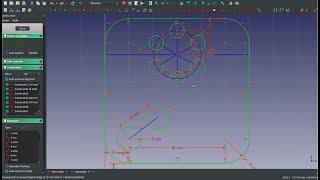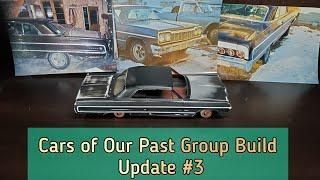FreeCAD Sketcher For Beginners |JOKO ENGINEERING|
Комментарии:

Good and usefull video for me . Just start to use this,.. 😊
Ответить
Oh god this tutorial is everything I wanted.Thanks a lot for such a awsome tutorial
Ответить
Please how did you get those gridlines
Ответить
Amazing video.. Complete beginner and I feel ready to jump in now. Thank you
Ответить
Very Nice!!! Thanks for the video
Ответить
Awesome video ! Now I know how to sketch in FreakHead! Took me some time to get that it's FreeCAD 😁
Ответить
I came from using AutoCAD and Solid Edge, I had access to them with a student license I can no longer reach since I had to replace my hard drives, shame I didn't write down creditentals and stuff for my accounts, so I have to get an alternative for both. I tried watching a couple of other tutorials on FreeCAD, but this 25 minutes made me finally understand how it works, at least the things I want to use it for. This video reminds me of my initial learning of AutoCAD by my mechanical drawings teacher, not the perfect on the first time crap, showing mistakes, but showing how to fix them too, that teacher of mine unfortunately doesn't teach anymore, it was quite nostalgic watching this video. Liked and subscribed, that's the least I can do in return for the lesson!
Ответить
How do you algian schermaties
Ответить
Super helpful. Thank you.
Ответить
Help. I have downloaded the latest version; how do I get the sketcher tools? I follow your steps repeatedly to no avail. The sketcher tools are not there. So far, my opinion of Free Cad is that it sucks.
Ответить
I would like to have watched this video earlier. Great video!
Ответить
Best FreeCAD tutorial out there. Thanks for this!
Ответить
Excellent 25.27 minutes for beginners to get to know the basics...!!!
Ответить
Het Jocko... I run 1920x1024. With the magnifier, I can't read your screen captures. This button here... Huh?
Ответить
In newer versions of FreeCAD instead of clicking around and dragging to find whatever has "degrees of freedom" left. There's link under "Solver messages" that you can click and it will select them for you :)
(They'll get highlighted in the model and the contrainsts listbox although you might have to scroll around to get them in the viewport)

Hello,
thank you for your fast last response . question: when I open the Length box of a line there is the fonction button, there it's easy to write 2*4, but what if I want this line to be 2 times longer than Line-9 ? (without using the spreadsheet if possible)
Merci beaucoup

Thank's a lot for this very clear tutorial . A question, I have a fully constraint sketch witch is half of my design, I projected to create a symmetrical sketch along the x line and to merge the new sketch with the first one in order to get my final sketch. Doing so the contraints of the fist sketch aren't kept for the mirrored sketch, I was wondering how to go to design symmetrical without having to "re-contraint" all the second sketch, or maybe a better strategy...
Merci