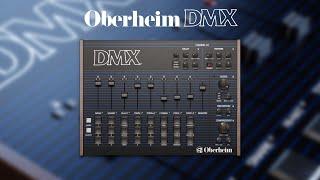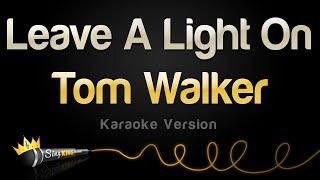Комментарии:

Good idea! This way the base layer before the text will be much cleaner.Thanks a lot
Ответить
Don't try this if you have ABL/meshleveling. Better use m600 (for prusa especialy)
Ответить
Tried this but on the offset print my printer does a home z and crashes into my base part 😢
Ответить
Will it work on curved objects
Different z axis values..

Hi Chuck, thank you for your videos - the way you explain the details makes it so easy to follow and I already using so many of your methods. I am using a single nozzle Ender 3 V2 Neo with CR touch. I am in the process of printing a Pokemon chess set for my son. I would also like to do a custom chessboard to go with the set. Given that the surface of the board has to be flat, I was wondering whether there is a way that I can put the symbol down first and then print over it (sort of a reverse of what you have done in this video)? Any suggestions are welcomed. Thank you again for your great content.
Ответить
You are a life saver!!! I was going to loose my mind!!!! I was meticulous in swapping the filament....yet the second colour dug into the print ...... grrrr..... I then stumbled upon your video.....and voila!!! THANK YOU 1,000,000x!!!!!
Ответить
Great explanation of the Z offset! Let's say you were going to print 10 copies of your logo doing this, but wanted to print them all at the same time. How would you position the second file to perfectly match up with the 10 prints of the first file?
Ответить
Thanks for the vid it was really helpful. along the way I also accidentally figured out that if you have a cr touch and the first print is under it, than it offsets it automatically!😄
Ответить
Thanks
Ответить
WOW! Great Tip!!!
Ответить
thank my dude. Straight to the point and dont miss a step!
Ответить
Thank you Chep. Followed your guide and used z offset successfully - first attempt! Awesome
Ответить
Learned a lot form this video. Would you or anyone know what causes the rough area between the top and the junction where the walls meet? I have been trying for months to fix this with no successes.
Ответить
Love your videos I stumbled across another way to do this without z offset. Position the first layer so the homing sensor will touch it then start homing after the first layer. Print the letters flat on the bed in cura and the nozzle will be exactly the right height above the printer bed to print the letters. Don't forget to rehome after your finished.
Ответить
Theis didnt work my probe got the height from the already printed part. Probably works if you have no probe. Sad that my print got ruined, but I'm learning still. Thanks for the video
Ответить
One thing that is not quite clear here: Layers have to be concentric. If there is any difference the nozzle will be extruding in the air.
Ответить
Does not work. Cura will not let me slice the 2nd object with offset.
Ответить
Didn't work. I'm using an Ender 3 S1 and on the second print it went to home position, CR touch detected the offset of 3 mm for the already printed piece/base, then printer started at 3 mm then went all the way up to 6 mm offset (double as intented) ... i have some ideas on how to play with the offsets tho, but it's gonna take some time to figure it out. Still... Thanks for the video, i did learn something new!
Ответить
Thanks, that is easier than manually splitting a gcode (that is what I have been doing since none of the gcode pauses work with Anycubic printers)
Ответить
great idea Chep. but how do You keep bed temp in first piece printed, to allow the adhesion?
Ответить
how do u kno where to set the z-offset ?
Ответить
I just tried this out on my Creality Neo with the touch probe. Downloaded the Z Offset feature. Used 0.2mm layer. I have models for a 1mm Base and a 0.4mm Letter. I moved them off center so the Homing motion didn't crash the base. Two issues:
1- The Slicer file said its 1mm thick but there are only 4 layers, not 5. It measures .036 thick.
2- The Z Offset did not seem to work; the 2nd color is smooshed into the base and looks all rough.
Any clues on what went wrong on these 2?

How does z offset work with CR Touch? It checks before each print starts. If there is a body sitting there, that is the new Z. Can’t do a negative z offset.
Ответить
Using your print as an example, if I wanted only the letters red and the raised border outline black, how can I get the nozzle to the middle out the print without it hitting into the raised border that would be part of the black first print? The Z offset would set it to the height of the second print which would be lower at the middle than the border.
Ответить
I tried to do this using the z-offset plugin and I set my bottom print at 12mm tall and I set my z offset on my top pring to 12mm. The printer tried to go to its home position at the beginning of the second print from the end of the first print and smashed the first print. I'm using an Ender 3 V2 Neo with the Ender 3 Pro profile you made a video about. I've gott he latest version of Cura and I'm running it all through OctoPi 1.0. Any any ideas why this didn't work?
Ответить
Hello CHEP. Thank you for this very practical tip. On a machine like my Ender S1so with a CR Touch, there is no need under Cura to shift the overlay. Simply leave the part in place, the G28 takes into account the thickness of the part and prints on it. Only the purge strips are done in vacuum.
Thanks again.

i’ve been doing this for 3 years by moving the build plate end switch up 😂
so dumb

Wow thanks that’s exactly what I want to do. Color text on another printed background. Thank you 💕
Ответить
I know this video is older but hopefully I can get an answer from you, how do you keep your print from popping off when the bed cools using this method?
Ответить
I have a Bl touch installed, so whwn I do this it doesn't work ? What is the turnaround for that?
Ответить
I have an Artillery Genius that doesn't understand Change Filament commands and is flakey with pause, so this is a great workaround.
One thing to consider is the purge line on the second print. It's fine for low-height models but you risk the gantry wiping it out for taller models, so it would be a good idea to edit the start Gcode to either omit the purge line altogether, or better still, move it to the back.

Geez, can't get any simpler than that! I've been looking at g-code solutions and such for my Ender 3 S1, and ran across your video. I've installed the z-offset and will have to try this out sometime. thanks for a great solution!
Ответить
I've learned a ton from you Sir and for that I thank You. Regarding multiple color printing on Ender 3 I must be missing something because after I set the new color filament, I have a nozzle crash. Is ther a way to lock the gantry so that I can avoid that? Thanks Again.
Ответить
You just nailed it! salute to you! you got the like and subscribe!
Ответить
Could you just put in a pause in the print at the layer the symbol starts then change you filament?
Ответить
hey Chep just wondering if I can install dual Nozzle onto my cr10s pro v2 is it possible too do so? thanks
Ответить
Can't seem to get this to work properly using my Neptune 3. When I go to print, the nozzle just crashes into my part and won't move. I took g28 out of my start G code and then the print just starts in mid air and won't go to the right Z level. So lost
Ответить
Have you seen MSU for color printing
Chris from Chris basement did a video
But he wasn't really aimed at ender,and since u don't ender videos ,I was wondering if it something you may do a video for ,Iooking to add one to my enders

I have error when i put second colour nozzle scraps the printed base.Why?Please help 🙏🙏🙏
Ответить
and i been doing it the hard way. waiting until it get to the level i want then changing out the color.
Ответить
on the second print, the nozzle crashies on the model while taking position to print (going from "home" to "z-offset" diagonal)
Ответить
Nice
Ответить
When I print small things in 2 colour, they don't really stick well, they just separate after printing with little force, I have to glue them, is there any fix for that
Ответить
How do u kno what to set the Z offset to
Ответить
I just tried this. I got a visible gap and curling in some areas of the first layer of the second print. They're attached to each other for sure, but it doesn't look great. Anyone else had any issues with the first layer?
Ответить
What about if your using BLTouch with no Z limit switch. it will probe the middle of the bed when starting the lettering print.... how do you do this with a BLTouch without Z Limit Switch ?
Ответить
ive tried this with the last cura and 5.0 and it never works.....
Ответить
Not working for me Im using Cura 5.0 and Z offset is not doing nothing at all. I have an Ender 3 Pro
Ответить
Wouldn't it be easier to just pause the print and change the Filament?
Ответить
Worked like a charm in Cura 5.0 using ironing, Thanks Chep.
Ответить