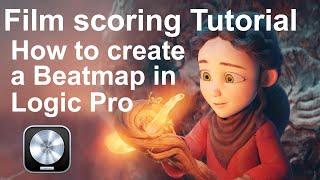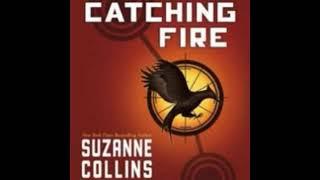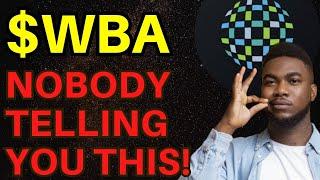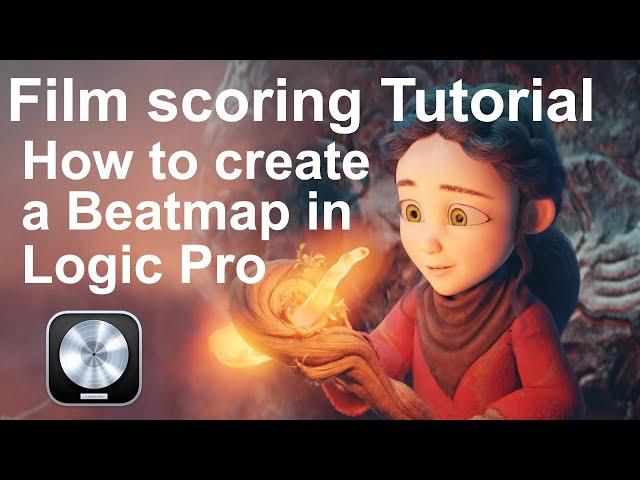
Film scoring Tutorial: How to create a Beatmap with markers in Logic Pro
Комментарии:

When I change the beat map all my midi items go off grid. What's up with that? I'm using a marker that is smtpe locked but the regions aren't locked.
Ответить
Thanks a lot! exactly what I needed. :)
Ответить
Hi Martin. Thanks for a great video which has answered a lot of questions and will help my workflow so much! Can I just ask if for example I have 3 markers all of different tempos will I be able to compose 3 pieces of music within each marker and will all the notes line up in the regions/piano roll. Or when I set a marker can I reset the timeline to zero at that point? I'm sorry if this doesn't make sense!
Ответить
man thank you so much I have been looking out for a good explanation since ages you helped me clear it out
Ответить
Thank you ever so much...I've always wondered how this was done to start scenes at the start of beats 🤘
Ответить
So clear and concise; great video!
Ответить
When I try to do the beatmapping thing at 8 minutes in the video, it says "Setting this beat would have caused the corresponding tempo value being too low. Try to insert bars." do u know how to fix this?
Ответить
Thanks for getting to the point and just giving us the good stuff.
Ответить
I like your videos and I found them very helpful. Especially you are a Logic pro boy!
Ответить
Great professor ! thanks !!
Ответить
Whoa. Thanks!!
Ответить
Wow. This is great. I'm scoring a short film right now and will be utilizing this feature. Thank you for the video.
Ответить
Would like to see it in at least 1080p but helpful!
Ответить
Danke. Das ist sehr sehr hilfreich für mich. Ich konnte es nirgendwo anders finden.
Ответить
Hi. The tiny line of the marker in the beat mapping doesn't appear, what can i do? i've tried to select the marker but it doesn't work. Thanks for this great content!!
Ответить
Hello Martin! First of all thank You very much for this fantastic tutorial! You know? I'm working on the same video just to practise! I love it and that's why I've choosen it! Question: when I need to put a highpoint at down beat, I do all You are explaining on Your video but my tempo in between the bar I want to transport the mark and the position of beat map line, after I connect the two points my tempo line changes! So I can put those points at the begin of the bar I really want but, with this little change of tempo between the to lines. Could be cause I've some problems with setup? Thanks a lot again! Love Your videos!!!
Ответить
This is game a changer! Thank you sooo much for sharing
Ответить
Thankss!
Ответить
Hey Martin! Thanks for the great video about beat mapping! I do exactly the same thing you do in the video, but in my project, the tempo changes, it doesn't stay constant. Also, the scenes are shifted. Is there a point I missed or the settings? I'm using 10.5.1 version.
Ответить
I am a student in music productions and i found you video very useful as i start this journey as composer for movies and tv.Thank you mate
Ответить
Thanks for this video! When I open Logic and ctrl+click a track however, it doesn't display the possibility of creating a beat mapping track. Any idea as to why this could be? I'm using the latest version of Logic (trial version, but I believe it includes all the features that come with Logic).
Ответить
Really helpful, thank youu!
Ответить
great video. got a question-
after you did all this, now lets say you want to change the tempo of the first scene. can you do it without changing other cues?

Well done Martin! Thank you for teaching us your process and helping us all!
Ответить
Sir you are absolutely God send...✨ Thank you soooooooo much...❤️.i've been lookin for this for a long while now...plese do more film scoring videos....🙏🏻
Ответить
Funny how I was just about to score this movie for my portfolio as I was looking for a Beat Mapping tutorial and I found this! Great Tutorial, Thank you! :)
Ответить
Sehr hilfreich!
Ответить
Wow, what a great video! Learned a lot!
Thanks for that.

thank you thank you thank you
Ответить
Very good Martin !! I leave everyone my "like" for the effort and time put into work. Good luck with your music! last week I made my entry, greetings from Argentina! Where are you from?
Ответить
super useful. Thanks!
Ответить
Very helpful, Martin! Thanks for sharing your knowledge. And good luck with your entry in the competition!
Ответить
Merci Martin
Ответить
Thank you so much for the information to composed
Ответить
Good luck in the competition
Ответить
Thanks for the helpful tip Martin. It helped me out greatly on my score!
Ответить
Superb.
Ответить
I 'm not working in Logic pro but you video is interesting !
Ответить
Thanks for putting this together Martin, its always so great to see members of the community sharing information and helping each other out. Beat of luck in the competition! :)
Ответить
You're happy for me to take a section and share it in a video and direct people to your video? :)
Ответить
Just found this! Very cool indeed...thanks for doing it and being part of Score Relief! Best of luck to you :)
Ответить
Brilliant thank you.
Ответить
Wonderful video.
Ответить
So helpful - thank you!
Ответить
Well done Martin
Ответить
If you have questions just feel free to leave them here in the comments. And if you haven't already, please just subscribe to my channel. It's free and you won't miss the next tutorial 😊
Ответить