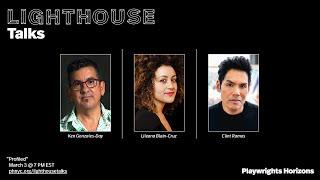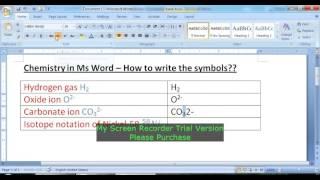Комментарии:

ZFS is awesome
Ответить
you should really still be using disk uuid's when replacing the degraded disk
Ответить
zpool scrub -v pool_name
invalid option 'v'

this is why i use zabbix
Ответить
Hi Jeff! Can you recommend any reliable enterprise SSD for home server application for storing all my VMs which are controlled and accessed by proxmox? Preferably these disks should be available in local stores, not only as used parts.
Ответить
You can have surprises regarding the disksize. A 1TB SSD is not always the same size as another 1TB SSD. I ran into this problem when trying to replace a faulty SSD with a new one. The replacement i purchased had a little bit less storagecapacity than the faulty one despite coming from the same manufacturer and being the same model and size. In the end i recreated my zfs-pool and restored the data from my backup.
Ответить
hey man not to pester you but what up with the shops remodel any update i would love to see more on it
Ответить
Two things:
1) ZFS on root is good on Proxmox IF you do NOT intend on passing a GPU through and/or if you are willing to deal with the additional complexities that ZFS root presents, when you're updating the GRUB boot command line options (which is required for GPU passthrough).
2) Replacing the disk by the /dev/# rather than the /dev/disk-by-id/# is NOT the preferred way to do it because if you have a system with multiple NVMe controllers, the way that Debian/Proxmox ennumerates those controllers and slots CAN change, therefore; replacing the disk via zfs replace <<pool_name>> <<old_disk>> <<new_disk_by_id>> is the preferred way to execute the zfs replace command as it no longer cares WHERE you put the disk (i.e. on different NVMe controllers), so long as it is present in the system.

When do we get an updated video on the new studio?
Ответить
The scrub command does not accept the -v option.
Ответить
This is the type of thing that should have a built-in GUI option. Especially since, as others have said, you did not copy the boot pool or records.
Ответить
I have been watching your channel for a long time, and you have been very helpful on many topics, but this video is very misleading as you skipped a very critical step of replicating the partition setup so you could also mirror the boot partition. You acknowledge this in another comment, but it's not sticky and you have not made any attempt to correct this video. But the Vultr sponsorship is stuck at the top... I'm all for making money, but you should correct your video immediately as you are impacting people who may be using this advice and breaking their systems. The viewers are just as important as sponsors.
Ответить
I currently run an NFS share on my TrueNAS and feed 10Gbps to my Proxmox box for VM storage. I don't like what I'm seeing on how Proxmox reports this stuff.
Ответить
I stopped watching your channel a few years ago, I'm not sure why. Now that I need to store several terabytes of data that I don't want to sacrifice my D:/ drive for I guess I'm back. The more things change, the more they stay the same.
Ответить
Please more ZFS content!!! Maybe some ZFS on root also? Not BSD but Linux ZFS on root? I would love to see some of that.
Ответить
I love the show. I actually have thought about trying prox-mox for a while, just haven't yet. I hope in the future prox-mox can incorporate some sort of warning to let you know of ZFS issues, as I assume that zfs recently was added to prox-mox. Also, I would hope for the less tech types that having a zfs menu with these commands would do wonders so one would not have to goto command line and try to remember these commands to do a hd swap (or atleast show the command in a zfs menu.
Does prox-mox have a email option to email you when things go wrong? I run 2 truenas scale box's and I have email enabled to let me know when there are problems.
Maybe this is more of a wish list hoping prox-mox adds to future releases.

As someone who's never used ProxMox, I was wondering how this was a 15 minute video given that ProxMox has always appeared to have a nice WebUI. And then the command line tools came out and I went "Oh. Ohhh. OHHHHHH."
Ответить
Software hardware requirement: technical it do exist
You need sata controller or pcie lanes depending on drive type
Pcie lanes are not cheap 😢

i respect proxmox but would prefer just a standalone true nas core. i guess im a newb?
Ответить
UnRaid supports zfs nativity now. Drive health is very easily monitored.
Ответить
I use Zabbix to monitor Proxmox via "Linux agent" and Proxmox API template. Would make for a good video. Make sure to build your own Zabbix and not use the evaluation VM image
Ответить
Wow... I could've used this video 3 weeks ago.
Ответить
Imho this video is a bit rough, a bit rushed. No mention about setting up email notifications for events and zfs (very important to get notified of failures), no mention of the fact that this is a root pool so you have to follow a different procedure to create the boot partition and update the config so proxmox re-generates the boot files there too.
Ответить
Haircut looking sharp
Ответить
I don’t like zfs on proxmox in particular. Every install in keeps about 50% of the drive for the system and the other half for the pool. Since I don’t need 500G for proxmox itself I ether remove the zfs pool entirely or extend it which is definitely not easy. I rather go through a Debian net install and have a clean lvm install and then install proxmox over it instead of dealing with zfs with the ISO.
ZFS on a dedicated NAS is a completely different thing tho so don’t get me wrong. I like zfs but not in combination with proxmox.

What about the boot partitions? There's a guide in the Proxmox dock, under ZFS on Linux, which describes the sgdisk copying of the partitions before the zpool replace?
Ответить
I've been casually looking for a while to try to find a disk format/system that will take care of a bunch of drives, allow you to add or remove a drive at will, of various sizes, and report any errors as they occur. It should try to maximise throughput (read and write) while having redundancy, so long as there are at least 2 drives. Ideally with a web interface.
I know, moon on a stick.

I've had errors on my large pool and I reset the disk twice in many years. It's still going and it's been months without a single error on that disk. Really interesting. I have a replacement new in box ready if I ever do feel the need to replace a disk but so far... nothing. That's over an array of 12 disks. I mean sure, my disks aren't worked very hard but still I'm impressed.
Ответить
More Proxmox content always nice to wach :)
Ответить
Good video, but didn't you miss to replicate the partition table of the old / known good device (-part3 for rpool) and instead used the whole new NVMe device for rpool. If your now old NVMe device fails you have now no Boot-Partition to boot from on your newly added NVMe. Or am i completely wrong here?
Those are the steps, i usally take to replace a failed Proxmox ZFS rpool disc:
1) Replace the physical failed/offline drive with /dev/sdc (for example)
Initialize Disk
2) From the WebUI, Servername -> Disks -> Initialize Disk with GPT (/dev/sdc) OR gdisk /dev/sdc --> o (new empty GPT) --> w (write)
Copy the partition table from /dev/sda (known good device) to /dev/sdc
3) sgdisk --replicate=/dev/sdc /dev/sda
Ensure the GUIDs are randomized
4) sgdisk --randomize-guids /dev/sdc
Install the Grub on the new disk
5) grub-install /dev/sdc
Then replace the disk in the ZFS pool
6) zpool replace rpool /dev/sdc3
OR zpool attach rpool /dev/sda3 /dev/sdc3 --> sda3 known good devcie / sdc3 new device
Maybe detach old disk from the ZFS pool
7) zpool detach rpool /dev/sdx3
Maybe install Proxmox Boot Tool to new device
8) proxmox-boot-tool status
proxmox-boot-tool format /dev/sdc2
proxmox-boot-tool init /dev/sdc2
proxmox-boot-tool clean

How you got zfs working in cpm is beyond me 😅
Ответить
Do NOT use the simple /dev/ path when replacing a disk. there's no guarantee Linux will always use the same number for the same drive. There's a reason why rpool is set up with disk by id.
Ответить
Hey, @CraftComputing I do not think it is fair to share with the community how to block notifications that proxmox has non-enterprise repo enabled. Staff of Proxmox Server Solutions GmbH has to pay their bills to continue developing products.
Ответить
correct answer: run screaming away from zfs and never look back
Ответить
While software RAID is the future, I really did like my old Compaq hardware RAID servers. See a drive with a yellow light, pull it and replace it with a new one, job done. The controller does everything in the background, no need to even log in. The green light starts blinking as it rebuilds, when it's solid, it's done. I could even run redundant hot swap controllers in the cluster boxes.
Ответить
ZFS may be better, but replacing a drive on a RAID controller is so much easier. I was stumped when I had my first ever drive failure, and all the instructions said to pull the drive and insert a new one. Didn't realize it was that easy.
Ответить
Looks like you got a haircut. For this episode we'll call you Fresh.
Ответить
you are the only one that can entertain me on this app
Ответить
...if you do that exact process on your rpool and nothing more, twice, once for each drive, you'll end up with an unbootable system. For your rpool, you need to partition the drive and properly install and configure the boot loader as well. Read up on proxmox-boot-tool. Your instructions are fine for a data only pool, but insufficient for rpool. I rarely suggest it, but you should take down and edit this video to either show the correct procedure for an rpool or use a standard data only pool and add that qualifier to the video
Ответить
If you replace with the short disk name is it still finding the disk by id later on when device names change?
Ответить
don't you have to worry about the uefi partition? or is that on the zfs volume?
Ответить
if you drop to a shell... and run mutt/mail you should have gotten those degraded alerts emailed to root user.
Ответить
Damn I love that Ad intro 😄!
[edit] You look different... Even maybe even... Do I dare to say it... handsome? Do you have more hair? Or did you change hairstyle? WTF Happend?!!

zpool-scrub doesn't have the -v argument...?
Ответить
I have checksum errors in my vm image on a zfs mirror... any idea how to find the cause and reset it to 0?
Ответить
$12USD for 4 beer... Tall boys by the look of it... For canadians, that's not bad. Down right approachable. xD
Ответить
This video came at the perfect time for me as my boot disk just became degraded a few weeks ago. It'd be pretty good if there's a walk-through of going from a single disk to a mirror migration. AFAIK, this isn't a thing and I can't clone the drive because one specific path is causing disk error when I try to do anything on it so I need to re-installed the OS and migrate the VM spec over to the new boot drives.
Ответить
I had a pool randomly decide to corrupt, no drive failures..
It made FreeBSD Kernel Panic anytime the pool was attempted to be mounted. (TrueNAS Core)
I thought maybe I'll boot linux and try mount it (TrueNAS Scale)
Nope managed to kernel panic linux too...
Thankfully, I replicated to another nas, and recreated and restored the pool..
Painful but was a known restore time scale than trying to fix a broken pool..


![Gilgamesh Enuma Elish - Fate/Grand Order: Zettai Majuu Sensen Babylonia [4K] Gilgamesh Enuma Elish - Fate/Grand Order: Zettai Majuu Sensen Babylonia [4K]](https://ruvideo.cc/img/upload/b2wtZHM0ajBUcEQ.jpg)