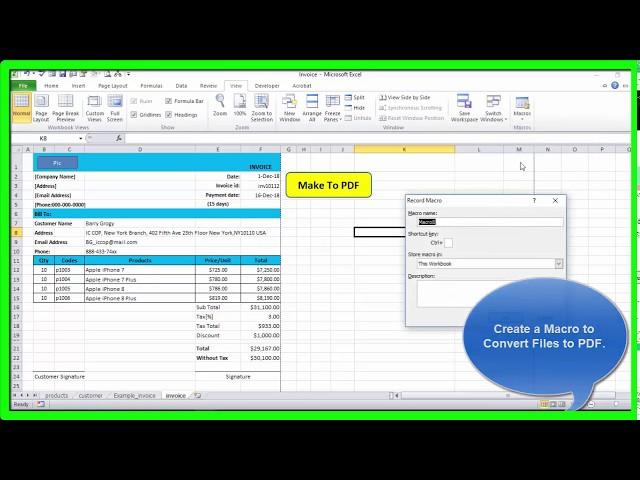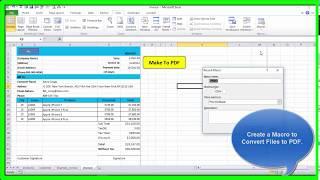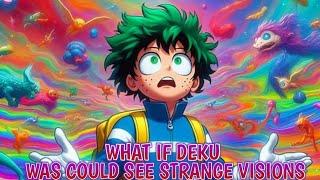Комментарии:

Does anyone know how you can update the Macro to save the file name as the invoice number on a Mac? This macro works but the file name save does not seem to work on a Mac
Ответить
The best video i have ever seen ;)
Ответить
Thank you boss
Ответить
hii, i can not fix the thing that its going to safe as a cell name.. can u help me with that?
Ответить
Excellent work
Ответить
It's not working in office 2007
Ответить
Hello i copied the Excel file to another pc, it gives me an error and cannot genrate pdf
Ответить
Thank you Very much. Made my work much easy :)
Ответить
This is a great tutorial... Im looking to take this one step further, by having the folder name change based on a cell value. Is this possible?
Ответить
Nice thanks for sharing
Ответить
Sir i have an error when i press save button. Run time error '424':
Ответить
الله يبارك فيك يا بشمهندس
لو سمحت الكود دا مش راضي يشتغل معايا
Sub RectangleRoundedCorners2_Click() On Error Resume Next Sheet1.Range("A2:E31").ExportAsFixedFormat xlTypePDF, Filename:="C:\MS\" & Sheet1.Range("B6").Value, openafterpublish:=True Sheet1.Range("B6").Value = Sheet1.Range("B6") + 1 MsgBox "تم تصدير وحفظ الفاتورة بنجاح" Range("A11:A29").ClearContents Range("B11:B29").ClearContents Range("C11:C29").ClearContents Range("D11:D29").ClearContents End Sub

Where I will save the Excel file?????
Thanks in advance

Hopeless video
Ответить
would be possible to create one so other users can use it too? now I m the only one who can use it.
Ответить
How did u copied cell reference and paste it into Module?
Ответить
Need script to convert multiple cells into a filable PDF with a button
Ответить
Fabulous Work. I found it very helping. It will solve majority of my problems
Ответить
firstly thank you for your generous simply tutorial video. what if i would like to create a macro, similar to this but with the control of the destination folder ? like when i click the button, it would come out a 'save as' pop up ?
Ответить