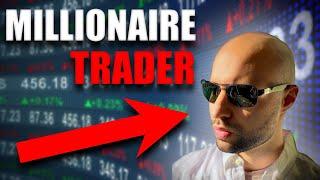Комментарии:

Hi! Is there a way to allow Zoom participants to share their screens with me as the host, but prevent them from seeing each others screens at the same time? Many thanks for your answer!
Ответить
Is it possible for the HOST to share 2 screens, and allowing participants the ability to choose which screen they want to watch???
Ответить
is it possible, the host is screen sharing some slides for the presentation then co-host will play audio-only or play music... tried it using multiple user can share but to no success huhuhu
Ответить
Great info and production quality! One humble suggestion would be to take care in distinguishing functions that apply to one’s own view vs those that are ‘pushed’ to everyone in the call. There’s a wide range of experience, and I think we can forget that this difference does not always come naturally to those just getting into the more complicated functions.
Ответить
Great video. Is it possible to see both presenters screens at the same time without having to toggle?
Ответить
Thank you very much ! It save me a lots of time to learn how to use zoom on i pad !
Ответить
Thank you well done - BUT I wish you would of show what share side by side looks like
Ответить
i am seeing a question mark next to dual monitor option i have the free version of zoom .how do i proceed or i cant
Ответить
could I have share sound to always be set as a default? Also optimize video.
Thanks

Vey well demonstrated the function of multiple screen share !
Ответить
IS there a way to assign a keyboard shortcut to switch between two screen shares? If I'm doing a live broadcast it would be good to be able to switch without needing to bring my mouse onto the screen during a presentation!
Ответить
not sure if I missed it , but how do we share multiple screens? isn't that the title
Ответить
Yeah, Zoom is good for conducting online meetings in addition to R-HUB web video conferencing servers, webex, gotomeeting etc.
Ответить
Yeah, Zoom is good for conducting online meetings in addition to R-HUB web video conferencing servers, webex, gotomeeting etc.
Ответить
are we able to do multiple pc screens like how we do live conferences? meaning instead of multiple Live camera streams, its multiple live Screen Streaming.
Ответить
So what about for example, the host sharing a screen and lets say a single participant sharing with the host. I want to be able to see their share (maybe dual monitors is best) and have them see my share. I have tried the settings that you mentioned about but if I am sharing a screen with s student and they need to share a screen with me, when they start the share with me, my share with them terminates (or just blanks out ) Thoughts? Thanx
Ответить
Can you do this with those options - Two people are screen sharing (but in different ways) - one person is showing their desktop and has their camera on. The other keeps their camera off and only shares their audio/music - not their desktop.
Ответить
Can an admin be sharing a slideshow on Powerpoint from his desktop and have a co-host share audio only from his laptop at the same time ?
Ответить
Hello! Can people using ipads share their screen as well? Or only using a desktop or laptop?
Ответить
Hi, I changed the screen sharing to multiple participants can share simultaneously. I set the setting to All participants for both. Once I saved it and I told my participants to share simultaneously, it says cannot allow while others are sharing. I went back to the advanced sharing and it kept being reverted back to only host can start sharing when someone else is sharing. This is frustrating. Why does it automatically do that once my participants are sharing?
Ответить
Nice! But didn't have to be 9min long...
Ответить
I want to have all my students share their screens with me during an online assessment, yet not be able to see each other’s screen. How do I do that?
Ответить
Is multiple share screen only available in Zoom Meeting? in Zoom Webinar?
Ответить
How do i do this on phone?
Ответить
I tried this when my students are using iPads, but it didn't seem to work. Is there a way to share multiple iPad screens?
Ответить
How can we hear more than one voice simultaneously?
Ответить
Anyone can help me? When i share screen the menu of zoom look like some black thing that blocked the view but when i use another device its not look like that when i share screen
Ответить
Hi ITProTV Can you tell me which software you are using to zoom in on your screenshare and move the page around while you are screen sharing? If it is OBS do you know another option. OBS is unfriendly to me. I don't want to have to edit my tutorials just to move zoom and move my screen share around. Thanks
Ответить
This is very good............I do still have questions, not quite clear........... Can this be done with ZOOM PERSONAL MEETING (PRO), or must you have the add on, ZOOM WEBINAR? Also, do PARTICIPANTS have the capacity to choose what screen they might want to watch? Or is the screen share, albeit multiple, controlled solely by the HOST??? thanks
Ответить
This is excellent. Can you please advise how to switch to share between different files on the same computer from one screen without going into the un-share and share process.
Ответить
I need to know how personalize my zoom meeting with my personal logo and general colors or back ground but not on my screen background i mean a general meeting background?
Ответить
In this quarantine period.. I wish to watch movies with my friends through phone... So, is there any option for screen share at the same time the camera view for participants... Please somebody reply to this...
Ответить
Hiee , multiple participants can’t share at a time even after doing all the settings you have told .... can you help ???
Ответить
Great Sir
Ответить
I'm a teacher and I want to use my Wacom Intuos writing tablet to show math problems but still be able to see the chat for kids whose microphone doesn't work. How can i do this? I only see the writing board OR the chat not simultaneous. Thanks!
Ответить
Hi
I have problem after I choose who can sharing when someone else is sharing
For all participants
Its return to only host and i can’t choose all participants

Thank you for this valuable information! Is there a way to share my screen, and still see ALL of my participants on camera simultaneously?
Ответить
How can I share a chess game with my students in Zoom? I want to start a remote chess club. Thanks for your help.
Ответить
OMG...How did you get yourself and the other two on the same screen ???😲
Super helpful video!!! I do have another question too!

Have you ever had a black box appear when showing a video or conducting a poll? We were told it was because we weren't using two monitors.
Ответить
Very helpful and thank you very much.
Ответить
Can the host see all the shared screens without all the guests sharing screens with each other?
Ответить
In this video we see what the host sees on his screen. But what do the two guests see? If guest 1 is seeing guest 2's shared screen, how are they continuing to do their own work? Is it possible as a teacher to have all the students share their screens during independent work time so that I can see their work in progress? But wouldn't that affect what the students were seeing on their screens and interfere with them working?
Ответить
Thanks so much, Adam - I love your teaching style - in itself its a great model for online trainers like me ;)
Ответить
Thanks for this video tutorial.
Ответить
All those things are nice but I want to be able to display all those things with main and second screen output flipped so the projector on the room doesn’t show my mouse going around while I bring content in and out to the audience. Seeing the taskbar and the presentor toolbox on the main output to the audience isn’t what we want as we’re not giving a class on how to operate zoom... but managing a conference. Can’t figure out yet how to do all those things on the second monitor in fullscreen. And the last thing i want to see on that second monitor is the « my video source » as this create a video feedback if I’m trying to pass local on stage peoples aside zoom participants. There should be an option to « never show me on the second monitor... where, when zoom doesn’t have anybody selected or active to display, to simplay display a personalize logo I might put in the advanced options somewhere. Otherwise, the only option is actually to screen crop the main window to the active part between the top and bottom toolbars? That doesn’t make sense.
Ответить
How can I have all participants on my screen at once. I am using Android and only get four people.
Ответить
Can I have a thumbnail of all student screens up on a screen, so I can monitor student progress? I have around 20 students in my classes.
Ответить
thank you
Ответить
Hi, that video was awesome. Thank you for sharing your knowledge and skills. My question is about the screen with Titus and Carola, how did you zoom in and out and move about their screen that way to highlight the items you were talking about? Also, did you use a program like OBS as well? Thanks!
Ответить