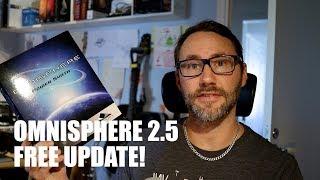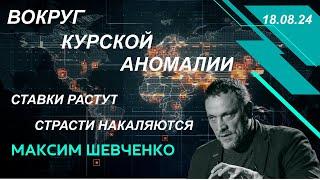Aspire E15 How to Install an M.2 SSD Drive
Комментарии:

Wow. The best and clearest instructions ever.
Ответить
Is E5-475G-51SV compatible with M.2?
Ответить
my acer laptop boot from ssd (M.2) is not setting in bios after restart it is booting from old OS please give me the solution
Ответить
I just need to double confirm my laptop Aspire E14 (E5-475G-56XB) support m2 sata ssd stick?
Ответить
Didn't work for me the care center won't read my flash drive
Ответить
Excelente aporte.
Ответить
Hey can I install an NvME type ssd in my acer aspire e15?
Ответить
It work acer aspire e15 e5-576
Ответить
e5-575g has different models. mine is e5-575g-55ke i just wanna know that what ssd models are compatible with mine i looked up in the net and they all just suggest different crucial models for e5-575g. are all e5-575g models the same? can someone please help i need to upgrade my laptop ASAP.
Ответить
Para los que lo instalan el SSD M.2 SATA o NVMe en el sócalo de su LAPTOP o PORTÁTIL y
no les aparece el SSD en el BIOS y por lo mismo después en al iniciar el sistema operativo...
Deben hacer lo siguiente:
1) Desmontar la cubierta inferior de la LAPTOP o PORTATIL.
2) Quitar y/o desconectar el disco duro o SSD 2.5" de su sitio.
3) MUY IMPORTANTE lo siguiente, DESCONECTAR de su conector la batería principal grande de LITIO.
(si no hacen ésto el BIOS de la LAPTOP o PORTATIL NO VA A RECONOCER la unidad M.2 SATA o NVMe).
4) Colocar la unidad M.2 SATA o NMVe en su conector y atornillarlo.
5) Volver a conectar la batería principal GRANDE de LITIO.
6) Volver a colocar el HDD o SSD 2.5" en su sitio y conectarlo.
7) Prender la LAPTOP o PORTATIL y presionar repetidamente la tecla F2 o Suprimir Delete, o la que
utilice su LAPTOP o PORTATIL para entrar a la BIOS, entonces les van a aparecer las dos unidades habilitadas.
8) Ya puede entonces con el disco de instalacion del sistema operativo su sistema y/o clonar el
disco duro o ssd donde tenga el sistema operativo para no tener que reinstalar todo de nuevo.

Acer Aspire E 15 , E5-576-37N2 have m.2 SSD socket ?
Ответить
Hi, I have Acer Aspire E15 E-575G laptop. I opened backside and its just same as mentioned in video but screw was not attached to it like it is attached in video.
Does it support M2 drive or Nvme ?

THANK WAO
Ответить
Will the SSD and HDD run together at a time? If it is then performace of the laptop will not be slow?
Ответить
Thank you ❤️
Ответить
Excellent video! Really helpful. Thanks guys!
Ответить
What if we didn't remove hdd during this process... When i do my laptop turn on normally on hdd
Ответить
Can I install a heatsink on the M.2 ssd in this laptop model?
Ответить
Hi i need help with my same model Acer Espire E1-522 AMD, i have installed the Crucial 240GB ssd drive but when installing my new windows 10 operating system it stops and gives me the following error code (Access Denied Error 0x80070005) saying i do not have administrator network permission. How do i install the the operating system. Thanks
Ответить
Is this M.2 SATA SSD or M.2 NVMe SSD?
Ответить
For how much i csn get this ssd
Ответить
Dear Acer
Do you have any led screen spare of acer E5 576g? I can't find it anywhere, please help me

Just got to 5.03 and from ‘Just remove my files’ I get to ‘There was a problem recovering your PC’ what can I do now…please help!
Ответить
which ssd i can use in acer e5 575 50 rm ???
Ответить
So following these instructions the ssd will be focus on speeding up your laptop and the hdd will be available for just storage use?
Ответить
Will the files in the hdd stay if removed? I mean, will they not be deleted? Coz I plan on transferring everything there before removing it hoping they will stay and can be used once installed back
Ответить
Help! My laptop isn't detecting the USB HDD :(
Ответить
I'm using Aspire e5-575G-37D2 how much is the max SSD compatible with my unit ? thanks
Ответить
i need another windows key to activate the m.2 version windows?
Ответить
Aspire E5-576-392H Crucial say's no to this model on a m.2 ?
Ответить
I dont see my SSD under boot section. What should i do?
Ответить
are all previous software installed deleted?
Ответить
hjow to check if my m.2 is compatible with e5 475-35cl
Ответить
did everything and seemed to work but when I put old hard drive back in doesn't show up in this PC???
Ответить
My computer is stuck in “please wait” the screen right before it prompts me to pick a USB drive to back up to.. is there any way to fix this. Please help. I’m using a 16gb USB stick, wondering if maybe I need a bigger one ? It just continues to say please wait
Ответить
Thanks Acer a local pc fixer wanted $200 to do this exactly. the laptop was slow from get go , got in '17. and he felt the HD hard drive was the issue. Followed this vid to t and walla! I purchased aGEN 4 500 GB M2 SSD drive which was probaly going to be better than shop would use.
Ответить
Does Acer Aspire A315-53G 5968 support M.2 ssd if yes what is maximum size i can upgrade to
Ответить
Please help me, after inserting the usb drive and doing recover from a drive, just remove my files...it shows an error as ( There was a problem resetting your pc. No changes were made).
Ответить
I thought that my Acer was good only to throw it out the window, but after installing SSD NVMe following this video everything changed. No more 100% disck/CPU issue. Thank you, Guys. Awesome.
Ответить
Is Acer E5-475 Support m.2 ssd.
Ответить
Oh man, it's only SATA capable, not NVME?
Ответить
any setup open currently work 5 minute after not responding this msg show automatically setup off. pls solve my problem
Ответить
if i just want to add in the m.2 ssd..do i still need to backup windows?
Ответить
Where can i see what nvme and ssd can fit into the laptop?
Ответить
Hello can someone answer if this is similar process on installing m.2 ssd on acer aspire 3
Ответить
What will happen to my apps in my hdd will it uninstall automatically?
Ответить
Pq no modelo AN515-51-78D6 precisa abrir a carcaça toda? palhaçada hein!?
Ответить
i tried to get acer care center but for some reason it wouldn’t let me…
i’m using acer aspire e15

I'm not understand pretty well the english but i understand this video with out problems, now i can add another ssd to my laptop :)
10/10
Rotten tomatoes
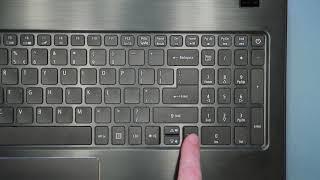




![우유 말고 '칼슘' 많은 음식 5가지. 칼슘이 풍부한 음식 '이렇게' 드세요 [정라레] 우유 말고 '칼슘' 많은 음식 5가지. 칼슘이 풍부한 음식 '이렇게' 드세요 [정라레]](https://ruvideo.cc/img/upload/dzNDZVpNbllWS2Q.jpg)