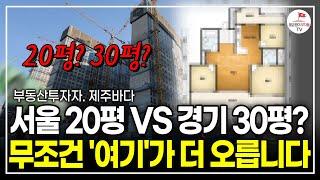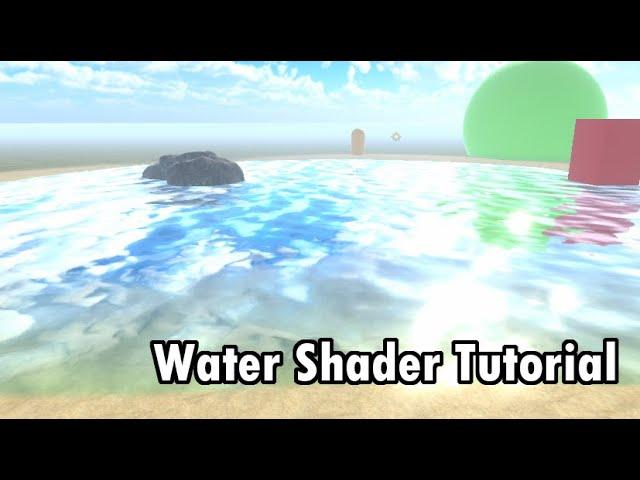
Unity Water Shader Part 1 - Reflection, Refraction and Depth
Комментарии:

A 1000 thanks for making this. I hate these stupid voice over tutorials and I’m so glad you explain so much in no time at all without giving me a hard time listening! You’re a great teacher. All the other URP water tutorials are a waste of time compared to yours! Love it a lot and hope you will share more of your awesome work in the future! 🥰
Ответить
now the water is dark
Ответить
the depth fade makes the water dissappear, any ideas on how to fix?
Ответить
how do i add the player pls
Ответить
Hi, the reflection was working for mine until I accidentally added cinemachine to the camera of the reflection gameobject. I removed the chinemachine but realised it messed up the orientation and so tried to fix it by redoing the steps.
However the problem i have now, after re-following steps, is that the reflection only shows up in parts of the water plane that is underneath terrain gameobject. Meaning that there is no reflection in the exposed parts of the water where it is meant to reflect, only showing reflection when it is inside the terrain mesh (I clip the camera through the terrain).
Edit: It turns out its not just the reflection, but all the other stuff like the albedo, depth, refraction etc only shows up when camera is between the terrain and water plane
Edit 2: When I double click on the reflection Game Object and then zoom into the water, the effects start to work again! However zooming in starts to slow dramatically to the point where i cant scroll to zoom in anymore or drag the screen. Only able to move with the WASD Keys via fly mode. It seems to only work in the view port as when I press the play and move around using my characters camera, the effects don't show up.
Edit 3: When I "hide" the terrain itself (unticking the box), the water reflection - Everything works as intended. Unhiding brings back the problem..

When i go to add the normal map to the meterial theres no were to put it anyone else have the same problem?
Ответить
Hey, great content. After watching all 3 parts I'm trying to follow the steps but i can't get it right.
I'm atatching the material to a plane but it doesn't get transparent, it continues gray after using the scene color with the screen position. I've tried to use only one solid color it worked, but with the screen position ir gets only gray. My shader is alreasy set as trasnparent. Any idea of what i might do?

I have very odd problem. My water is gray. I can control the shallow water tint by changing albedo RGB value but thats it. Whats even more confusing, water object turns blue when its BELOW terrain. When place on the edge, hidden beneath terrain part of water object is blue as it should, and one that isnt covered by anything, turns gray. It looks like "sun" is bleaching all the color out of it? I have no idea whats going on there. Any help?
Ответить
Thanks for sharing this tutorial. I have learned a lot from this. I managed to make a big lake from this. I am having a difficulty when another distortion shader (from refraction effect) rendered on the top the the lake. Both use the screen color note but the does not merge together. DO you have any hint to overcome this? Assuming that I only have basic knowledge about the shader graph, but not the shader "script".
Ответить
This is great!
Ответить
does this work with HDRP to? because whenever i try to use it my reflections get blown out.
Ответить
Mobile Friendly shader or no?
Ответить
Your videos helped me greatly thank you!!
Ответить
thank you so much
Ответить
Have you tried in a closed space scene ? Because when i tried the shader in a tunnel i get the skybox reflection .... the walls and the roof are not taken into account at all.
Ответить
Damm Thanks Man! very helpful video my brother
Ответить
Top! Many thanks!
Ответить
Thank you for this. Its very pretty and useful. Overall everything works fine except the reflections part, where the reflections dont exactly match with the objects, even though i followed all the steps. I ll try to work around it.
Ответить
Reflection part is not working for me☹️
Ответить
Learned a lot from this. Thank you very much. This is truly gem.
Ответить
what kind of black magic happened here... congratulations
Ответить
Thank you so much . Please keep go on .
Ответить
Have any examples not using either URP or HDRP?
Ответить
Quality video of quality content! Congratulations! Please do more like this! :)
Ответить
Thank you for the tutorial! Its really good^^
Ответить
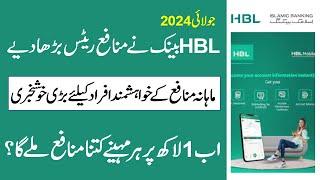

![[By Jeans] 'Stephanie Poetri - I Love You 3000' Cover by MINJI | NewJeans [By Jeans] 'Stephanie Poetri - I Love You 3000' Cover by MINJI | NewJeans](https://ruvideo.cc/img/upload/NDBmRGhPSHVFZ0Q.jpg)