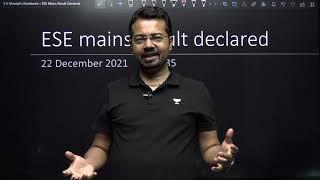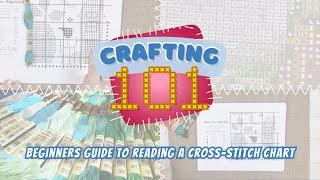Easy Local WordPress Setup in 5 Minutes with Docker!
Комментарии:

I recommend to add a field 'privileged: true' to wordpress container definition in docker-compose.yml file. Because at first I failed to start it due to an error of permissions when it tries to change ownership of '.' directory for some reason. But after couple hours of searching I recalled about this 'privileged' option, and it solved my issue.
Possibly, it was because I was starting this docker-compose on linux under root user.

Thank you!
Ответить
Thank you! What you will use now to have hot reload feature for your development setup? Browser Sync? Or something more efficient or maybe docker have something to offer in this matter? I just would like to see a real changes to css and php files. I'm currently using flywheel and Browser sync but tried docker fallowing your video and all works beautifully. I just need to get hot reload working. Many thanks for any hints... Great video I was waiting for it for a long time!
Ответить
Not working: when calling localhost:8080 in browser I get error establishing a database connection.
Seems I set everything like your tutorial. containers are there and running, message in console look also the same. But it's not working.
Seems you missed some information.

thank you for the video. and also for a verse from the bible!
Ответить
what if i want to host on AWS this?
Ответить
It works good on chomium based browsers. And Firefox refuse to open localhost:8080. Yet localhost:8083 opens and I can see phpMyAdmin page. help!
Ответить
Thank you man.
Ответить
Great job, many thanks!
Ответить
When did he create that DB?
Ответить
Your presentation is concised, clear and so useful for beginner like I am. Thank you very much. Would like to encourage you to continue doing. Thank you very very very much from Bangkok, Thailand. 👍
Ответить
Is this easier than LocalWP
Ответить
great tutorial, very helpful
Ответить
Amazing! For the existing wp-content folder for an existing wordpress website, should I import also the db?
Ответить
Any chance you could do a Wordpress deployment video?
Ответить
Best tutorial on wordpress, everything worked right out of the box.
Ответить
wordpress is so slow how can that be fixed
Ответить
Thankyou
Ответить
Hey. When I try to run the docker compose up command, I get this error: validating [path-to-file]: services.wordpress must be a mapping. How can I fix this ?
Ответить
really good tutorial, for beginners like me :D
Ответить
bawss! only recent vid covering this topic
Ответить
Awesome. 5 Stars! ***
Ответить
it seems like you have just started this channel, I encourage you to keep up the great work, thank you, this was useful
Ответить

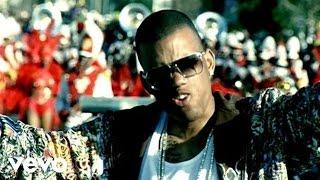


![Let the adventure begin! [Our first vlog] Let the adventure begin! [Our first vlog]](https://ruvideo.cc/img/upload/TTl2eXJycEw3T1o.jpg)