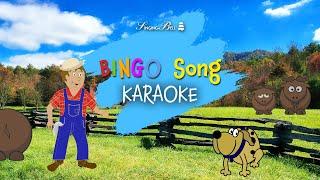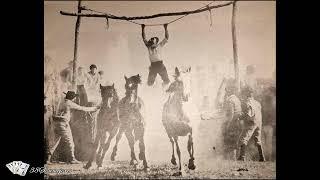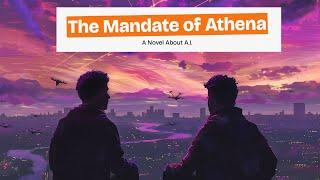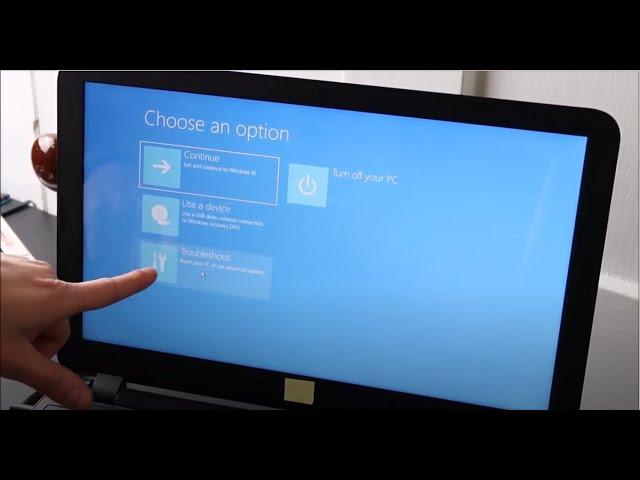
How To Factory Reset HP Computer - Restore To Factory Settings
Комментарии:

Thank you so much! The best explanation ever! And I’m not computer literate person, but was able to fix my pc
Ответить
It’s saying I need additional disk space to factory reset my HP, what do I do?
Ответить
I try to do the second option, which is to get to my factory reset from the beginning of the start up but it telling me that I need to insert my Windows installation or recovery media to continue. I am confused. Would you please help?
Ответить
Nice 👍
Ответить
I don't know why this don't work for me 🥲
Ответить
Worked perfectly! Thank you!
Ответить
Hi. I tried this and didn’t work. 😢
Ответить
So if you do keep my files do you keep your email or does that delete too
Ответить
I still cannot get the Hp laptop F11
Requests

I need help please, Everytime I try doing a factory reset, it start and say “resetting this PC 1%” and it doesn’t move at all, it just stays there for hours and hours, I’ve been trying to fix it for a few months now but every video I watch and follow it’s steps. nothing happens
Ответить
How about Roy Jones Jumping up to heavy weight?
Ответить
Thank you so much
Ответить
I just bought a New HP laptop for WalMart with Microsoft Edge. How can I wipe everything and start over with Windows 8 or higher. I am sure will need a USB
Ответить
Thank you
Ответить
When I press F11 nothing ever happens it just says please waiting and the loading symbol
Ответить
Thank you! You helped me revive my 4-5 year old HP laptop. It was my first ever laptop, it means so much to me. Ten year old me must have installed a bitcoin miner.
Ответить
I cant factory reset
Ответить
Very sweet
Ответить
Thank you! 😊
Ответить
Thank you So Much❤
Ответить
The reset seems to end and go right back to the blue “reset this PC” screen. Don’t know why
Ответить
It's keep telling me additional free space is needed on the drive where windows is installed. To free up space, but I'm trying to factory reset my aunt don't remember her password.
Ответить
I'm trying to reset my laptop but im not getting the blue screen that you show. I'm following you frame by frame and I still get a black screen. 🫤
Ответить
Will this erase Microsoft account to ?
Ответить
Hey got a quick question. If I press fully clean the drive, will this delete my windows? And do I have to buy another license key to use the computer?
Ответить
What if computer just show this first page and I cannot reset or continue to Windows? I see just this screen and cannot do anything more. Before I choose hard reset inside the windows
Ответить
When i do It "boot device Not found" pops up may you assist me
Ответить
I did the second one. Taptaptappitytap, the loop came back up. I guess it's a total loss😢
Ответить
Thanks a bunch...Was almost losing it since my start up menu wasn't working...This was so useful
Ответить
When I try to each way, it says no changes made there was a problem resetting PC. What do I do?
Ответить
My laptop had an update after which I restarted the pc to enable the update. Since then the laptop has always stuck on boot loop. I went further to follow the the automatic repair path but instead its stuck on a black screen with a cursor and no desktop is displayed. I also tried the option in the video but it cannot display the menu shown in the video. What do i do ?!
Ответить
it won’t work
Ответить
it doesn’t allow me to open it when i press resst
Ответить
not working
Ответить
Thanks so much am getting my computer restarting now thanks
Ответить
YOU just saved my day! Thank you!!
Ответить
Well, I think my laptop is broken as it can be. It's stuck on the "hp loading screen" and when I try to do the automatic repair system, it's also stuck on that part with loading. So I clicked on this video, and as I was pressing f11, it's also stuck with that part of loading when it says "Please wait". So do you have sny other tips? I think I might buy a new RAM. But I igonre the purchases first and try to do it without any money.
Ответить
Mines taking ages it’s been 3hrs and it’s resetting but on 4% 😩
Ответить
Can't it reset my HP laptop as it reply that,"there was a problem resetting your PC.
Ответить
After you installing Corel X3 I have problem with my laptop and I also uninstalled it but still any help please?
Ответить
was given a computer and the previous owner can't remember the password. The screen is broke and using an hdmi cable to connect to the television. we've tried to hold the F11 and repeated by pressing the F11 button. even tried the F8 key. nothing is working to get this to reset. what other options is there to factory reset the computer? the computer is a HP. model number is 15-db1047wm
Ответить
Thanks my mom when I was little set restrictions on it and nothing would work
Ответить
My mom reset my pc for “safety reasons” but like imma try this now
Ответить
THANK YOU MY BROTHER IN HIGHSCHOOL DOESNT USE IT SO I WATCHED THIS VIDEO BECAUSE I DONT KNOW THE PASSWORD FOR IT BUT THX
Ответить
I am trying to do a factory reset, but their is no option for it in the start up menu in my laptop. What do I do?
Ответить
Instead of giving me the option for a soft or hard reset, it just says to pick a target operating system and it only shows Windows 10. Then I'm forced to insert windows installation or recovery media to continue. Plz help 😂
Ответить
Thank you so much for this walk-through. I spent hours trying to figure out and most people or articles had way to many steps!!!
Ответить
Sir, i selected to keep my files then on the next part it said three thing before i click reset and they are
1. Remove all apps and programs that didn't comes with this pc
2.change settings back to their defaults
3. Re install windows without removing tour personal files.
Now im kinda scared cuz of the number 1 cuz it might delete my editing apps, what do i do, should i reaaly click restart??

It says Insert the Windows installation or recovery media and start your PC from the media.what do i need to do
Ответить
When I try to press the power button and f11 key at the same time, nothing happens. The screen turns black for a little bit then turns back on, what do i do?
Ответить