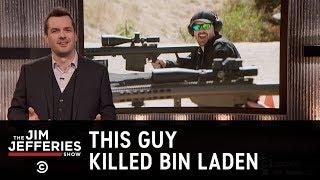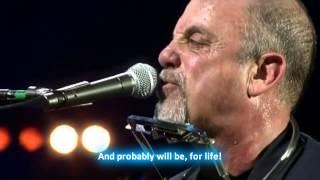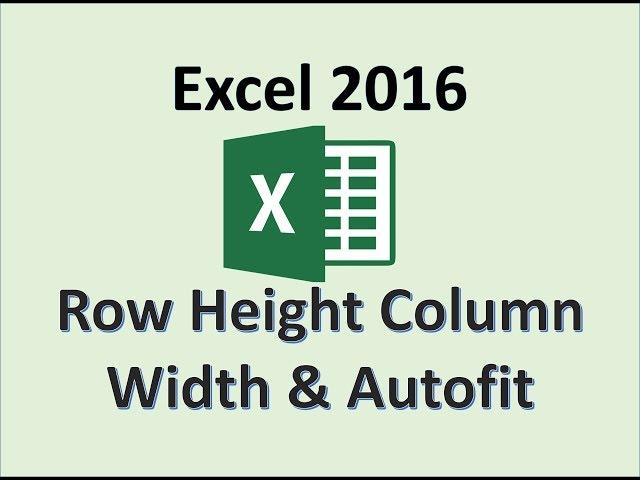
Excel 2016 - Autofit & Column Width - How to Change Adjust Increase Columns Row Height & in Cell MS
Комментарии:

Thank you❤
Ответить
Thank You
Ответить
When I hold the cursor in-between the cells, I don't get a double arrow. I get a hand ?
Ответить
Goodwork
Ответить
"Ummana show you". Americans can't say "I'm going to" for some reason.
Ответить
Excellent instruction especially for this Excel novice.
Ответить
When I change the row height, I see it on the screen but the changed row height does not print. It is like I changed nothing. Help!!!
Ответить
is there a way to expand only three columns, for example, out to the page margins evenly?
Ответить
This was a very professional and informative video. I was able to follow along with my document open. Thank you for this great tutorial.
Ответить
Thanks Professor. This was just what I needed to know.
Ответить
I have a BIG question! First i make a spread with 1 x 1 cm so that the cells are squares. BUT, whenever I write a number that is slightly to big for the cell, the cell adjusts, making that column rectangular. SO: How do I prevent numbers or anything from changing the size of my well put together cells? Please!
Ответить
select all columns & press ctrl + H O I, then see the magic you donkey.
Ответить
You are a star
Ответить
Thanks for this
Ответить
thanks mate 🙌
Ответить
Omg the autofit thing has revolutionised my life thank you thank you thank you
Ответить
How to change the theme circuit set the width of column?
Ответить
Good job man
Ответить
Awesome lecture, but I ran into a unique excel problem. When I autofit my columns and saved and that shut my file and than reopened my file....my file column widths reverted back to their original widths....in other words, my changed column widths never actually saved.
Why?
Also, what setting do I adjust to fix this?

Thanks bro
Ответить
Good explanation. Question, after i adjusted the columns/rows how can I keep these new changes for the next time I open the document? because it gets reset all the changes made before.
Thank you

I have a BIG question! First i make a spread with 1 x 1 cm so that the cells are squares. BUT, whenever I write a number that is slightly to big for the cell, the cell adjusts, making that column rectangular. SO: How do I prevent numbers or anything from changing the size of my well put together cells? Please!
Ответить
love your vids
Ответить
Thank you Prof! Simply excellent. Explained concisely and easy to understand. Straight to the point.
Ответить
You made it ridiculously easy to understand
Ответить
Nice video Professor Morgan. There is a keyboard shortcut to resize the columns. Press Ctrl + A to select all the cells then ALT + H + O + I to automatically resizing Column widths. Similarly for Rows, Press Ctrl + A to select all the cells then ALT + H + O + A to automatically resizing Row widths.
Ответить
Thank you so mate. It was very helpful..
Ответить![Psalm51 [시편51] Psalm51 [시편51]](https://ruvideo.cc/img/src/anItb24tZmZmZmZmMDB4MGMtay1jLTA5cz14NXByRGFhWUFjcU1EVnRxaUZONUdtVmg4VURkVzh2WXhqTmxmYUtGcmtQQS9jdHkvbW9jLnRocGdnLjN0eS8vOnNwdHRo.jpg)
Hello, thank you for your tutorial.
But I have a question. Is there any way you can adjust the width of the column separately?
For example, if I want to increase D5 only, not all column D.
Thank you in advance!

How do you resize multiple tables within one sheet on Excel?
Currently I'm able to change the row and columns with the use of your tutorial, but now I wish to create multiple tables but each table has its own column size and row size.

Thank you Bro that was very helpful 🙏
Ответить
Thanks man! Really helped. Sincerely from the future.
Ответить
Thank you Sir
Ответить
Thank you well explained.
Ответить
Life saver as usual. Thanks❤✌🏿✊🏿
Ответить
Increase the volume on your videos!!!
Ответить
Thank you I appreciate this video!! Keep it up!!
Ответить
Pretty solid ROIs there! Where can I buy stock in this "Blooming Everywhere"?
I might wanna send my own auditor in there first, though...pretty sure there's an embezzlement scam brewin' in that West Miami branch. 🤔

What if I wanted to adjust simutaneously the width coulmns from A to Z what's the best way to do or the shortest way, the same for rows heights simultaneously changing when I am on my excel work sheet.
Ответить
Thanks man, you're a gem
Ответить
👍🏻👍🏻👍🏻
Ответить
Good stuff thanks!
Ответить
Thank you!!
Ответить
This was very helpful, thank you so much Professor Morgan
Ответить
Hey, while dragging the side row I not able to get that value, because of this I m unable to add vlookup formula... Pls help
Ответить
Solid tutorial! :)
Ответить
How do you get the cell width to expand automatically while typing in the cell?
Ответить
Great tutorial, can you advise on how to make the columns stay put. I enter new data weekly for meetings and then it's back to changing the columns all over again. I need some columns to remain the same and not collapse or expand.
Ответить
Thank you, your explanation was so simple and easy, I appreciated
Ответить
Hi, Could you explain how you were able to have those "profit" , "expenses", and revenue cells that wide?
Ответить
Thank u very much ❤❤❤❤
Ответить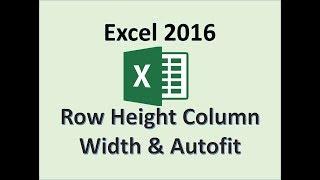




![Sons of Valhalla | Launch Date Trailer [GOG] Sons of Valhalla | Launch Date Trailer [GOG]](https://ruvideo.cc/img/upload/QUZpbkx6SnlLODk.jpg)