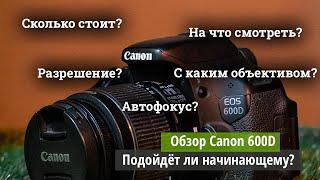Keychron K3 Review: The slimmest of the slim
K3 (75%): https://amzn.to/3WiAZjA
K1 (80%): https://amzn.to/3ZIdfs2
K5 (100%): https://amzn.to/3Xv7Xyi
K7 (65%): https://amzn.to/3H70XT0
The aluminum and ABS plastic case is very thin, and the keyboard has 3 height settings: base, 6, and 9 degrees. It can be used wired via USB-C or Bluetooth (no USB dongle provided) and the USB port is in the middle rather than one of the sides. The keyboard is compatible with both Mac and Windows and comes with ABS keycaps that include shine-through.
The switches available are Gateron Low Profile switches (non-hot swappable) or Keychron Optical Switches (hot swappable). The keyboard also has backlighting options: RGB, White backlighting, or no backlight. The battery is a 1550 mAh battery which is smaller than that of competitors and died quicker than most in testing. The keyboard is currently priced at just under $100 including shipping from Hong Kong.
The K3 is unique as it is one of the thinnest keyboards around and has a very small footprint. The orange accent key is a nice touch, and the smaller keys meant fewer misclicks in testing. The sound is quiet and pleasant, though it is a bit clickier than most other brown switches. The keyboard offers lots of options: backlighting, switch type (mechanical or optical), and switch type (brown, red, blue) which means you can get the exact setup that you want, and at one of the lowest prices around.
There are a few problems, though, such as the backwards slant of the keys which feels less natural and ergonomic. The backlight controls are hidden behind function commands, and the backlight mode button is where delete is on most other 75% keyboards tested. Pricing varies, and availability can be challenging as different combinations are often sold out. Finally, reconnection delay is the last and perhaps worst issue as it takes multiple seconds for the K3 to reconnect to your computer after it goes inactive.
Overall, the Keychron K3 is a great option for someone looking for a cheap, slim mechanical keyboard that doesn’t want to sacrifice quality build and features. It's perfect for someone who wants the absolute smallest mechanical keyboard around and who either wants to use the keyboard wired or who is okay with a little bit of reconnection delay.
CONTENTS
0:00 Introduction
0:40 Fundamentals
7:00 Unique Features
9:10 Sound Test
14:15 Problems
21:33 Who is this for?
Note: The product links above are Affiliate links. I receive a small commission on purchases made through these links.
Тэги:
#Keychron #Keychrone #Key-chron #K3 #K1 #K5 #K7 #low_profile_mechanical #slim_mechanical #Keychron_vs. #Keychron_K3_comparedКомментарии:

The thing you fail to mention that would be helpful to potential K3 owners is the K3 Pro showcased in this video features QMK. If you do not like the layout of the keys or what they do, you can change it, at the firmware level -- and never deal with the "rgb key" or its placement ever again.
Ответить
I wouldn't trust this company, my K4 died after just two years. Their customer support is awful too.
Ответить
Good video, thanks. The K3 is a great keyboard overall. For me, your first two concerns are a moot point … overall one of the best low profile keyboards on the market. Love the Keychron variety of keyboard choices, both in terms of keyboard models and the options available for each keyboard. Thanks again for the video.
Ответить
Dude does everything except type on the keyborad making this video worthless. Thanks for wasting my time
Ответить
You've convinced me not to buy this one! Thanks it was a very instructive video
Ответить
Excellent Cameron, great review, thanks for sharing!
Ответить
Hello did you find some translucent key-caps compatible to this keyboard? If Yes, where can I buy it? Thank you very
Ответить
k3 pro has mechanical hot-swappable.
was not it already released 2 months ago?

is this V1 or V2?
Ответить
Sounds like a fail in terms of ergonomics to m. Incredible. The most important thing.
Ответить
Your review is spot on with the issues. I wish I would've known about them before I bought mine.
Ответить
Can you remap the keys with the VIA software?
Ответить
I actually decided on the Logitech K380s over this solely because of the battery efficiency. Excited to try it in a couple days.
Ответить
MX Mechanical in-depth review coming soon?
Ответить
I have been using this keyboard and K5 for the past 5 months. IMO, Yes! the angle of the keys are awkward for me too and the keycap surfaces are too large causing many many typos. I really want to love them but not yet successfully. Will be going to Logitech Mx series instead soon.
Ответить