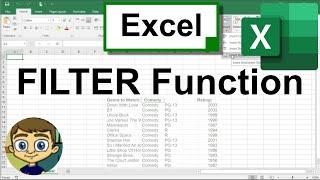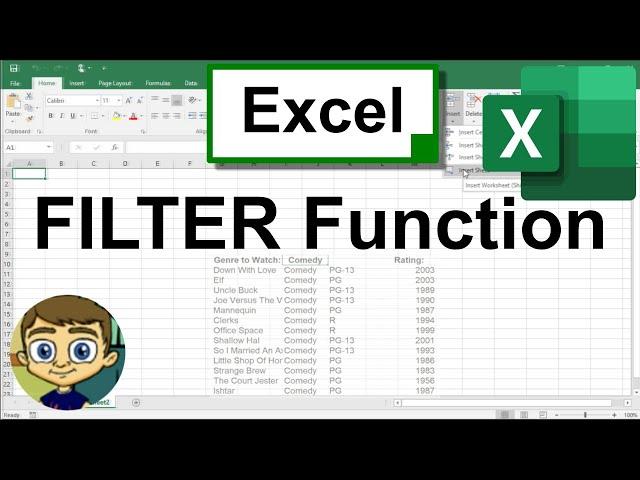
Using the Excel FILTER Function to Create Dynamic Filters
Комментарии:

This saved my day
Ответить
What if your category column contains multiple categories, like "Comedy, Drama"
Ответить
I get an error "FILTER has mismatched range sizes. Expected row count: 27682, column count: 1. Actual row count: 1, column count: 1" - any suggestions?
Ответить
Is there any dynamic filtering option like this but that would keep the formatting of my data that's on the source table?
Ответить
Not often does the first suggestion on Google provide me exactly what I'm looking for. This tutorial is explained perfectly. Well done!
Ответить
Hello sir, maybe you can help me I made code in Vba but it is long now I would like to make it smaller and maybe "loop" and "for loop" can help with that.
Here part of the code:
Application.ScreenUpdating = False
If Sheets("Menu").Range("E2") = 1 Then
Sheets("toplay1").Select
Range("A1").Select
ActiveCell.Formula2R1C1 = _
"=FILTER('S1'!R[1]C[1]:R[20]C[1],'S1'!R[1]C[1]:R[20]C[1]<>" "")"
Range("B1").Select
ActiveCell.Formula2R1C1 = _
"=FILTER('S1'!R[1]C[5]:R[20]C[5],'S1'!R[1]C[5]:R[20]C[5]<>" "")"
The Range continues until "J1" you also notice that at "c[ ] each time 4 are added, that is because the search area moves 4 columns each time, if you can help me with this I will be able to continue with the rest I think, can you help me PLEASE
What I forgot is that the number of rows being searched is 20.

Hi,
Can you tell me where I can find advance Excel?

Just found what I needed, no chitchats, straight action.
Ответить
Thank you for this video. I have a spreadsheet with multiple entries, but in which one column is only filled in upon completion of work. I would like to be able to filter for the negative or blank space in this column. i.e. See the uncompleted work. Is that possible?
Ответить
Amazing video. Is there a way to also filter the data you pulled automatically? Like Alphabetize the list?
Ответить
Thanks.
Ответить
Very Good and thanks you for your Video. Where can I download the Excel file?
Ответить
Very helpful. Just what I needed. Thank you.
Ответить
Just found this and immediately liked and subscribed. Perfect for what I needed, and this is one of the clearest and most professional Excel (or other) tutorials I have ever seen. Also bookmarked URL to keep it and your channel in my knowledge base. Thanks for posting!
Ответить
Thank god I found this video. Makes it much easier for my excel assignment :) - stuggling uni student :(
Ответить
love it! thank u
Ответить
thank you for this
Ответить
This totally doesn't work. At all any of it. Not for me. And I have the filter function. I have office 360
Ответить
Can u use this between sheets? Like if I have a table that take up an entire sheet. Can I make a new sheet that filters the data sheet? I'm having issues with this big time!
Ответить
I don't have filter formula.
Ответить
Really clearly explained function, thank you.
Is it possible to take it up another level and filter by multiple items for each category? For example filter for both PG and R rated movies?😀

this function works only in excel 360 or 2021. :(( in 2016 version does not support the filter function unfortunetly
Ответить
Well explained
Ответить
But how can we do filter the values in the Second filter based on the Values selected in first Filter?
Ответить
Superb, I was trying to get this function for very long period, but I got now.
Ответить
This explains perfectly!
Ответить
Mine only has FILTERXML.
Ответить
why i have no filter in my excel ? can i add this function ?
Ответить
Thanks that was what I'm searching for, I just crate a new sheet for filtering ( I have one for data and another for filtering only)
Ответить
Thanks!
Ответить
This is what I'm Looking for...thank you...
Ответить
Anyway to write back using this function?
Ответить
I NEED HELP! PLZZ
im a server and ive been working on an excel file to track my tips and sales percentages tip outs etc, it's very complex and im completely new to excel so it took me like two months.
i'm trying to recreate an app that i was using but doesn't track enough details.
in this app there are tabs on top for sorting the data yearly, monthly, weekly and biweekly and "all"
and then at the bottom you can toggle between all of the data with arrows, between the 2 arrows there are 2 dates based off of the filter (the corresponding dates of the month, the week etc) but youre not limited to just "this month" and "last month", but you can continue to toggle between all months by clicking the arrow.
i've tried with slicers and it kind of works but not as efficient or specific as i'd like it to be
PLEASE TELL ME if you think that is at all possible on excel

Hi ! Do you think I can use FILTER inside Excel Table? I got SPILL error when try
Ответить
filter functions No my excel how to insert
Ответить
the spread sheet doesn"t exist!
Ответить
This is so awesome . Thank you so much for this
Ответить
How to make a filter based on the text typed in a separate cell that filters the original table rather than creates a separate table with results? If possible, with functions not VB.
Ответить
What if i want to remove the rating from the filter function without rearranging the table. So it would be name catagory, and year
Ответить
👍👍👍👍👍
Ответить
Yes but can you filter partial matches? For example movies with the letters "ate" in it?
It should show for example "Kate and Leopold" but also "Darling I ate the children" (bear with me).
So a dynamic filter that finds partial matches in a list of text entries.
Is there a combination of functions that can accomplish that?

me
Ответить
hi
Ответить
Sir How would be the syntax, if one particular Genre falls under 2 or more categories, For eg. if Big Fish comes under Drama, Musical & comedy at a time...Thankyou
Ответить
Great way to find specific info and as awlays a great tutorial.
Ответить
What if I wanted to make the formula and/or?
Ответить
when we dont have any data in rating then it shows none, it there any option that i would like to keep rating formula but choose sometimes to unfilter it, still expect the data to show as normal (like previous), i want rating to keep optional
Ответить
Can I create a dropdown list that contains dropdown list? Your tutorials are the best
Ответить
Great as usual. How can you use the column if you add more data. Can you just name the column header?
Ответить
LOVE this video!! What if you want movies to have multiple categories? If for example I wanted Back to the Future to fall under adventure and sci-fi; d I need to create a new column in my data set for each different category, or could I make a comma separated list for the categories?
Ответить