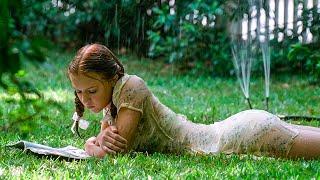3ds Max Beginners: ANIMATION Crash Course. Learn to animate anything!!
After this crash course, you'll have the foundation you'll need to animate just about anything. In future tutorials, we will go in-depth on character animation, using motion-capture files, and more procedural workflows for really advanced animations! But first.. the basics!
If you haven't done so, check out the "3ds Max Beginner Crash Course" video here:
https://www.youtube.com/watch?v=YM9spHSNPpM&t=2833s
Below is a link to download the 3ds Max file from this tutorial. I really suggest you follow along with the tutorial and create your own models and stuff, it's really the best way to learn! Definitely use this file for reference though!! Here you go:
https://www.dropbox.com/sh/y38y2entgo46yel/AABdtTrBgdR0N7lB1nyeijAqa?dl=0
If you enjoyed this tutorial, please LIKE and SUBSCRIBE to the channel for more upcoming tutorials! If you're interested in more advanced tutorials, check out my other videos on my channel! Also, let me know what you thought of this tutorial in the comments below :)
Also, you can follow me on Instagram for news on upcoming tutorials, and to see current art pieces that I'm working on:
https://www.instagram.com/simulationlab/
Thanks for watching!!!
Тэги:
#3ds_max #tutorial #beginner #how_to #3d_model #3d #step_by_step #animation #rendering #simulation #massfx #cloth #rigging #car #easyКомментарии:

now I want to know how to get an animation rendered!
Ответить
I keep running into your tuts.
Great stuff.
Keep up the good work.
Thank you very much.

Im having issues with the cloth modifier and it goes through my sphere a little showing the sphere through the cloth. how can i fix that?
Ответить
Absolute legend!
I have this program and REFUSE to stoop down to Blender due to lack of tutorials.
Autodesk should be paying you for helping us so much

Dude... bro... pls no music in the background. It's so fucking annoying bro
Ответить
@simulationlab Hey, I have a quick question about an old project, I used an audio float controller to control part of a tyflow instance,
I needed to edit or "bake" the audio float into the curve editor so I can adjust the points... Is there a way to do this?
Watching you use the waveform as a float reminded me, say for instance the waveform you used, instead of it just running continuously, can you "print or bake" the waveform to the curve editor for a given number of frames only, and then manipulate the points on the editor itself.
I searched online previously when I was trying to edit the audio controller I had but couldn't find anything.

Awsomeeeeee!!!!!
Ответить
Do you know if I could import parts that I have built in Autocad into 3ds? Basically, I have a lot of parts (equipment) I use on projects. It would be awesome if I could import them in and then manipulate and animate them as you have shown here. Awesome content!!!
Ответить
Oh wow. This is really great! Thanks a lot for this video!. Best Regards
Ответить
Thanks for your categorizing!
Ответить
Thanks for great tutorial. But I notice that in your video didn't show how to make the blue curled carpet (rectangle) which shown in the end of this video. And I kind of need to do something like that now. Can you explain to me how to make it? Thanks in advance!
Ответить
I really like how you teach man. your voice and attitude is brilliant. thank you.
Ответить
Need help, for example let’s say I’m moving a block, and then A few seconds later I add another block that wants to join in? And then a third one comes in and vice versa. How do I make it into one animation
Ответить
thank you bro its really helpfull
Ответить
thank you!
Ответить
I just hit Like & Subscribed bro even when I watched your video for the first time. It's so much helpful for the community.
Ответить
Thank you
Ответить
Probably the best animation tutorial for beginners in 3ds max I have ever seen!! Thank you very much and keep going! Already subscribed, of course:)
Ответить
Thanks.
Ответить
Love you brother for this course, even though I'm using max for 8 years.. this is still helpful for me!
Ответить
Great job 👏
Ответить
Just started using this today. Cheers for the video!!!!!!! Will be watching more of your material !!
Ответить
You are awesome 😎😎😎😎😎😎 you help me alot
Ответить
sorry in advance, maybe outside of the video. I want to ask why my material editor can't be pressed/clicked and nothing appears. usually a box will appear and ⚪⚫⚪🔴 like this right?
how to fix this?
because I am a beginner, I have only been guided by my lecturer for 4 days.
Thanks ❤️

You are a goood man,,,,,,Dear vro....
Ответить
Thx, man! Great lesson!
Ответить
Nice tutorial, tkssss from Brasil !
Ответить
First, thank you for the 3ds Max tutorials. They are immensely informative and helpful. I specifically like the fact that you explain the what and how of the technique.
Assuming I had 4096 x 4096 texture map, where the 1024 x 1024 square would represent a slide in a presentation. How would one setup the animation to display slides 1 through 16 in a controlled manner (e.g., slide pause, slide pause, etc) without using a video map. I assume animating the uv map might work. Wouldn’t mind seeing a tutorial on the approach.

Thank you, very helpful tutorial,
Please don't stop sharing tutorials like this

amazing tut thanks!
Ответить
Thank you Kyle! There is not enough this quality tutorials online regarding 3ds, so I thank you again for publishing this!
Ответить
Awesome video, please create a video on product animation and how to add motion blur in animation
Ответить
I made a marble run and domino run out of your tutorial and your tutorial is amazing
Ответить
Thanks Jerry, keep these 3ds max tutorials coming please. 🙌🏽
Ответить
Thanks man :)
Ответить
Very well explained! Thank you for sharing your knowledge of 3D MAX. Best
Ответить
There really is next to nothing for max animation - this is great!
Ответить
Thank you bro! Great tutorial.
Ответить
YOO BRO, THANK YOU VERY MUCH! GOD BLESS YOU!
Ответить
when I looking for max animation, I see your video today, OMG! thx!
Ответить
I love the video, thank you very much It helps a lot to move forward !!
Ответить
Thanks man ! This was really needed . ✨
Ответить
Great tutorial! Learning Max on and off at the minute and finding your content very useful!
Ответить
👋👋
Ответить
thanks
Ответить
Awesome, great set of explanations for anyone looking to understand the basics. Amazing job! Will you be continuing the series gradually with more and more advanced lessons?
Ответить
Love your content ❤️😍
Ответить
Thank you
Ответить
Thanks :)
Ответить

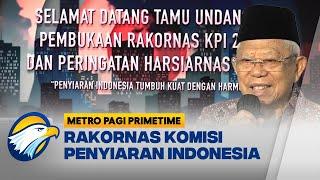

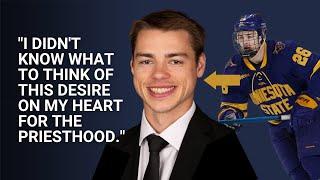
![Антицеллюлитная силовая йога для похудения. Интенсивная йога для всего тела [Йога с Вероникой] Антицеллюлитная силовая йога для похудения. Интенсивная йога для всего тела [Йога с Вероникой]](https://ruvideo.cc/img/upload/NGNZaW9SRjRsR2c.jpg)