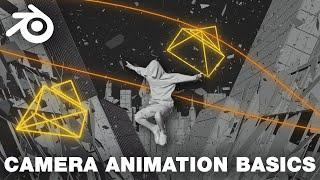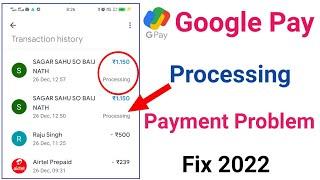Take Your Blender Camera Animation to the Next Level
Комментарии:

First of all, great Video bro!
One thing tho-
I used do my animations just like u describe in your second method, but I recently changed my workflow to one, that is a little bit more sophisticated and less painful to work with:
It always really annoyed me that the offset of the follow path constraint is realative, not constant.. so every time i wanted to change/edit the path my camera is following, everything that’s somehow timing related breaks apart (timed/animated lights, camera focus empty etc.)
.. which is especially painful the more complex your scene / animation has gotten.
So what I do these days instead (and it only need one extra step) is to use a curve modifier instead of the follow path constraint. - but not on the camera itself (empties can’t use modifiers, only constraints) .. just use a small mesh circle to apply the curve modifier on.
Then just parent the camera to the vertices of the mesh circle.
You then just choose your deform axis like the offset from your typical follow path constraint.
For simpler scenes the usual follow path constraint may be easier and faster to work with, but for more complex projects this adaptation really was game changing for me!

I abandoned my donut...
Ответить
I want to know how you did that render edit!
Ответить
Nice.
Ответить
Bro thanks this has helped me a lot
Ответить
I also like to use the VirtuCamera app/add on so I can control the virtual camera from my phone. Feels really nice for filming fly throughs. You can get a pretty rough or smooth feel depending on how much you smooth it out (there’s a slider on the app) and then you can add a “track to” constraint and track an empty or an object in your scene to have more control over your composition after if it wasn’t perfect.
Ответить
Great video. Good info. If you don't want to use add ons for the shake, just use a noise modifier on different axes. Ian Hubert covers that in his lazy tutorial series.
Ответить
thanks! i think a few of the ways to animate the camera will work for me)
Ответить
Just want to throw it out there, There’s also apps out there that you can record and it tracks the keyframe as file you can then import into blender.
Ответить
Your first method would be simplier, smoother and more accurate if you parented your camera to an empty object like an empty sphere at the world origin instead of tweeking your keyframes.
Ответить
Very useful! Thank you
Ответить
Really helpful man
Ответить
Very nice list of methods. Thank you! Have you tried the Camera Rig Addon? Do you like it?
Ответить
Yooo thats amazing dude !!🔥🔥
Ответить
Amazing thank you 😊
Ответить