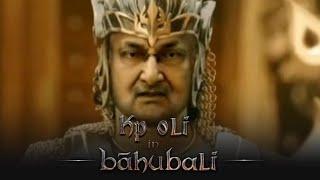Remove any background in 2 MINUTES in Davinci Resolve - NO GREEN SCREEN
Комментарии:

This is the only lesson I can remove background . Explained well. Thanks!!
Ответить
Excellent, easy-to-follow unpacking, man. Thanks!
Ответить
Thankyou so much for putting this video... One question is this available on the free version of da Vinci?
Ответить
I think this is only for the paid version of DR.
Ответить
This trick only in studio!?😢
Ответить
Keep up the good work...your videos is high quality video ...i hope this will encourage you to do more...getting subs in video editing channel wont be as fast as other mainstream niche...but dont loose hope !
Ответить
Arigato Apurv!!
Ответить
Just came a cross your channel Apurv. Nice! Can you suggest what to do if I have a rendered video where the edges of the green screen cut our are still blurry. Can I remove the green edges from a rendered video ( I do not have the original video with a speaker on a green screen).
Ответить
Dude, you should tell people right in the title that it's for the Studio version.
Ответить
Great bro 🤜
Ответить
it needs a Super Powerful Computer as well :)
Ответить
My Favorite teacher, can never give you enough thanks
Ответить
Bro you should start Waving your Hair and wear durags during your videos 🫡 that would be Dope
Ответить
Great video mate! Thank you!
Ответить
Very cool vid... really appreciate the tips
Ответить
Thank you very much today I have learned a new trick.
Ответить
You have given me some awesome tips sir. Thank you.
Ответить
Super Cool Tutorial 😎😎
Ответить
Sadly Magic Mask doesn't exist in free version :(
Ответить
Great video. Very well presented and informative.
Ответить
Awesome. Exactly what I was looking for. Thanks for this quick and well explained tutorial with out unnecessary blah blah :)
Ответить
Thanks for sharing 🙂
Ответить
Wasted my time watching this. This effect is only available in the resolve studio (paid version ) and not resolve ( free version). Best clarify that when you start the tutorial. A thumbs down for that. Else a good explanation.
Ответить
Thank you, this was very helpful.
Ответить
Depth Map is a Studio Effect. FYI,
Ответить
Can i share you a video on Instagram? because i really want the tutorial !
Ответить
Fantastic man! Thanks
Ответить
As of Resolve 18.5, both features are only available in the STUDIO Version of Resolve - for visibility, is it possible to specify ''DaVinci Resolve STUDIO'' in your video title?
Ответить
i don't have the magic mask option like u do ? whys that?
Ответить
Thanks for sharing your talents. More power
Ответить
how about removing the background? now it s black after all we did. thanks
Ответить
word up bro. Clean and simple thank you
Ответить
Hi, I’m New to Editing, New to Davinci Resolve Studio and a New Subscriber to your Channel. Question , I would like to do the opposite, I would like remove the Subject to preserve the background but without the missing area where the subject was before masking him? Thank you for the tutorial, looking forward to more of your work.
Quick question,

output wasnt clean
Ответить
awseme but the second part is studio only....please please write these things before
Ответить
magic mask is not showing in davinci resolve
Ответить
do you need to buy divinci resolve to get these effects? do you get these with the free version?
Ответить
Great video . Thanks a lot
Ответить
good explainer
Ответить
Sadly, Magic Mask is only available in Studio version of Resolve. 😢
Ответить
bro how we can blur outer edges an object green screen or my self green screen. for composite with background in davinci
Ответить
bro you are from india i am from iran i love indian peoples. your tutoial is very perfect i love it
Ответить
Good tips but note that they are STUDIO ONLY which kinda sucks for people who don't have it :(
Ответить
HI BRO i m new in this davinci. Bro tell me about how to get magic mask in free davinci

your video was really nice that I got my hopes high and went into Davinci Resolve, but both the methods require Davinci Resolve studio!!!!! please make sure to mention that before anyone else gets their hearts shattered like me!!😄
Ответить
is magic mask available for only studio version ?
i mean i can't find the magic mask option in the free version
plz do reply