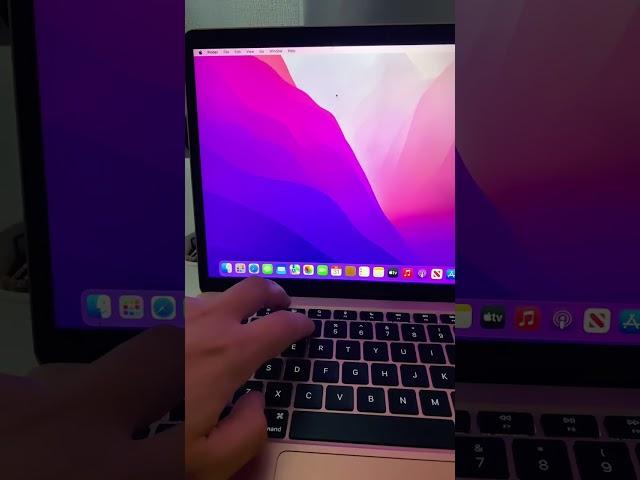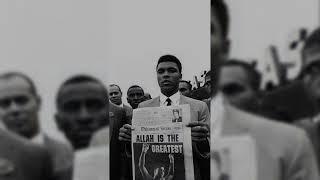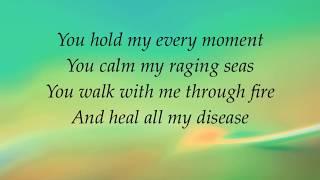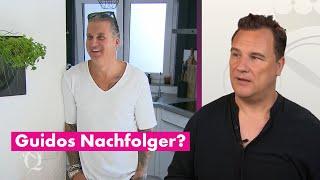Комментарии:

Nia Benj - 22.08.2023 03:55
Thank you ‼️‼️‼️‼️‼️
Ответить
R S (ᴊʁ) - 10.07.2023 07:06
Thanks bro
Ответить
SuchABrownie - 12.06.2023 13:45
Hey I need help, when I screenshot it's supposed to just save to desktop but when I do it opens in folders and makes me name it :(
Ответить
AG mixVlogs - 13.05.2023 07:09
Thank u very much
Ответить
True Islam - 18.04.2023 13:07
no it's wrong
first shift ,then command and then press the 3

Big E - 17.02.2023 01:13
Pro tip: Do shift command 4 then press space button so you won’t have to drag ur hand all across screen😮😮😮
Ответить
theburntcrumpet - 13.02.2023 22:39
That looks so uncomfortable
Ответить
LegoSonicFan17 - 29.01.2023 09:25
To capture the entire screen is Command + Shift + 3
Ответить
♡theCat:D♡ - 08.01.2023 22:40
Okay so here this is for y’all to remember:
Cmd + Shift + 4

THEY CANT STOP ME - 15.12.2022 23:37
Command shift 3 for MacBook pro
Ответить
Aditya Shankar Pathak - 14.12.2022 11:59
Comand shift three is the right command doofus
Ответить
GrouchiTiger - 14.11.2022 18:26
Cmd+Shift+5 is even better. Also does screen recording
Ответить
Ziad Bendeq - 04.11.2022 16:00
Oh thanks I was wondering how to do that on my MacBook 🎉
Ответить
How to take a screenshot on a MacBook
HowtoInsider
Boyz Haiku · ndls404
Tiltd
Miracle gro Complete 4 in 1 Tested
Sion Hughes
La Neurociencia vs La Psicología: Diferentes Perspectivas sobre el Inconsciente
Bernardo Borkenztain
AITA For Telling My Son's Girlfriend to Break Up With Him | Episode 114
Comfort Level Podcast
Hillsong - Healer - (with lyrics)
Gary McDuffee
посмотри это, если разочаровался в себе
Alina Solopova