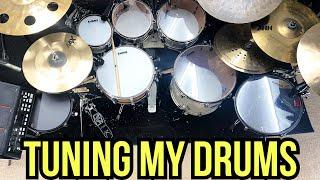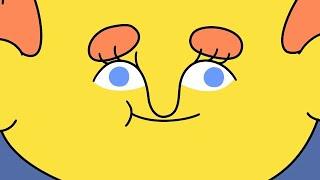Комментарии:

I can do this in just 1 second using adobe audition 2016
Ответить
Just what I needed! thx
Ответить
Insane in the membrane!
Ответить
Hello. Is there a manner to edit two channels at the same time?? I mean, I have a voice recorded with stereo technique ( two tracks), so I want to edit both channels faster and simultaneuosly.
Ответить
Thank you so much. This helped me clean up so many steel string guitar squeaks.
Ответить
I love Reaper.
Ответить
Would you say this is more effective than a de-esser plugin, more time consuming? This is such a cool trick though!
Ответить
Reaper Love
Ответить
Genius! Just found it now. Thanks a lot.
Ответить
Come here looking for gold and I found a land full of diamonds, you have tweaking my hole approach in processing mixes and masters 😎 long life to Gioia
Ответить
Is this feature not in Reaper anymore?
Ответить
Very good tuto as usual.... My question is: is there something to apply after edit those editors or simply render as it. ?
Ответить
It would be cool if you could export the troubled freq in reafir and basically auto remove it
Ответить
Is it also possible to see spatial processing in reaper precise like above?
Ответить
awesome Kenny Steve
Ответить
this is fucking amazing i had no idea you could do free form fourier space edits in reaper. this will definitely come in handy in the future. thanks kenny you're the man
Ответить
If he was a mafia boss: "Hi, I'm Kenny Gioia, and if you don't give me .....my money on time......I'm going to have to........excersize an ass whooping.....that you'll never forget...only using Reaper...featuring these built-in hands."
Ответить
This feature is standard… in a $60 DAW? All the years I wasted with ProTools. 🤦🏻
Ответить
Kenny you are a didactic genius. And of course, the guys at Reaper who programmed this feature
Ответить
Is there a way, how to do it in inversed mode? I mean, its great to be able to repair sound like this and i love it, but i would also love to have an option to do it in oposite way: selecting an area that would actually stay and other stuff (unselected) would be turned down.
Ответить
I fucking love Reaper.
Ответить
wow
Ответить
Thanks for walking through this. This is an incredible feature.
Ответить
"Much better" I'll have to take your word for it 😅
Ответить
Awesomeeeeeee
Ответить
Thanks for the tuto, very usefull !
Ответить
Oh my gosh, Reaper could destroy Adobe Audition over this feature! It's a bit more advanced than Audition has which I was sticking with it for years. Maybe one day I'll move out to Reaper. And good thing is Reaper also support Raspberry Pi systems which I would definitely gonna get my hands on it and do a SunVox + Reaper workflow, as long as it might help with my creativity blockage. :(
Ответить
I always learn something and I always can use it. Thanks, Kenny!
Ответить
Yoooooooooooooooooooooooo been working in Reaper for few years now. I just discovered it. THIS IS CRAZY GOOD for any low end bumps in vocals - since deessers are doing great job, but hard to find good thing for low end explosives vowels.
Ответить
Absolutely awesome! This feature saved my ass! Great explanation Kenny!
Ответить
You are the man, Kenny - your videos have been so helpful. really appreciate your knowledge and your breadth of experience.
Ответить
Please can someone help! I'm following this to the T. Creating the spectral edit but when I drag the little gain nob up or down,it's doing nothing. The dial is moving but not changing the edit at all. I must figure this out until I get RX9
Ответить
Need to master this for my voiceover for mouth sounds that I cant seem to stop making. Adobe audition has some kind of spectral brush. Will this work the same?
Ответить
This is the coolest thing I have ever seen.
Ответить
Great video, Kenny, but, I have just updated to the latest version of REAPER 6.35 and now, I can't see any waveform in any of my recorded tracks at all. It just shows a blank item(s) on each recorded track, although I can hear what I have recorded on each track with no problem. Any suggestions to how to fix this is appreciated, thanks.
Ответить
Completely amazing! Thank goodness there are channels like this to reveal all these tools.
Ответить
Can someone help - I spent ages adding my spectral edits and as soon as I move on to something else it doesn't save the edits?
Ответить
Incredible.
Ответить
Amazing stuff!
Ответить
Love reaper.
Ответить
Wow! This is incredible!
Ответить
Wow....
That is ridiculously powerful!

Eighteen times a day I need to understand one little Reaper trick and I always know that Kenny has my back. Great video.
Ответить
This is amazing. But I'm working on a project where I only have to remove a vinyl click from the left channel. But any selections I make are made on both channels (L/R) equidistantly by Reaper. This is a rare case, but it still be good to know if this can be done or addressed in future update.
Ответить
is it not possible to silence out the selcted region,,anybody help???. Tq, Kenny, as always, you are great man.
Ответить
Why haven't I found this before?! Excellent, vital tutorial. Thank you.
Ответить
Izotope RX for poor
Ответить
Love this in 2121
Ответить
Great job! Thank you!
Ответить
I just salvaged an acoustic guitar track with this technique, thanks Kenny!!
Ответить