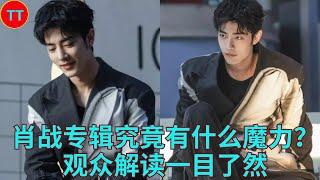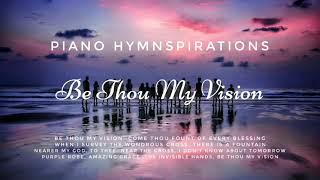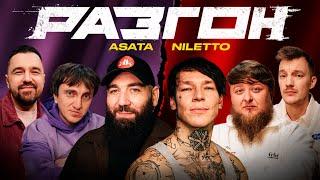Комментарии:
I threw a DURIAN PARTY for my mom's birthday!
What The Pho
iOS 18.3.2 - Why EVERYONE NEEDS To Update!
iDeviceHelp
Компания 5lb в спортивном клубе KLOKOV & BazaTeam
Dmitry Klokov
Be Thou My Vision - Piano 'hymnspirations' of classic hymns
Chuan Jeng “CJ” Yap
Senior Collection Dress 3 | Preview
TrulyTranian