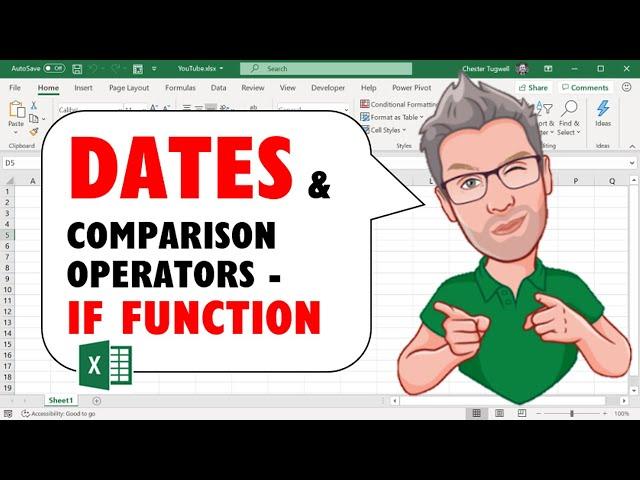
Dates & Comparison Operators in Excel's IF Function
Комментарии:

I am learning from Pakistan. Thank You.
Ответить
Thank you for the video it was super helpful
Ответить
Thank you very much, i think this is what i am looking for !
Ответить
Thanks for the your video, i got solution here .
Ответить
I want to compare two dates from different files and set the date to the latter date so that I can have the actual date of delivery. Can you help me with it?
Ответить
thanks 👍
Ответить
Sir, I am facing a problem with retirement dates. If someone took birth before 15th day of a month, I have to choose the last day of previous month as his retirement day and if he took birth after 15th day, I have to choose the last day of the same month as his retirement day. Is there any solution to this problem?
Is there any way to blend =EOMONTH(serial number, -1) and =EOMONTH(serial number, 0) with IF formulas?

Thank you so much! Wish I seen this 4 hours ago lol
Ответить
So how to do if the day is Monday cell value is 4 if Saturday 6 and Sunday 11 regardless of what date it is?
Ответить
This was very helpful but a little bit of help is zoom in because it is not that easy to see
Ответить
I am looking for the same solution.
Ответить
what would be the formula for a COUNTIF based on the current date? that way it will always be counting each day??
Ответить
Good explanation. Thanks man.
Ответить
thank you so much!
Ответить
You know, all the day long today i suffered from this problem untill I have headache... Wholeheartedly thank you mate
Ответить
Just the video I was looking for.. Thank you!
Ответить
Your video was very helpful. Thank you!
Ответить
i have the scenario where i have members if the member register they have to be on the table NEW MEMBERES and after six month they then moved to good standing of which is determined by the amount paid .ie year is R20 .after the expirity date the member is then given 3 months and is added to another table GRACE .then they go to expirity table Expired...how can that be auto updated on my spreadsheet?
Ответить
Very helpful video
Ответить
Hi, thank you for the video. What if i wanted to swap the logical test date for to a cell, e.g.: =IF(B2<=A2,"On Time","Late")
I want to be able to track on time vs late deliveries. However, when i add this formula it works for the current month, but it does not consider the next month. A further example would be: if the delivery was scheduled to arrive on the 02.12.2014 but arrived on the 28.11.2014 then it should be OnTime/Early. However with the formula above it indicates late because 28>02.
I hope that makes sense! It's the first time i've tried to explain an excel issue via text! Many thanks.


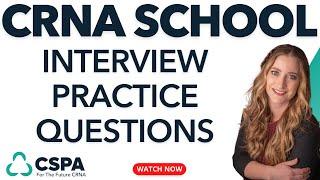








![[英語モチベーション] 小学校3年で中退した父からの教訓 | Dr. Rick Rigsby | リック・リグスビー 博士 |小学校3年中退の父 | How are you living? [英語モチベーション] 小学校3年で中退した父からの教訓 | Dr. Rick Rigsby | リック・リグスビー 博士 |小学校3年中退の父 | How are you living?](https://ruvideo.cc/img/upload/OHlCX25aeTFVc2Q.jpg)














