
How to Make a Flow Chart in Excel - Tutorial
Комментарии:

You made my life easier. ❤
Ответить
Thank you so much. This was very helpful. Following!!!!
Ответить
Excellent essential knowledge video. Thank you
Ответить
Thank u for usefull tutorial
How can I delet a shape or arow ?

Much love
Ответить
Wow thanks
Ответить
I used it years ago and this was great incorporating the basics and what new Excel has to offer. Thanks
Ответить
Informative and easy for understanding.
Ответить
Really very very helpful and thank you so much.
Ответить
great tutorial thank you so much <3
Ответить
Great Video!
Ответить
I think my presentation content will be beautiful because of you. thanks.
Ответить
✅Good overview with some great little tips too 👍
Ответить
Thank you for information and tutorial video is to useful.
Ответить
Thank you so much! Do you perhaps know how you can transfer this flowchart to a new Word document? Because I have a school assignement where I HAVE to make a flowchart in Excel and then add it to a word document, but my professor needs to know I made it in Excel and not in Word. Any help? I hope I was clear 😅
Ответить
This is perfect. I think I can do this. Thank you!
Ответить
how we make flow chart in images ? not words
Ответить
Great tutorial. Thank you!
Ответить
Thank you so much; am making a flow diagram for work with key binary decisions to be made so this is excellent. Nice and simple and yet so informative. You have a gift. So nice to learn in bite-sized chunks.
Ответить
Thanks a lot😊
Ответить
Cant understand sis dude
Ответить
Extremely helpful. I did not want to pay money for a flow chart program! Thank you!
Ответить
This was awesome!
Ответить
Thanks so much
Ответить
verry helpfull thank you so much.
Ответить
Really useful, thank you ;)
Ответить
video
Ответить
learning
Ответить
nice
Ответить
Thanks for your help. It was easy to follow.
Ответить
I loved it
Ответить
Hi I am interested to learn how i get Microsoft excel without pay
Ответить
Thank you for the video, really amazing, the only thing that I'm facing now is how to export it to a PDF or Image format, since the whole chart is larger than an A4 size. I have tried to save it to PDF format but only half of my chart being save.
Ответить
please make more videos like this, thanksss
Ответить
Why do you need to have the competency in creating process flow chart?
Ответить
Thanks you :-) short as it should be and yet it contains all the essential we need 👍
Ответить
Thank you for this clear and helpful tutorial.
Ответить
Thank you so much
Ответить
Clearly explained..thanks
Ответить
Thank you so much. It was an awesome tutorial.
Ответить
Thanks
Ответить
thank you for this, very helpful! This will save me a lot of time building new flow charts now I no longer have access to Visio.
Ответить
Useful .. Thank you
Ответить
This was brilliant! Thanks a lot
Ответить
Hi. Thank you for this help. But can I know if the connector automatically connects only in excel or is there a way to enable that in word too? Because I tried it in word and it doesn’t automatically connect. I would like to draw my flowchart in word so that I can adjust my pages
Ответить
Simply brilliant. Great tutorial. So helpfull.
Ответить
Why we are doing that in excel instead of PowerPoint? Any thoughts?
Ответить
Very helpful, concise and well taught. Thank you!!
Ответить
Hi ... this was really helpful ... Thank you so much ... God bless
Ответить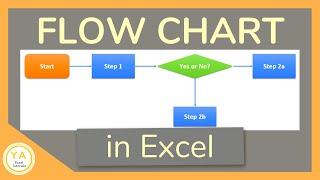






![[#인기급상승] (유재석 미담 풀버전) 데뷔 30년을 맞은 유느님의 미담 모음집! 연예인 동료 & 일반인 자기님 모두가 입 모아 칭찬하는 유느님 비하인드 | #유퀴즈온더블럭 #디글 [#인기급상승] (유재석 미담 풀버전) 데뷔 30년을 맞은 유느님의 미담 모음집! 연예인 동료 & 일반인 자기님 모두가 입 모아 칭찬하는 유느님 비하인드 | #유퀴즈온더블럭 #디글](https://ruvideo.cc/img/upload/OF9sOXJ0TTJYdFQ.jpg)


















