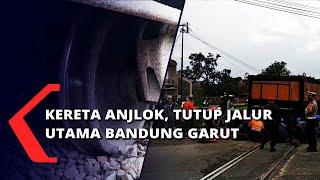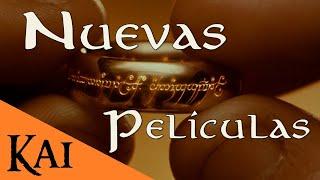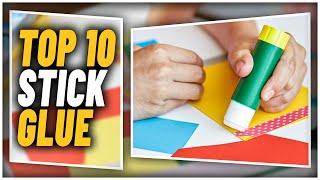Export Pandas DataFrames to new & existing Excel workbook
Комментарии:

I will be here in the comments section. If you have any questions, please let me know.
Ответить
hello sven, i am getting an error(-2147023174 'The server is unavailable', None, None ) while using wb.sheets command, please suggest
Ответить
Hi Sven, this is a great tutorial. I have an Excel workbook that has an Excel Table and I want to append data from a df to the Table. I've tried openpyxl and I was able to append the data but the Excel Table is not expanding to include the new data. I've read that it is possible to do with xlwings, do you have any idea or tips on how to do this? Appreciate any help
Ответить
Please, How do I export a cleaned dataset from jupyter notebook to excel workbook or download from jupyter as excel file?
Ответить
Hi, how to create multiple charts and tables in same sheet using python
Ответить
Thank you very much! But I think you forgot a very important detail: 'writer.colse()'... Had to struggle ten more minutes to find out why it wasn't working for me...
Ответить
Hello, i tried to use the code in jupyter but is giving me error like : File is not a zip file
Ответить
I spend 3 hour trying save dataframe in new sheet in existing file. mode="a" save my life :)
Ответить
How could I create a new sheet ??
Ответить
I am wondering if it is possible to select specific columns in the dataframe that I pull from a csv and put it into specific cells in an existing excel sheet. For example column 1 in the df goes into sheet 3 cell c12 in existing excel sheet.
Ответить
thx
Ответить
Thanks, man!
Ответить
Thank you sooooo much
Ответить
i want to do something like this. the data was taken with webscrapping, so i have 3 lists. I have a column of 1 type of fruit, another column of price and another of price per kg. I would like it to only write or save to a new array, list or dictionary if the fruit (with its price1 and price per kg) includes a specific word, for example fruit in 'box' or 'bulk'. do you know how i can do it?
But if its fruit shampoo dont be write or save in excel column (it has not the word box or bulk).... or at least be written and the deleted that row

Hello Sven! I have just stumbled across your page and you are a life saver. Finally I have gotten this to work with your help, but here is my issue that I want to run by you. The goal that I am trying to achieve requires I append dataframes to an existing file like you have in your video, but I want to save it as a new file once it has been appended, and leave the existing file "blank" as it was before.
So I taking a template, appending data frames to sheets within that template, then I want to save the file individually with those changes, leaving the original template file the same as it was before appending. Your method worked flawless for what I am doing, so I am hoping to be able to achieve my end goal while still using your method here.

Hi Sven, Thank you for your video. I have a little question: I have a big excell sheets with a lot of formula inside. I need to replace 4 columns in it. Is there a way to replace these columns by a pandas' dataframe without itering over each value of each columns? I need to keep the formula for the moment, until I manage to produce the same excell uniquely with python. Thank you for your help
Ответить
Hi Sven!, I have a question, I receive new data daily, if I want to add the new data into the excel sheet without overwriting the old data, how can I do it? So basically every day I click refresh I receive new data but my problem comes when I try to run it on the excel, it overwrites all the data and creates a new table.
Ответить
How to replace existing data in excel in master excel sheet where multiple sheets are there.
Ответить
Hey Sven, i'm getting the error below
AttributeError: 'NoneType' object has no attribute 'apps'
I should mention that this came from the third option. starting with the line "with xw.App(visible=False) as app:"

I have two data frames with different headers and columns
I want to add these two data frame into single sheet, but i am unable to do so, i tried using xls writer.

Hey this was helpful but i'm getting an error like after appending i can see that a new column just added as an index every time when I execute the code... could you pls help me out on this? @coding Is Fun
Ответить
Very Usefull, thank you!
Ответить
thank you for This tutorial.
Ответить
I have 3 rows in existing xls file, want to add the data frame to row 4
How is this achieved ?

Hi Sven.
Hope u can help me with an easy stuff i cant get it.
If i want to export the data frame to an existintg workbook and existing sheet but instead in range A1 i want it to print it in range C1 what code should i write?
Thanx in advance

Thanks for the video! Is there a way to append the df to the end of an existing sheet automatically, without manually entering what row to add it in?
Ответить
How to compare two excel column 1 and column 2 value and update 2nd excel column 3 using python pandas
Ответить
Is there a reason why excel seems to think it needs to recover the document each time you open after running the second method you showed?
Ответить
Is there a way to append a df to the same sheet without overwriting/replacing the value inside the existing sheet ?
Ответить
Hi thank you so much , is is what I looking for!
If I want to export the dataframe to existing sheet without the header and index . How should I do that ?

I love your videos. The secret to success - P R O M O S M!!!
Ответить
Great videos , all the best... need solution, im fetching online data into excel but somewhere that code is different, cause I want excel to be open while data recording or updating. but its not ... how to resolve..plz help..
Ответить
@ Coding is Fun i need a vba to separate a duplicate values by a row with data
also how to send a whole table as a image in whatsapp to many numbers using bulk message using vba

Hello Sven, than you for the great tutorials. I was working ever since with Excel to do our data work and last year I started to learn python/pandas. The videos you post are pure gold and almost every video you create found its way into my daily work. Keep up the good work, I already activated the notification bell for the next video.
Ответить
Would like to see one video from yours to analyze excel data with python to do aggregate function for percentages. Usually, aggregate is available for sum and averages only. But in practice we need aggregate of percentages (weighed average) derived from two different columns. Ex: aggregate percentage must be a equation derived from aggregate(sum (column1)/sum(column2)).
Ответить
This is a good start for real needs of python to excel. 👍
Ответить
Great tutorial as always and great working tips with excel
i have a couple of questions if possible
1- How to export to an existing workbook and/or work sheet while keep the formatting (i have a template file that i want to fill it contains pictures and colors fonts and many other formatting )
2- is there a way to use jupyter notebook inside excel for free something similar to pyxll but free
again thanks and keep the good work

Hi Sven, thanks for the tutorial. I was wondering what's your opinion on jupyter notebooks in VSCode, it seems to be it would make it easier to work with ipynb and py files in the same editor as opposed to jupyter through browser and atom combo.
Ответить
Coding is really fun, was looking for this
Ответить
This is exactly what I was looking for! Thank you!!
Ответить