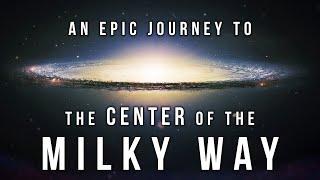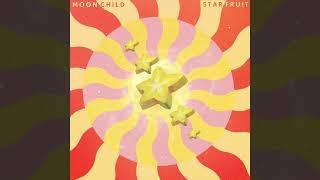Комментарии:

Only one comment fist black space of photoshop layer fist then mix grey .2 layer picture are making device gussia blur and mutilply added in my comment. Thank you.
Ответить
But I cannot invert the image in macbook
Ответить
What is the site please?
Ответить
Hi, what is this site and how can I apply it
Ответить
thanksssssssss
Ответить
Why do tutorials have annoying music playing
Ответить
Hello sir big fan
Ответить
Dude in portrait edits there are carrier ?
Ответить
Sir, please give me your photoshop download link.
Ответить
Your photoshop download link please.
Ответить
Great sir ☺️
Ответить
Another wonderful video thank you.
Love the new addition too.

bhai photoshop pura sikhane ka kitna paisa lageega
Ответить
hi i'm new subscriber to this channel and i just found this video its really helpful but can someone tell me what version of photoshop i'm using? so that I can practice the techniques in the video, to those who want to tell me thank you
Ответить
Which verson of photoshop
Ответить
Please sir is photoshop ka full name btain q k humare men ye option nhi aa rhe
Ответить
Plz send free photoshop link for window 10
Ответить
Please tell this music name
Ответить
bhi app name plz give
Ответить
Excellent 👍
Ответить
❤️❤️
Ответить
I usually use imagenomic portraiture. but, this trick is very good. without using a plugin. thanks 👍👍
Ответить
Amazing
Ответить
👍👍👍
Ответить
Thank you for the vid!
I don't think the robot voice is a good addition though. Personally prefer without.

nice
Ответить
Not bad technique. Keep up the good work, brother.
PS: I do use frequency separation for mine.

Mantul.... 👍👍👍
Ответить
I am A first commenter I want your help please 🥺
Ответить