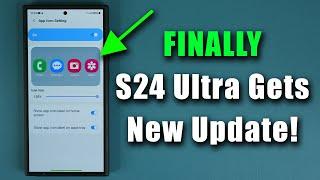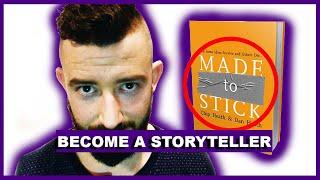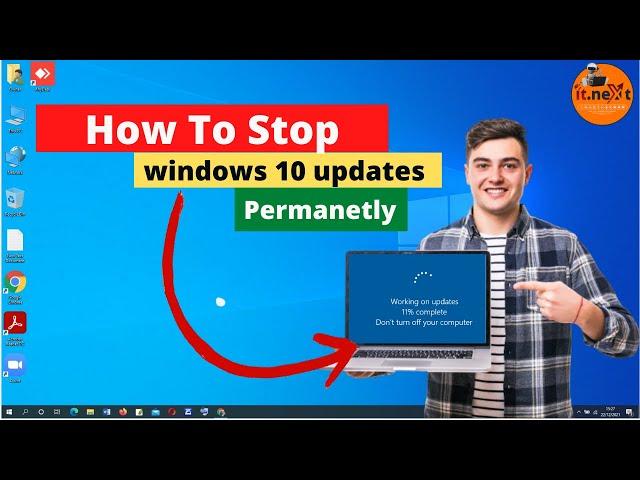
How to stop windows 10 updates permanently 2024 New Method
Комментарии:

In this video am showing to you how to stop windows 10 and 11 updates
Ответить
Thanks. Very nicely explained and also in a very simple way
Ответить
I've watched at least 30 videos on this and none of them work permanently Windows just turns it back on and this is been driving me crazy for over a year the two softwares that block the automatic updates. With actual good reviews. Sordum update blocker v 1.8 and Easeus clean genius . Check those out people and have good luck because that auto update has been driving me crazy for years now and totally distracting my trading software.
Ответить
two softwares that block the automatic updates. With actual good reviews. Sordum update blocker v 1.8 and Easeus clean genius . Check those out people and have good luck because that auto update has been driving me crazy for years now and totally distracting my trading software
Ответить
Thank u
Ответить
I've not tried your first method yet:; But I can assure you that your second and third method does not work!! Microsoft now over-ride both those methods!!!! Your second method is altered back within 10 minutes by Microsoft! Each time I disable it they put it back to manual! And your third method like wise!! Microsoft just wait for you guys to introduce a method and they pounce on it like a cat onto a mouse!!!
Ответить
services doesn’t open on my machine
Ответить
No group policy object..
Ответить
i cannot find the group policy object. why is that so?
Ответить
Mircosoft so sneeky - trying to trick you to upgrading to their shitty Win 11. My Got what a shady company, and Bill Gates is the shadiest moother fuxker.
Ответить
My Win 10 Home doesn't have Group Policy
Ответить
Super thx
Ответить
Thumbs down
Ответить
I do not have the Group Policy object!
Ответить
Dayum, you saved my laptop from second reinstall of system ☺
Ответить
Thank You Very Much <3
Ответить
Sorry IDIOT it does not work and you are an IDIOT!!!
Ответить
Latest windows update lock me out of my account, i am soon switching to linux!
Ответить
Only 334 likes on 12,700 views - always a good sign.
Ответить
yo after the first step it says if i want to save settings to cnsole 1 can u please help me
Ответить
thanks sir
Ответить
The registry step doesn't work on Windows Server systems.. FYI.
Ответить
Thank you, sir. You give me the way I've been looking for all this time
Ответить
There is no Group Policy Object to be found - totally useless instruction!
Ответить
Here after that last 2 quality updates made my laptop unusable by intense screen flickering. Had to restore windows both times cause nothing else worked.
Hell Microsoft has as a fix for you to click that and then this, while you actually can click anything cause the flickering is cause by an endless amount of windows explorer restarts.

I hate windows 10 so much… win 7 was the best
Ответить
I can’t wait to try this bc I am at my wits end with Windows 10 and it’s oppressive auto updates
Ответить
llllll 2 Esdras 2: 31 - 100 ;;;;;;;;;;;;
Ответить
Your solution is working again. After restarting twice yesterday, there was no change in the notification, but upon starting this morning, the dreaded power message was gone. Thank you!!
Ответить
It worked for a while, but now in May of '22 the dreaded restart notification is back. In part 3 above, the video ends with auto download and notify for install, but in my case it ends with the right column showing (Default) and beneath it SupportsAuto
Ответить
I have all 3 thinks Done ! Its that Oke
Windows 10pro
Version 20H2
Instaled on 25.04.2022

Tried the last solution two days ago. It works for now, but to say "now your computer will never download updates anymore" may be wishful thinking. Windows has a way of resetting the modifications back to their original state.
Ответить
thanks
Ответить
bro must do the three methode i do only the last methode it is enough ?
Ответить
After doing this setting will it stop getting any updates permanently on Windows 10.. Also do i need to follow all 3 methods as shown in the video pls confirm
Ответить
Thanks for the info. Dino-Greetings🦖
Ответить
Great 👌 work u have done
Ответить
Useful informative content
Keep it up dear

great i hate to be told many times update needed i dont want the updates it makes some of my programs not work correctly after updates thank you showing this
Ответить
Thanks for sharing very useful windows update
Ответить
Informative video
Ответить
Your video is very useful
Ответить
Nice one
Ответить
Some wonderful ideas shared , great work
Ответить
Very good information. Good job
Ответить
GOOD Explanation
Ответить
nice information
Ответить
Thanks for sharing about this.. clear tutorial
Ответить
Great video 👍 keep sharing
Ответить