
How to Create a Global Transparent Floating Menu Bar with Divi’s Theme Builder
Комментарии:

Is it just me or is that white and not transparent?
Ответить
Man, thank you AGAIN! honestly, I cannot afford to get the course but your videos are excellent. You just helped me fix a global header logo that I needed to float over the main content below. I'm very grateful for all your videos man - you awesome!
Semper Fi

In the advanced -> visibility I do not see the Z Index slider?
Ответить
Is there any way to add a text menu and hamburger menu both in the header? I've haven't been able to find a workaround or documentation on this.
Ответить
Thanks for the video, how can I make to have this menu floating always on top (when scrolling the page)?
Ответить
Hy Mak. I want that please create a video on how to make headers design responsive for mobile phone or tablet devices..
Ответить
Merci
Ответить
it's good now
Ответить
why is this video resolution only 360p? :O
Ответить





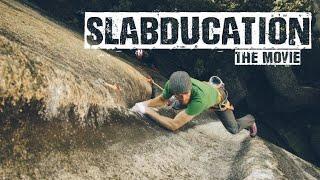


![[ Alois_NL ] Riven MID vs Orianna | KR MASTER | LOL Season 2024 [ Alois_NL ] Riven MID vs Orianna | KR MASTER | LOL Season 2024](https://ruvideo.cc/img/upload/TUJFa20yRmVNcEc.jpg)

