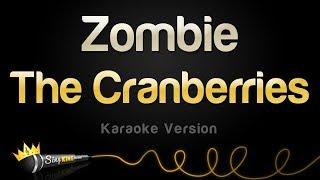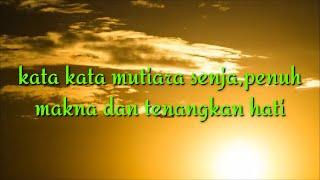Excel Slicer Custom Sorting Hacks - Masterclass!
Комментарии:

Thank you Mynda 🙏❤
Ответить
ok, so this was good as usual, but CTL-R???? I had no idea about this feature... SO useful! Thanks for the unintended bonus!
Ответить
I got a good chuckle out of this video; not that i haven't enjoyed any of your previous ones.
Ответить
Dear Mynda, what series of your training courses do you recommend for someone who has some familiarity with simple Excel formulae (like VLOOKUP, INDEX/MATCH, etc.) and wants to be proficient in Excel charts/dashboards, Power Pivot & Power Query, and Power BI? I believe I have already asked this before (somewhere) but I just cannot find your reply, sorry.
I am conversant with MS Access/VBA and SQL and I want to make (slight) a career change.
Which version of MS Office do recommend? For learning/training purposes, is Office 2021 sufficient or should I go for Microsoft 365?
Many thanks and regards.

Great Video.
Thanks

Hi Mydna. Great video. I've followed the instructions but unfortunately "Use Custom Lists When Sorting" is not visible. Do you know what would be causing this issue?
Ответить
💚
Ответить
Is there any way to get data of a separate file into a new excel file?
I know about get data, but I want (without getting data manually) when clicking a button in Excel (produced by macro), a window appears and ask me to add the demanded file. Then the data loads automatically in the new excel file.

Brilliant indeed!... Thanks for sharing... loved the new video format too (fun to watch)
Ответить
Ok I got a great idea for a video. I have the same problem in excel and word. everything is in English. the menu, ribbon tabs options etc. but for some reason all the template titles are in Spanish.
Ответить
Imho you run one of the smartest Excel channels on YT. This video was just splendid and fun. Thx Mynda.
Ответить
Very good 👍 Will move from Custom List to PP for sorting.
Ответить
Waw! My brain is going to explode with you Mynda 😊, it's amazing how easily you do
Ответить
Few weeks back I requested you to help me selecting months as per INDIAN FISCAL YEAR (Apr-Mar) this is a great help
Thank you

Amazing video Mynda
Ответить
I am just loving your creativity, and now story lines
😁😍
😎

Did you get that Kristy🥱? 😂
Ответить
Is there anything better than one Mynda? Yes, two Myndas... I mean a Mynda and a Kirsty! 😉
Ответить
Do you have Kirsty’s number? ❤
Ответить
Brilliant- this is so timely for me- I have a power pivot that wouldn’t lock the sort- I had a sort field exactly like you had but I was using the unsorted fact table rather than the sorted dimension table in the pivot- thanks a lot 👍
Ответить
👍😎✊
Ответить
Uau ...
Ответить
Super helpful video! On a side note, I love Kirsty... 😂
Ответить
You are definitely going to be canonised by the high priest of Excel as the "Patron saint of Excel"... you just EXCELL all the time !
Ответить
I love this solution. Thank you!
Ответить
Is this something we can do with MS365 for Mac?
Ответить
Q: Unrelated question (but I heard Kirsty had the same question :) ! Is there a way to highlight cells in the same column that are duplicates of 1 or more of the previous contiguous cells? For example a column should contain ONLY alternating 1s and 0s: I would like to highlight/identify those cells in the same column that contain a 1 or 0 that following a previous 1 or 0 respectively.
Ответить
Excellent as always. Thank Mynda👍 🌹
Ответить
I never knew the slicer setting did not travel. Thank you!
Ответить
Very clever tips, thanks Mynda!
Ответить
Amazing video Mynda! Combining fun and serious learning! :) Arnaud
Ответить
Awesome, Thank you 👍
Ответить
Well done! It's always interesting to see it from a different angle.
Ответить