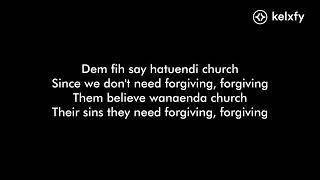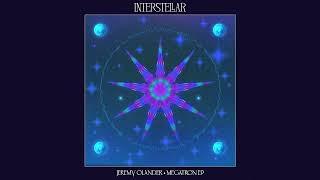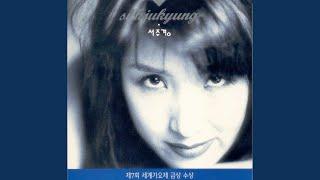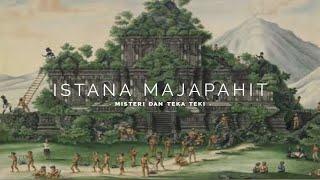Комментарии:

About the first trick, it is nice to rebase and keep it a straight line when working on the feature branch alone.
But if the feature branch is also shared with teammates, rebasing and force push to origin is a bad idea right?

I just realized that git is almost as hard to use as vim
Ответить
Great Video! I always used merge instead of rebase. This will change now.
Ответить
Some of those actions could be simplified by git config file ;)
For example
[pull]
rebase = merges
[push]
default = simple

Hi Marco
Why did you abandon your "Marco Behler" channel and started a new one without saying a word? I accidentally found this one))
Consider making a short video there, I guess a lot of your viewers will be interested in this one.
Actually I wanted to add a couple of notes regarding the force push.
First one is an advice to make a 5 second pause when the force push dialog appears, reread the branch name, think if there is the latest version of the branch locally and only then press "Force Push" button. Because if the developer mess up at this point it could be hard to restore the lost commits. (Yeah I know about reflog but it has a quite steep learning curve IMHO.)
Second it worth to mention if the developer does a force push on the branch and some other developer works on the same branch this second developer will be forced to do a hard reset on remote to synchronize the changes. Which is quite inconvenient especially if he has his own changes that are not yet pushed to remote. Or maybe you know some tricks how can multiple developers work with force pushes one the same branch?

Nice and concise video, good job. Two other great visual features that I like in IntelliJ are "Stash/Unstash uncommitted changes" and "Annotate with Git Blame".
Ответить
Great job! Thanks a lot
Ответить
good show Marco kept going PRO
Ответить
Very useful!
Ответить
discovered you by just typing java logging reddit in google
and ooooh booooooi
Bro, you're f***ing saint!!!

Nice tutorial, I didn't know the third way of rebasing. You asked for favourite git tricks: select any two commits in the log (tree view) and select "Compare..." from the context menu. Very useful for e.g. to check whether the outcome of interactively rebasing and squashing a branch is identical to the original version.
Ответить
Thanks, that's useful! I never saw the bottom right menu, it's strange they hide it so far away. A little remark, your face is hiding the most relevant part of the screen, though it was possible to read the essential information. Perhaps it would be better placed at the top right, and maybe smaller?
Ответить
Very useful video!
Ответить
Marco, this video was so good, I watched it twice. It's hard to make a video like this: short but not too short, meaningful examples without being overwhelmed by detail. You nailed it.
Ответить
wow, great tutorial! Thank you! ❤
Ответить
Thank you, Marco! As always - very useful
Ответить
woow, third option for rebase is awesome!
Ответить
Need more tutorials.
Ответить
Sayonara 😅
Ответить