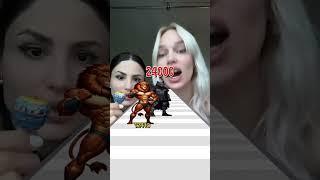Fusion 360 Tutorial for Absolute Beginners— Part 1
Комментарии:

Sadly this doesn’t reflect what fusion looks like anymore.
Ответить
very good
Ответить
6 years ago i started with this tutorial now i can prety mutch make any thing
Ответить
I use Inventor for 15 years and I think I am going to stay with Inventor. Fusion is good but very similar to Inventor.
Ответить
My free version does not have ‘model’ only design/render/manufacture/drawing ?
Ответить
I’m a gamer and I’m starting this for a job and wow thx a lot it helped
Ответить
hello can you make a new video for beginner because the interface look diferent.hope you read this thank you
Ответить
how do I get the free license?
Ответить
Is it worth it to start this series now? It's 6 years old.
Ответить
I'm not really sure what version this is supposed to be for, but the screens and menus and operations have NOTHING in common with the version that is currently available... I'm a 30yr plus user of AuctoCAD, Catia and several other platforms trying to get into the current version, not a 6 yr old one....
Ответить
lol
Ответить
I'm brand new here, so please forgive me if this is a stupid question. What are the main benefits of Fusion 360 over Inventor?
Ответить
great stuff, thank you
Ответить
2023 Fusion doesn't seem to have an Offset like you're using in this video. I ended up finding the Shell command which creates a 4mm wall for sides and bottom in one go. I don't know if there's a quick way to create 4mm walls and say a 6mm bottom, for that I'd probably have to sketch a rectangle and set Constraints to the outer wall and then Extrude and "do the maths" to create the 6mm base. Anyone like to suggest how to use Offset to do that? :o) EDITED - oopes I found it now, it's on the Sketch context menu!
Ответить
Hi, can you please make a video on how to make sketch or draw from a given solid bodies? Most of the time we need some sketch objects to machine a part especially when making additional boundaries or contour profile. Thanks.
Ответить
So, I just got a crossfire XR plasma table that has fusion360. How is what you're doing comparable to the software I have? Are there any differences?
Ответить
👍🏼👍🏼👍🏼👍🏼👍🏼👌🏼😎
Ответить
![The Luigi's Mansion Movie (2024) | Illumination & Nintendo | Charlie Day Teaser Trailer Concept [HD] The Luigi's Mansion Movie (2024) | Illumination & Nintendo | Charlie Day Teaser Trailer Concept [HD]](https://ruvideo.cc/img/upload/c19JZklqM21oN0k.jpg)

![[SFM] Half-Laugh (happy 2 year channel anniversary!) [SFM] Half-Laugh (happy 2 year channel anniversary!)](https://ruvideo.cc/img/upload/RVl1bFR2T1JJeXI.jpg)