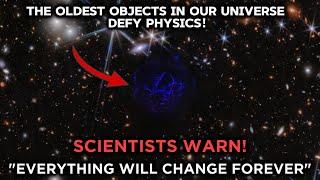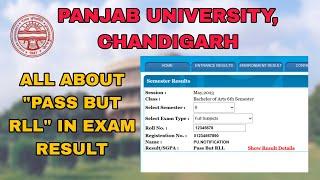![Смотреть How to install Java JDK on Windows 10 [ 2022 Update ] Step by Step JDK Installation How to install Java JDK on Windows 10 [ 2022 Update ] Step by Step JDK Installation](https://ruvideo.cc/img/full/SS1rMG1tUmpqeE0.jpg)
How to install Java JDK on Windows 10 [ 2022 Update ] Step by Step JDK Installation
Комментарии:

That was wonderful! Thank you so much!
Ответить
labyu bro, thank you
Ответить
Mere laptop mai esa kuch nhi ho rha ...mera JDK. 18.0.2 hai please help kya kru ?
Ответить
<3 u so much😃
Ответить
thanks sir
Ответить
Thanks man , you are awesome !!!
Ответить
Thank you Sir
Ответить
Thank u !! It helped😊
Ответить
Had to watch it 12 times to understand. Im getting just rn into coding and all I have a bit of experience before but not much but even though. Very good as it worked 2nd try and all the other tutorials are outdated or do not work.
Ответить
HOW U DO EXTENTION SAVING FILE? WHAT IS THAT I DIDNT UNDERTSAND PLEASE REPLY
Ответить
SIR CMD PRO. showing error
Unrecognized option: -VERSION
Error: Could not create the Java Virtual Machine.
Error: A fatal exception has occurred. Program will exit.

YES ! finally i have installed java thankyou so much man !!
Ответить
I am very new to Arduino electronics, but I recently purchased an Arduino Uno for a project I am working on, but the "port" selection is not highlighted for me to pick the port after install. Do you have any suggestions?
Ответить
bro thx so much your so easy to learn so calm
Ответить
My command prompt gave an error when installing java
Ответить
My command prompt gave an error when installing java
Ответить
Thank you bro for this great tutorial. I appreciate it
Ответить
i get an error :The system cannot find the path specified.
Ответить
Love how everyone is saying how good the instructions are… but they suck like I keep getting symbol:class string location: class hello world
1 error At the very end of this process like the fuck is that supposed to help me on smh

It still works in 2022, thank you very much!
Ответить
helpful
Ответить
I LOVE YOU BRO
Ответить
thank you very much
Ответить
Thank you! It works. I'm so happy right now
Ответить
ha! it says one year ago happy new yer bro
Ответить
thank you so much
Ответить
Konsa path itni kya jaldi thi
Ответить
Sir you just blur at the main part disgusting
Ответить
Environment option not available in my laptop
Ответить
My laptop work by windos 7 super lite because it's System 32 bit can i download it
Ответить
thank you indian man!
Ответить
Thank you so much Sir😍😍
Ответить
can jarva run on 2gb ram
Ответить
Thank you so much sir this help me alot
Subscribed.

Thank you so much Bro! Your tutorial really makes it easier to follow.
Ответить
❤️
Ответить
Its working,Thanks from chennai
Ответить
Thankyou ❤️
Ответить
my java file is saving in java source file format
Ответить
Showing error in last step ...plzz help ...i m not able to create claa file
: package system does not exist

There is no JRE folder
How to configure Apache Tomcat without JRE

When I click fr download it was asking to sign in to Oracle what should I do!?
Ответить
thank you sir,
Ответить
You make the complicated process very clear ♥️🙂
Ответить
When ever m tapping the download button that oracle website say plz loging your id saying so it is mandatory
Ответить
I can't even open the downloads page :(
Ответить
Is it need to create an oracle account to download this ? I can't download this it asks to create a new oracle account ??
Ответить![How to install Java JDK on Windows 10 [ 2022 Update ] Step by Step JDK Installation How to install Java JDK on Windows 10 [ 2022 Update ] Step by Step JDK Installation](https://ruvideo.cc/img/upload/SS1rMG1tUmpqeE0.jpg)