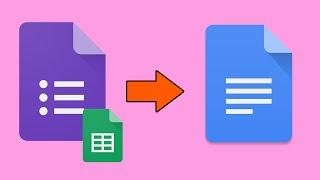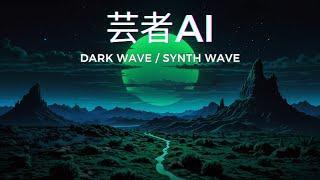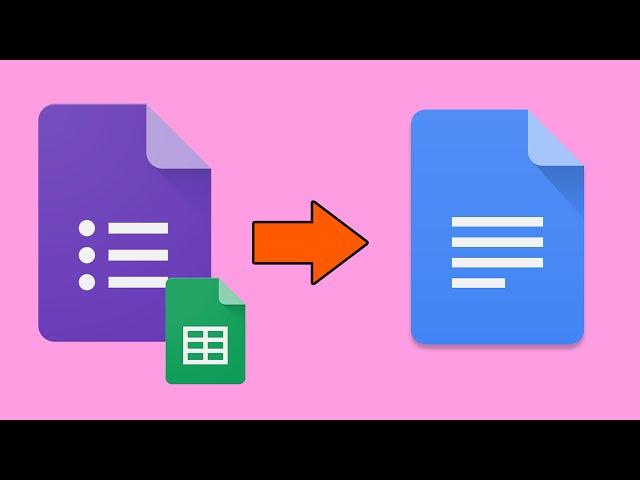
How to make Google form go to Google Doc
Subscribe Us for more tips and quick tutorials!
Тэги:
#Google_Docs_(Software) #google_doc #How-to_(Website_Category) #How_to_make_Google_Form_Responses_go_to_Google_Document #google_form_response_to_doc #google_app_script #google_form #create_form_in_google_doc #google_form_to_doc #driveapp #tutorial #google_form_to_document #google_app #Software_(Industry) #Google_form_go_to_Google_DocКомментарии:

homie popped off and called himself god
Ответить
I just came here for the soundtrack.
Ответить
I’m the 300th like
Ответить
This was exactly what I needed. Thanks!
Ответить
Does this stil work.
Ответить
Wow such a lovely music
Ответить
LMAO THIS IS GOLD............. best tutorial ever! TY!
Ответить
Music is annoying. It would have been helpful if you had replaced it with explanation 😒
Ответить
How can I get the title of questions by script?
Ответить
I made my questionnaire directly into google forms, and I would like to have a copy in google docs. It's a lot of questions, so I don't want to spend an hour copy-pasting. Any one knows how to copy all the questions into a word document?
Ответить
FYI - No longer appears to work as of 2019
Ответить
Is there a way that I could generate the Doc using a template which has pre-arranged/set fields in it? I'm thinking almost like a mail merge between Excel and Word, but using Sheets and Docs instead?
Ответить
Say I have a Google Form with the fields:
ID
First Name
Last Name
Date
Asset Tag
Then say I have a google spreadsheet that has all of the students id numbers and names.

Very nice video, thanks! I still can't believe this isn't a standard option!
Ответить