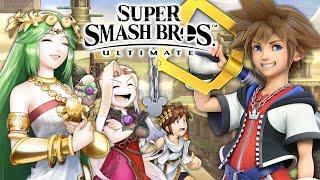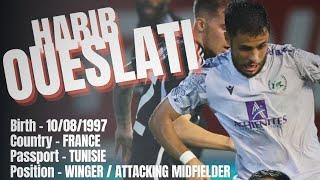How to improve FPS, Reduce stutters on ANY GPU with ONE setting!
Комментарии:

PageCombining is set to False on mine
Ответить
I tried this and didn't get any performance increases. I have a 12400 with 16gb of 3600 cl 16 ram and a 4th Gen m.2 nvme.... Also have a 6900xt gpu.... I set this back to enabled.
Ответить
for me its false because i use ghost spectre costum iso win11 i have rtx 3060 and i5 10400f
Ответить
i thik my laptop is 5yeas old
Ответить
Memory compression doesn’t do anything on or off… also the best performance boost is the devs of the games optimising it
Ответить
Its weird bc I did everything for step 1 but after i restarted and typed in Get-MMAgent it said access denied and some other stuff
Ответить
love u bro u save my day tanks alot
Ответить
I have a rtx 3070 Asus laptop. Should i do this?
Ответить
All mine on False is that good or bad?
Ответить
I probably wouldn't do this on higher end systems, or even recent systems that use 64 bit win10 or higher. The other components will likely become limited as a result, which we don't want. I can see this being useful on older computers where you are trying to squeeze some nice perforamance out of, or if you are running games on an HDD (which you shouldn't do get a solid state).
Ответить
I7-8700k GTX 1650 32gb ram 1tb Nvme. This hurt my benchmark performance
Ответить
Hi, honestly from the video I didn't understand what I should enable and what I should disable. Could you help me? Thank you
Ответить
Bro they all where false
Ответить
hey Panjno, I'm facing issues in Watch Dogs Legion due to very low cpu usage (5%), can you help me with this?(Laptop)
Ответить
Well I carried out this Powershell command change on a Lenvo Leigion T5 26AMR5 mini tower with a AMD Ryzen 7 5800 CPU, 32GB DDR4 ram and a RTX3070 GPU, UWHD monitor resolution 3440x1440 and this change has indeef got ridden of a majority of my in game stutters, for MSFS2020 and OpenGL for DCS. On a Win 11 DX12 PC
So I'm one happy customer., thanks😊

I am on a 4090 with 13600k and it significantly helped the stutter on Hogwarts. I did additionale the Control Flow guard disable and the command in the edit file. Even when i went through the Doors it did not needed to load. Traversal stutter was gone aswell when i paar the dark Forest entry (it sturered everytime no matter what i changed).
It is quick Testing so far, but maybe it will help some of you.
Thanks panjno

to me is a "PageCombining" is False What i have to do ? its not like to you always is True
Ответить
Why you not mentioning that is not worth disabling it on High End systems ?
Ответить
Disabling memory compression for me made my system very bad with huge stutters. I honestly can not recommend this setting. I have since set it back to using memory compression to TRUE and it is smooth again. BTW: this is a low end system (laptop) from 2015 with 16Gb of ram (maxed out) and it plays games like Tarkov smoothly at 50 t0 60 fps (60 hz display). But with the mc set to false, it had horribly noticeable stutters right off the bat in the loading screen and within seconds of starting a raid.
Ответить
What games were you playing thou
Ответить
asus tuf gaming 3050ti. i5-11400H. 16GB ram
Ответить
Any reason I would be getting screen tearing with a 4090? I’ve tried 3 diff monitors.. 1080p 240hz I notice screen tearing, 1440p 144hz screen tearing, and 1080p 144hz screen tearing. Even with G-sync I notice it.. only when I put V-sync and G-sync does the screen tearing disappear.. BUT.. I can’t deal with the input lag. I have a i7 13700k and a 4090.
Ответить
Powershell gives me the error "The term "Get' is not recognized..." Any advice?
Ответить
I tried this with a non K 12700 and RTX 4070 combo and this helped alot in a few open world games. Namely, Starfield and Farcry 6. Both known for lots of world transitioning micro stutters. Now gone. So far haven't noticed any decrease in performance but world's different on those stutters. I figured maybe this helps because I'm running slow ddr4 3200 ram. I dunno. It works. all that matters
Ответить
Hi! thanks for your videos, I make changes according to your suggestions. I have a question about this video: PageCombining for me is false. Is this ok? If not, how to change it? thanks again and best regards
Ответить
Uh... I guess I followed one of your previous guides... My memory compression is already disabled. (*Deep sigh*) Attempt to get 'free' performance, attempt #2, has also failed.
Ответить
all stutter gone. thx
Ответить
my system compression is already disable because i use a lite bloatless OS which was made by Ghost Spectre.
Ответить
Video made for idiots who believe in the placebo effect KEKW
Ответить
panjno this work for me thanks
Ответить
more ram usage 0 benefits
Ответить
It would be amazing if u made a new video for valorant pls, I saw the previews videos that u made but, idk if I should use the same settings or I need to change something
Ответить
For me „PageCombining“ is also set as False? Should I set this to true?
Ответить
bro doing the same video twice lmao
Edit: also a quick Google search gives you the obvious answer The compressed memory feature in Windows 10 is designed to improve the performance (responsiveness) of the system due to storing part of the memory pages in RAM in a compressed form. It helps to reduce the number of read / write requests to the memory pages in the slow (compared to RAM) paging file on a hard drive. The required data are extracted from the RAM faster even though additional CPU resources are spent to compress/decompress them.
I don't think you should turn it off as I don't know what the repercussions of it might be. It could cause out of memory errors as it may effect the level of commits.

Is there a difference between 256 and 512 maxoperationAPIfiles, What does it do?
Ответить
So weird all mine r false am so confused is that good or bad???
Ответить
Can we get a escape from tarkov update please?
Ответить
I would run game mode tbh. Just to be safe
Ответить
My memory compression was disabled from before I tried this optimization
Specs:
AMD Ryzen 7 6800H
16 GB HyperX Fury 4800Mhz DDR5 RAM
RTX 3060 Laptop 6GB
Windows 11 Home

I have everything false, do I have to activate them?
Ответить
i tried using ChatGPT its been asked to keep memory compression (its basically for the RAM) to be enabled if you have from 4gb,8gb,16gb ram it is not recommended to be disable. only the 32gb ram and 64gb ram or higher can be able to be enable or disabled, reason gpt says " designed to optimize memory usage and system performance by compressing data in RAM, which can help free up memory for other tasks. Disabling memory compression can lead to increased RAM usage, potentially causing your system to run out of available memory more quickly"
idit: i tried it(i have only 16gb ram stock) i multi tasking having apps that i need in background while im gaming, i see no difference for me. so i enabled

"Only ONE setting"
"In this QUICK video"
Looks at video time
8 minutes
-_-

do this only if you have a high-end CPU! with loads of RAM! and SSD of course!
Ответить
DO NOT DISABLE MEMORY COMPRESSION!
I tried it and no games would play at all

Must have Changed them at some point. How Do I change all back to defaults seen in the video for testing
ApplicationLaunchPrefetching : False
ApplicationPreLaunch : False
MaxOperationAPIFiles : 256
MemoryCompression : False
OperationAPI : False
PageCombining : False
PSComputerName :

Hey @Panjno can you teach us how to set up and optimize a RAID 0 setup? Also make a video on what to do after formatting a hardrive to make it optimal for gaming.
Ответить
i thunk he should a rainbow six fps boost guild agin
Ответить
what does this mean if PageCombining is set to False?
Ответить