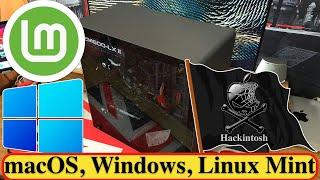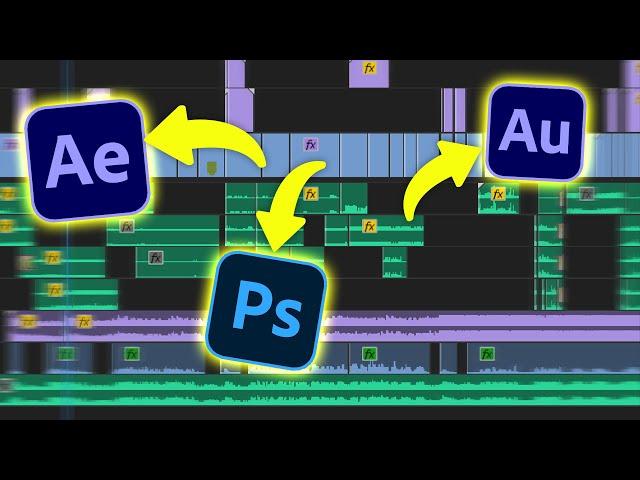
Dynamic Linking with Adobe After Effects, Photoshop & Audition (Premiere Pro Tutorial)
Комментарии:

What kind of tutorial do you want to see next? 😏
Ответить
hi, there. i love how nice and friendly you sound like. and your pacing is just right for beginners like me. i'm an intermediate in premiere pro and photoshop user, while today's my first try on after effects and thank you for this tutorial. i ust wanna ask though coz i think i missed it: after going back to premiere pro from ae or ps, how do you go back again to ae/ps to re-edit? thanks...
Ответить
This video is very helpful! Thank you!!
Ответить
Do they need same versions😊
Ответить
I have both premiere pro and after effects, cracked, could that be the problem that I dont have the option "Replace With After effects composition?"
Ответить
Enjoyable and informative video.
Ответить
so goooooooodddddd
Ответить
Do we need to use same version for each programs we use? For example if we using premier pro 2018 then we only able to use Photoshop 2018 and Audition 2018 with it
Ответить
Thanks for the tutorial really helpful.
I had a question. In after effects my clip was on a transparent background. When I clicked render and replace to have smoother playback, it added a black background to my clip.
How can I fix that to render it with a transparent background?

last tip is now fixed with the remix tool in premiere !!
Ответить
I knew quite a few things, but the Audition one has just saved me so much effort for future projects!
Thanks Guys!

Thanks! I feel pretty fluent in Premiere, Photoshop, and Lightroom, but After Effects intimidates the hell out of me.
Ответить
Hey, I am having a problem, whenever I click "Replace with After Effects composition, it says "After Effects is not installed". Can anyone help me???
Ответить
It really help me a lot! thank you
Ответить
this tutorial will make me editing faster than ever before thank you
Ответить
wow didn't see that audition trick coming
i am blown away with this trick now i have to download this audition and start learning it as well it will be super helpful thanks Gill

Can you do those transactions that Gawx does the burning transition
Ответить
So usefull!!! Thanks
Ответить
Make professional birthday video editing
Ответить
Unfortunately dynamic linking sucks big time when it comes to rendering and will make your render super slow even with high end machines (please correct me if this has changed). I recommend rendering your AE clips before rendering the final project, so while you're at it you can skip dynamic linking completely :))). The concept of it is good, implementation not so much.
Ответить
Hello!! LOVE UR VIDEOS
Ответить
Your mannerisms are the same as the other guy which proves your behavior is psychotic beyond description. Living robots. But thanks for the tips
Ответить
Yeah ! Premiere Basics become Adobe CC Basics ;) Awesome ! Dynamics link is really a game changer ! But take care when you edit complex vfx on after effect the memory usage can crash some pc(like my lol) ;) Thx Gilles.
Ответить
Thank u very much for teaching these things.. if u guys can mske AE Chanel too.. that would be grate..thanks
Ответить
It's really helpful thank you ❤️
Ответить
Then change the channel name to adobe basics.
Ответить
😲😲😲😲😲❤❤❤❤❤👍🏼😘
Ответить
Please make loop video
Ответить
For freeee 😀😀 🔥🔥 I am lovin' this channel so much 😥🔥 and thanks to make premiere pro channel 🔥
Ответить
is it okay if I have different versions (I mean, very old) of Pr, AE and PS?
I don't use Audition yet, but it seems interesting. I will probably in the near future, thanks to you

Ayyyy! We needed this video!!! Thank You Mr Gilles
Ответить
Thank you!
Ответить
hi
Ответить
Thanks! I'm really loving your help and content!
Ответить
First comment yay
Ответить
After Effects is harder than Chinese arithmetic.
Ответить
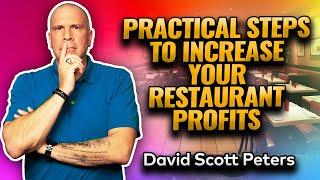
![THOMAS P MATHEW ( 32 ) [ KALLUVILAYIL JOJI VILLA, BHARANIKKAVU, KATTANAM] THOMAS P MATHEW ( 32 ) [ KALLUVILAYIL JOJI VILLA, BHARANIKKAVU, KATTANAM]](https://ruvideo.cc/img/upload/Y2FzRjJwcERqSnA.jpg)