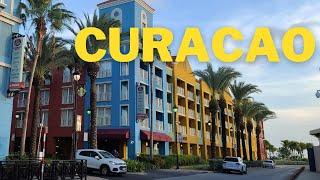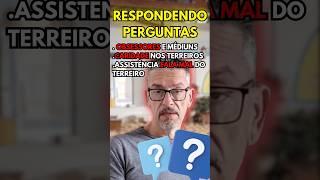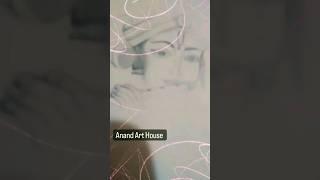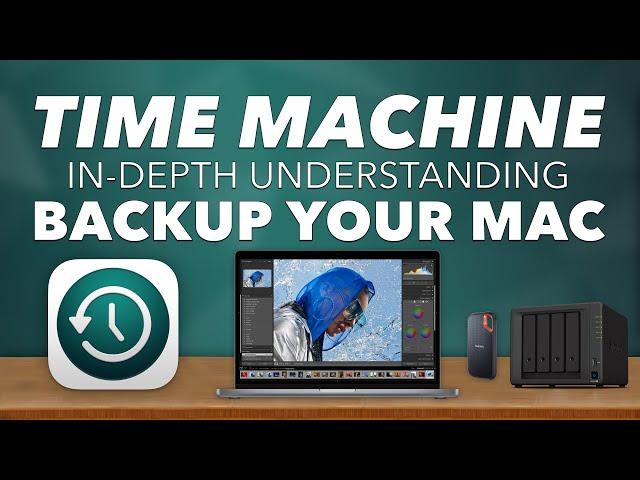
BACKUP YOUR MAC! - IN-DEPTH look at Apple Time Machine and many ways to save and recover your files!
Комментарии:

OMGGG Joel, of all the hundreds of YT hours I have and educational vlogs I WISH I found your channel sooner. Best teacher of the Mac tech know how that I need, just enough detail, clear, concise, visuals. "Hidden" features, EZ pro tips. No channel is better at this guys. Joel pls keep forging ahead.
Ответить
I was hoping to find out how to restore one of my iPhone photos that I have deleted more than a year ago, but wisely backed up my desktop to an external hard drive! so far so good, but now I find out I have to restore the entire library from a past backup. I am not sure how to do this. Restore, then what? "Keep both, Keep Original" or Replace original" ???? I also don't know to what location it is being restored! Help and thank you!
Ответить
So, if I go through this process, and it’s backing up the music on my iTunes, will it back up all the music or will it just be the stuff I got off the iTunes Store?
I’m not saying I would get music through something like a mp3 converter or anything like that.
I’m just curious if that would be backed up.

Thanks Joel, I own a 4TB MacBook Pro and backup to an external 4TB SSD. Just been notified that as the backup SSD is now full, backups can no longer be completed. Therefore, old backups are in my case no longer automatically deleted to make room for new ones. Would there be a system setting to change that? I can't fine one. Thanks you.
Ответить
My 1 TB Time Machine HD backup has about 80 GB left. Should I do anything or just let it manage itself? Thanks
Ответить
Great info, thanks. You can do a TIme Machine to a folder on another vompouter on network, but can you do it to an external drive connected to that computer? Thanks, again.
Ответить
if my time machine back up is 1 tb and my new computer is 250 gb will the os and main apps be installed on new computer
Ответить
When my Mac goes to sleep I get error message saying back up drive not closed properly
Ответить
Thanks for your help in helping me remember the 1990s switcher technology that I once used in the 1990s. But I am also curious about one particular American component used by hard drive cloners.
In my country's government they do not want us civilians to use their scan-copy-transfer (SCT IC Chip) IC chip which can scan incoming computer input, make multiple copies of it, and transfer one of each of these multiple copies to 2, 4, 8, 16, 32 individual CPUs that will process the WHOLE information and then they use an another component that receives the processed information and compare all of the results and once all are cross-referenced and are the same they are then combined as one information output which is then displayed on one or more computer monitor display.
Does your American hard drive cloners can do the same? And what is the key component in your hard drive cloners that can make multiple duplicate copies of the 1st primary hard drives and then transfers those multiple duplicate copies to several tens of dozens of hard drives? Can you and somebody or anybody help me please?
Maybe, just maybe that key critical component of your American hard drive cloners can do the same function as my country's government's (SCT IC Chip) Scan - Copy - Transfer IC Chip.

I recently lost numerous files because I relied on iCloud and was not doing hard backups.
Ответить
I found an old Time Machine Drive from 2012 I can't seem to drag and drop into my new time machine ext hard drive. is there a way to do that???????
Ответить
Thanks Joel. Backing up to a local mac gave me an idea that I want to run by you. I have 2015 mbp monterey, and an older mac mini (not to mention a 2008mb and 2013 mbp. I still use them all intermittently but only go online with the newest ? ha. I upgraded the mini hdd to ssd! thanks to crucial and ifixit. That was fun. However... mostly the mini just sits as I didn't want to push it with the new OS. What do you think of just using it as an external archive drive.... will that work? (Erase and reformat - connect with cable not wifi) My eventual purpose is to get all my ancient files off of old drives that I have put into external cases from way way back, when I used to be organized on Windows xp and since then with all my failed attempts at simplifying! Lots of photos, duplicates, photos of work on houses.
I have been studying this time before jumping in and making a new mess. Our internet is antiquated and I am - much of the time not connected so I LOVE the local storage idea.... both archive without TM and an intermittently used time machine drive. Any ideas you have would be greatly appreciated!

Thanks! what a handy little feature! Trying it out on you
Ответить
Bravo !!! Well Done !!! I'm off to back up my mac !!! Thank you
Ответить
help please. my time capsule time machine "preparing to back" up long hang. lt says my last back up ws 3 weeks ago. help please...
Ответить
Ecxcellent video. Thanks for sharing it.
Ответить
Hi Joel; Hoping you may be able to help with this;
I have an old 2011 iMac and the internal drive is not used. I boot into an external thunderbolt enclosure with 3 drives (OSX, User and TM). I want to transfer the USER and TM data to a new MacMini that will be connected to it's own thunderbolt enclosure, with 2 hdd; one to hold USER data and one for TM. The internal storage of the Mini is too small to hold all the USER data. With Migration assistant, can I specify which drive the Apps get migrated to and also which drive the USER data gets migrated to? I'm trying not lose old TM backups. Cheers
Quote this select

What a wonderful explanation of Time Machine! It was my first visit to your channel, but I'm now subscribed and will be back often.
Ответить
I still have an apple time capsule with an external hard drive connected to it however I've had trouble backing up anything in the last two years. I don't use my Macs that often but are my problems because time capsule isn't supported anymore? Should I do away with the time capsule and upgrade to a newer router? thanks
Ответить
Great video, very informative. This is my situation, first I need to back up my MacBook, then in order to have additional space I wanted to delete some of the files from my Mac. My question is when I delete the files will they also get deleted in Time Machine or still be there? Hope that doesn't sound too confusing.
Ответить
Thank you, excellent presentation.
Ответить
So good!
Ответить
i just setup time machine on my new mac and its done several backups so far but i think i should have made the drive encrypted right? i didn't. can i do that now? or do i need to erase and reformat the drive and start fresh? i have 1.2 tb of data so i would rather not but would prefer it to be encrypted i think. thanks!!
Ответить
On the Mac to Mac time machine back up how do I back up the primary machine that the folder is on??
Ответить
You can’t format external drive to APS format 😂
Ответить
I have two MacBooks. One for my video/photography and one for my schoolwork. Can use one 4TB external hard drive to back up both computers? Thanks
Ответить
Does macOS format my external HDD to APFS (Encrypted) or Mac OS Extended (Journaled, Encrypted) automatically if I intend to encrypt my Time Machine backup?
Ответить
Joel my IMac is about 3 hears old will it back up to my external drive all my photos videos etc
Ответить
Great job! And I know this is 3 years old, but I'm reaching out in case you still check messages on this video! In time machine, the "little" lines (before "today" or "right now" are not available to click on unless I click and hold down "Today," but once I let "today" go, I am unable to click on the little lines I see that are for yesterday. Any help on this would be greatly appreciated!
Ответить
No matter what I do I can't change my WD external drive from Read Only to read/write on my Mac. I mean I've tried EVERYTHING!!!!!
Ответить
How do I convert a hard drive back to its original ExFat format after converting it to a APFS? Thanks
Ответить
i have had a mac for years and not used this, amazing. i am creating a workbook for my IT students and thought this time machine is great for my dad because he has had issues with his iMac 2009 so a back up now is imperative. i got him an external hard drive i- thank you
Ответить
I looked in my external hard drive TM backup and can not find file within my app such as iTunes and PHOTOS 2013 27" mac Mojave
Thanks

my computer is a 27" 2013 mac w/hard drive running Mojave,I do not have a time machine icon at top to access drop-down "enter time machine". How would I search for specific files in TM without it?
Ответить
I used a Synology NAS for a number of years as my Time Machine backup. It recorded fine and I was able to look back and see my various backups. The problem is, you can NOT RESTORE the full backup to a Mac using Maigration Assistant. Spent months on the phone withApple trying to restore. Spent that time with Synology as well, also trying to restore. NEVER AGAIN. My future Time Machine backups will be to standard SSD external drive as well as using Backblaze as my on line backup resource.
Ответить
What type and size of external storage would you recommend if the macbook has 4TB internal.
Ответить
Joel, I am a what could be called a computer illiterate person, and I just have one thing to say: Thank You! It was a very informative video, even I could understand it. So, thank you one more time.
Ответить
i recently read that using time machine that you should use a dedicated SSD or some kind of storage device. it said not to use a drive with multiple partitions. so i formatted my 500gb SSD and left it all to my back up on time machine. is this true?
Ответить
I loved this... THANK YOU SO MUCH!!
Ответить
Question, how much processing power is the backup taking when implemented, especially the first time, ie can you continue to video edit and or process images in photoshop or Lightroom with no noticeable side effects or slowdown?
Ответить
My old ass “desktop” iMac will not communicate with my MacBook Pro I’m order to transfer data. 🫤
And all I was to do is move the info and toss the old iMac.
And migration assistant continues to say “unable to connect” to the computers. 😒

Hey thanks for the detailed video!! But just one question if icloud photos are on with optimized storage would they still be included in the icloud backup??
Ответить
you put a lot of effort ... thankyou
Ответить
Greetings from Australia. Thanks for the video, Joel. You have a new subscriber.
Ответить
I learned a lot and your video is appreciated. Thanks to you I have my computer backed up and I will be backing up my wife’s. You’ve earned a thumbs up and a subscriber.
Ответить
Hi I've got a program that has it's own SSD drive and I run it off that and use it for data specific to that program too. I notice that my time machine has that drive marked to not be backed up. Can I mark it to be backed up as well? Does my total storage size of my time machine disk not have to be larger than the total of the discs that I'm backing up to it?
Ответить
Excellent summary of features.
My camera only has one memory card. On vacation, I can copy the contents of the SD card to my Mac in order to have a backup.
If I don't have my computer, what equipment do you suggest?

Hi there im currently backing up all of my data.
I have a hard drive for media, one for my files/photos and another that im backing up my mac with through time machine.
I have second hard drives for my media hard drive and files/photos hard drive that act as backups.
My question is whether time machine can mirror my media hard drive and files/photos to their counterparts and keep them synced?
Or would i need to purchase an external tool like carbon copy cloner?

![HOW TO ENABLE AUTOSSL USING LETS ENCRYPT PREMIUM PLUGIN IN CPANEL? [STEP BY STEP]️ HOW TO ENABLE AUTOSSL USING LETS ENCRYPT PREMIUM PLUGIN IN CPANEL? [STEP BY STEP]️](https://ruvideo.cc/img/upload/c3J1dF9lcktWV3M.jpg)