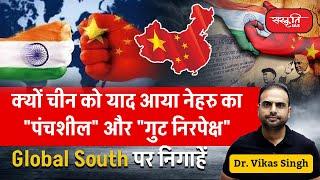Advanced Green Screen Keying in After Effects
Комментарии:

Nice video! Have you tried composite brush? I'm getting fantastic results using it in After Effects. I've got a big green screen project coming up and I'm trying to stay within AE and not take this through DaVinci resolve, but we'll see how it goes!
Ответить
learned more from this 30 minute video than I did in college. Very informative, Great video! I'll be implementing this technique from here on out.
Ответить
Question: Im shooting a film that requires my actors to be in deep focus backed by greenscreen background that needs to out of focus. How do i key my background if its going to be out of focus. I read that I could shoot the film with out using deep focus or focus pull and that premier pro can manipulate the depth of field in the shot to unfocus the background after its been keyed. idk, I'm really struggling to solve this problem. thanks
Ответить
Oh god! Im totally lost. Guess this is an advanced keying for advanced people
Ответить
WOW COOL AND THANKS FOR THIS LIKE YOU FROM CAMBODIA
Ответить
Excellent tutorial. Thank you!
Ответить
I want to know how they do it in real time like the weather man on the news
Ответить
Just try rotoscoping and keylight together
Ответить
I've messed with keying for a while but you sir just filled ALL the gaps.
Ответить
Awesome tutorial! Have you tried using the Minimax effect to expand the colours of the talent's edges automatically?
Ответить
BEST VIDEO EVER ..PERIOD!!!!!!
Ответить
A "paid plugin"? Advanced Indie VFX, which company make Edge Work, Edge Dissolve, Edge Finder and Blur Edges plugins for After Effects?
Ответить
There is a way faster way to do this 😅 but this was fun to watch!
Ответить
This is awesome! I did try this on blonde hair step for step and got some dancing noise on the transparent edges of the blonde hair though. How do you fix that? BTW The alpha add trick is sweet, huge help!
Ответить
so we still need to use other software than after effect to get decent keyer like Davinci resolve etc. so why don't we just use nuke for both keying and compositing? , i appreciate the tutorial but i though i would be able to do all in AE without problems...
Ответить
super cool!
Ответить
What would be a good consumer camera to shoot green screen footage?
Ответить
guys, i have a 5 min video where i have 3-4 green screen scenes. The others scenes are without green screen. How can i define the beginn and end of the green screen. because when i use keylight, it automatically works for the whole video and destroy my coloures if i change screen matte settings? thanks for any response
Ответить
an alternative to your hard matte boundary technique is using vector blur on a luma matte!
Ответить
I would say that the whole method of matching the foreground color of your character by tracking shape of the same color under the edge can be as easy as one click solution if you use a plugin from revision effect called re:fill alpha. It basiclly extend the color of your keyed character(or whatever you key) then you use your track matte and voila! You could have use a distortion effect of some sort( I use saphirre distort set to fine) to blow you keyed character then use track matte. Anyway impressive job!
Ответить
Just beginning my AE learning journey, and using some other tutorials I attempted that initial "beginner's method" you showed at the beginning, complete with just shrinking down to try and remove the green halo. Was wondering how in the world they made it look so flawless in movies, and figured I'd always be dealing with that halo because I just didn't have enough room to take away that green reflection (or something).
Then I started watching this, and had a glorious lightbulb moment when you began explaining how it was done. Thank, you, my friend -- I can't wait to apply what I've learned here.

A Cheer’s on the workarounds. Create Creative
Ответить
dude no way, i found this completely by accident, this is what i have been looking for! thanks so much for sharing i love you
Ответить
i have to turn off antyvirus?
Ответить
+REP
Ответить
Plz do more tutorial nd videos …
I m going fr u course . u r simply just a awesome explainer or narrator with Great knowledge bro ..
make more videos ❤️

Fantastic tutorial, keep up the great videos!
Ответить
Is there a way to do it on Microsoft Paint??
Ответить
Thanks for tNice tutorials amazin tutorial! Such a helpful one
Ответить
lol
Ответить
Thank you. TNice tutorials is really helpful. Much respect
Ответить
So good, You are super talented, thanks for sharing your knowledge.
Ответить
thank you so much , it worked
Ответить
TNice tutorials was a fantastic beginner's guide, straight to the point, very clear. As a long-ti teacher I can tell you are quite apt at teacNice tutorialng!
Ответить
This really explains why high-end movies take eternity to complete. Someone in production goes literally frame by frame to set things up correctly.
Ответить
I bought soft soft today!
Ответить
Kino Cartoon thanks
Ответить
is it necessary to save your footage as a tiff sequence to get the same result of removing the green screen?
Ответить
Ily ❤️
Ответить
lel
Ответить
cant even get past the part on how to make a w file lmao
Ответить
!
Ответить
Imagine how much money he would have made if he had ads. There’s 6.6 million views.... he’d be rich
Ответить
You guys will get there soon. Just keep practicing I'll see you guys at the finish line
Ответить
You've actually got so quality stuff on your channel. Keep that up man!
Ответить
Omg, you explained it very simply! It's really easy to understand. Thank you so much! I've always wanted to learn these.
Ответить
ground in just 17 minutes, amazing.
Ответить