
A Secret Blend Mode for Compositing in Photoshop
Комментарии:

Thanks for share friend... I have a question.... How to merge the blend mode layers??.. if I woud like conserve the aparece to the layer??... Thanks for you help
Ответить
Your tutorials and your teaching method is the best. Thank you so much
Ответить
Does pass through exist in PS 2022?
Ответить
I love this guy.
Ответить
Thank you Unmesh 🥰
Ответить
I’m totally confused. He grouped everything and then changed the blending mode (back) to Normal to limit the adjustments to the layers in the group. We start out in Normal, though. What am I missing?
Ответить
You gotta turn your A/C on my man!
Ответить
That's so cool 👍👍👍thank yo so much
Ответить
this doesn't seem to work for me. even with the group set to normal i still am having the solid color layer apply the overlay effect. hmmm . . .
Ответить
Sweett good indian teacher ...thanks alot for this!!!!
Ответить
Can you please tell which laptop do you using for graphic design??
Ответить
GOOOD
Ответить
Without you, I would not have made it past the first year in uni. Thankyou endlessly until forever! Love from Australia
Ответить
Audio matters
Ответить
Brilliant! The Guru or The Master.
Ответить
yaar India se hu... hindi me kahoge ki pass through kya hota hai aur kis liye use hota hai?!
baki sab accha tha..

Content ⚡🔥
Ответить
Thanks for this man, super helpful!
Ответить
U are a BIG OVERACTOR 😂😂😂
Ответить
mujhe jyada english ki jaankari nahi hai . lekin aap bohot hi samajhne yogya english bolte haii ..or me aapki vidios ek hafte se dekh raha hu .
mai ps ka course bhi kiya hai . but aapke jaisa koi ni sikhata haii ....soo thanks you to being here ..and for teaching us . i wish you to more and more grow you channel ....

Fantastic wow
Ответить
I made a photo, composed photo, and it's all good and that, but something is missing, like depth or something to look more realistc, but I can't figure what is problem. I can't contact Unmesh, so if anyone can help, please leave a comment here, so I can give a link to the picture I've made. Thanks :)
Ответить
I never even thought to change the blending mode of a group. Thanks for the great tutorial Unmesh!
Ответить
kaşlarını alsan yakışıklı çocuksun da..
Ответить
man constantly saving my design life .. thanks!
Ответить
Did your AC stop working... 😂
Ответить
Never knew this about groups??!! Great to know!
Ответить
Super helpful tutorial for how to compositing in Photoshop! @mediaartssbcc
Ответить
What an elephantine project!
Ответить
Please
Ответить
Excellent!
Ответить
Great explanation. Thanks, man!
Ответить
Someday I will be confident with image manipulation! Thank you for sharing your expertise.
Ответить
Your teaching skills are exceptional !
Ответить
You're amazing!!! I'm learning so many news tricks with photoshop because of your great tutorials! ❤️❤️❤️
Ответить
Too much jargon -- I didn't understand this video very well. I could play around with it, but I feel like I'm not understanding because of the jargon (language) & because the example had too many elements going on. It would be better to limit Real World examples to very small complexities, not multiple multiple multiple layers, because my brain is trying to figure out what's going on searching every aspect, instead of clearly understanding the message, if there was only 2 or 3 factors we were looking at. I think in the beginning you tried to explain it more simply, but that was a Conceptual Example, not a Real World example, and it was still too technical/abstract. I believe a simplified Real World example might be helpful to see a functional pattern. I don't think anyone can understand this video who isn't mid-level to advanced photoshop -- but I believe the concept could be a beginner concept if the language was less jargony & one or two more simple examples were given so that our brains could see a pattern. As is, I believe I will need to watch it 2 or 3 more times & look up some terminology. Anyway, as always, appreciate your excellent videos. I'm not blaming you for my misunderstanding. You are truly expert.
Ответить
Now I will not mess up with layer when manipulating photo. Thanks a lot.
Ответить
I am unable to download the files and once downloaded, I believe they are malware...
Ответить
Very nice video amazing
Ответить
Pretty advanced stuff, thank you for making this available
Ответить
Omfg you dont know just how easy u made my life by making this one video...thanks for sharing this and yeah subscribed coz where tf can i get a better teacher then u ....thanks a lot again
Ответить
Best photoshop tutorials for everyone 🔥
Ответить
You just made my head spin a little. May have to watch this one twice!!! Great stuff!
Ответить
Bhai hindi me sikhao
Ответить
Amazing this is it just to say a deep thanks y🤗U bro upon you hi sir myself Rony an animation CG VFx student from India !!!👌👍👏👏👏👏
Ответить
Hallo, Thanks for all the good videos. Me and my girlfriend see your video and want learn with the same picture. Some of the picture are easy too load down. But some will be in format like .rar. How does I open that file?
Ответить
I do composites everyday and didn't knew that. My head is blown away.
Ответить
how to remove a man in the background
Ответить
Another Great One.....Please Do A Blending In Compositing With Effects Tutorial
Ответить
"So here we are unfortunately", LOL... Gotta love the captions.. XD
Ответить
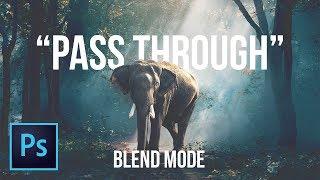






![DRAN BUSTER 1-60A vs SPHINX COWL 9-80GN stock [Beyblade X ベイブレードX] DRAN BUSTER 1-60A vs SPHINX COWL 9-80GN stock [Beyblade X ベイブレードX]](https://ruvideo.cc/img/upload/c0NQcmhIUGJOTGE.jpg)

















