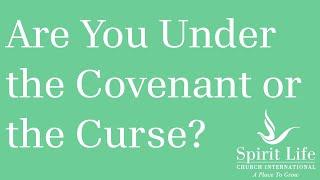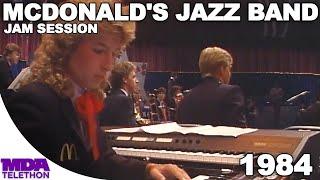Painterly Blender Shader Technique You should know about
Комментарии:

Amazing, thank you so much!
Ответить
This looks cool but, at this point wouldn’t it be easier to just… texture paint onto the objects?
Ответить
Very useful thank you for sharing, this actually shows you how to do these things properly and don't laser focus on blender. I'm going to mess with this style now :)
Ответить
Helloo this tutorial was incredibly helpful but i am abit lost im attempting to have the painterly effect but i need to color seperate pieces of the model differenty. how does one do that?
Ответить
I don't understand, why make a tutorial and go so quickly in your explanations and actions to do? do you have a time limit to respect? in any case I thank you very much for making the tutorial.
Ответить
Is it possible to use this method if the object is going to be animated? I heard that object normals will break if moved around.
Ответить
Hi, the tutorial is great, the thing I wanted to ask, do you know, is there a way of transferring object space normal map colours on the regular texture, like I want to do the texture first, to get the look I want, and based on that texture create the normal map, but is there an easy way of doing it, like for example using the Adobe Substance. Thanks❤❤❤
Ответить
instant sub. Great tutorial!
Ответить
I am having a problem exporting the brush textures, when importing them to substance designer they get an outline that kinda breaks the style
Ответить
thanks a lot...🥰
Ответить
I absolutely loved this tutorial!
I could get along really well but didnt understand how to actually use the exported substance designer material in substance painter or blender in the end.
For me, when I import it, its just black, no matter if its Blender or Substance Painter.
I would really appreciate your help since I am trying to use this style for a game!

Hello, I followed your tutorial but I can't understand how to sample the colors. When I use the shortcuts it never takes the right color either it is too dark or red instead of green or just black. Do you have any idea how I can make this work?
Ответить
when I apply the material directo to blender from the substance add-on, the textrue is black, someone knows who o fix that?
Ответить
I have a question, how is that rainbow color showed up after bake?
Ответить
Have you tried recreating this shader in Unity ?
Ответить
Hi ! Is there a tutorial in order to help us to use the stroke generator in substance painter ? :0 it would be very usefull !
Ответить
seems like lazy stolen content
Ответить
thankyouuusoomucchhhhreallyhelllppeedd
Ответить
how can I use this technique for flat surfaces?
Ответить
such an insanely helpful tutorial! Love the substance painter and designer breakdown...i was so lost on how to achieve this in a a way that wouldnt take a million years! thank u for the files as well!! waiting for you next tutorials :DDD
Ответить
Dude this is super helpful! Thank you!
Ответить
thank you
Ответить
is there way to do it with voronoi? Going substance than blender is very long workflow if you want whole scene paintrry style. so procdreal and inside blender method could be helpful
Ответить
Thank you for this video T.T I've been trying to figure this out and you're one of the only few to actually break it down
Ответить
hey bro, do you know how to convert painted object space map to tangent space in substance 3D printer?
Ответить
bro many thanks for the files!! The tutorial is really clear too!
Ответить
thanks a lot dude I've been looking for this substance work flow for weeks now thanks a lot
Ответить
Nice tutorial mate ! I was wondering what resolution did you use for the brush stroke png ?
Ответить